Microsoft AZ-303 Microsoft Azure Architect Technologies Exam Practice Test
You have an application that is hosted across multiple Azure regions.
You need to ensure that users connect automatically to their nearest application host based on network latency.
What should you implement?
Answer : C
Azure Traffic Manager is a DNS-based traffic load balancer. This service allows you to distribute traffic to your public facing applications across the global Azure regions. Traffic Manager also provides your public endpoints with high availability and quick responsiveness.
https://docs.microsoft.com/en-us/azure/traffic-manager/traffic-manager-overview
Note: This question is part of a series of questions that present the same scenario. Each question in the series contains a unique solution that might meet the stated goals. Some question sets might have more than one correct solution, while others might not have a correct solution.
After you answer a question in this section, you will NOT be able to return to it. As a result, these questions will not appear in the review screen.
You have an Azure subscription.
You have an on-premises file server named Server1 that runs Windows Server 2019.
You manage Server1 by using Windows Admin Center.
You need to ensure that if Server1 fails, you can recover Server1 files from Azure.
Solution: You register Windows Admin Center in Azure and configure Azure Backup.
Does this meet the goal?
Answer : B
Instead use Azure Storage Sync service and configure Azure File.
Use Azure File Sync to centralize your organization's file shares in Azure Files, while keeping the flexibility, performance, and compatibility of an on-premises file server. Azure File Sync transforms Windows Server into a quick cache of your Azure file share.
https://docs.microsoft.com/en-us/azure/storage/files/storage-files-introduction
Note: This question is part of a series of questions that present the same scenario. Each question in the series contains a unique solution that might meet the stated goals. Some question sets might have more than one correct solution, while others might not have a correct solution.
After you answer a question in this section, you will NOT be able to return to it. As a result, these questions will not appear in the review screen.
You have an Azure subscription.
You have an on-premises file server named Server1 that runs Windows Server 2019.
You manage Server1 by using Windows Admin Center.
You need to ensure that if Server1 fails, you can recover Server1 files from Azure.
Solution: From the Azure portal, you create a Recovery Services vault. On Server1, you install the Azure Backup agent and you successfully perform a backup.
Does this meet the goal?
Answer : B
Instead use Azure Storage Sync service and configure Azure File.
Use Azure File Sync to centralize your organization's file shares in Azure Files, while keeping the flexibility, performance, and compatibility of an on-premises file server. Azure File Sync transforms Windows Server into a quick cache of your Azure file share.
https://docs.microsoft.com/en-us/azure/storage/files/storage-files-introduction
Note: This question is part of a series of questions that present the same scenario. Each question in the series contains a unique solution that might meet the stated goals. Some question sets might have more than one correct solution, while others might not have a correct solution.
After you answer a question in this section, you will NOT be able to return to it. As a result, these questions will not appear in the review screen.
You have an Azure subscription.
You have an on-premises file server named Server1 that runs Windows Server 2019.
You manage Server1 by using Windows Admin Center.
You need to ensure that if Server1 fails, you can recover Server1 files from Azure.
Solution: You create an Azure Storage account and an Azure Storage Sync service. You configure Azure File Sync for Server1.
Does this meet the goal?
Answer : A
Use Azure File Sync to centralize your organization's file shares in Azure Files, while keeping the flexibility, performance, and compatibility of an on-premises file server. Azure File Sync transforms Windows Server into a quick cache of your Azure file share.
Azure Files offers fully managed file shares in the cloud that are accessible via the industry standard Server Message Block (SMB) protocol. Azure file shares can be mounted concurrently by cloud or on-premises deployments of Windows, Linux, and macOS. Additionally, Azure file shares can be cached on Windows Servers with Azure File Sync for fast access near where the data is being used.
Azure file shares can be used to:
Replace or supplement on-premises file servers:
Azure Files can be used to completely replace or supplement traditional on-premises file servers or NAS devices. Popular operating systems such as Windows, macOS, and Linux can directly mount Azure file shares wherever they are in the world. Azure file shares can also be replicated with Azure File Sync to Windows Servers, either on-premises or in the cloud, for performance and distributed caching of the data where it's being used.
https://docs.microsoft.com/en-us/azure/storage/files/storage-files-introduction
You are implementing authentication for applications in your company. You plan to implement self-service password reset (SSPR) and multifactor authentication (MFA) in Azure Active Directory (Azure AD).
You need to select authentication mechanisms that can be used for both MFA and SSPR.
Which two authentication methods should you use? Each correct answer presents a complete solution.
NOTE: Each correct selection is worth one point.
Answer : A, B
SMS-based sign-in is great for front-line workers. With SMS-based sign-in, users don't need to know a username and password to access applications and services. The user instead enters their registered mobile phone number, receives a text message with a verification code, and enters that in the sign-in interface.
Users can also verify themselves using a mobile phone or office phone as secondary form of authentication used during Azure Multi-Factor Authentication or self-service password reset (SSPR).
The Authenticator app provides an additional level of security to your Azure AD work or school account or your Microsoft account and is available for Android, iOS, and Windows Phone. With the Microsoft Authenticator app, users can authenticate in a passwordless way during sign-in, or as an additional verification option during self-service password reset (SSPR) or Azure Multi-Factor Authentication events.
You have an Azure subscription that contains the storage accounts shown in the following table.
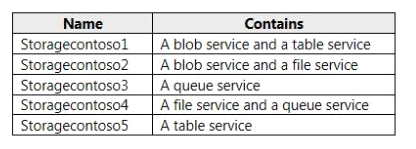
You enable Azure Advanced Threat Protection (ATP) for all the storage accounts.
You need to identify which storage accounts will generate Azure ATP alerts.
Which two storage accounts should you identify? Each correct answer presents part of the solution.
NOTE: Each correct selection is worth one point.
You have an Azure App Service app.
You need to implement tracing for the app. The tracing information must include the following:
Usage trends
AJAX call responses
Page load speed by browser
Server and browser exceptions
What should you do?
Answer : D
For web pages, Application Insights JavaScript SDK automatically collects AJAX calls as dependencies.
Note: Some of the things you can track or collect are:
What are the most popular webpages in your application, at what time of day and where is that traffic coming from?
Dependency rates or response times and failure rates to find out if there's an external service that's causing performance issues on your app, maybe a user is using a portal to get through to your application and there are response time issues going through there for instance.
Exceptions for both server and browser information, as well as page views and load performance from the end users' side.
https://azure.microsoft.com/en-us/blog/ajax-collection-in-application-insights/
https://blog.pragmaticworks.com/what-is-application-insights