SAP C_THR84_2311 SAP Certified Application Associate - SAP SuccessFactors Recruiting: Candidate Experience 2H/2023 Exam Practice Test
What are some options when sending an email campaign?Note: There are 2 correct answers to this question.
Answer : B, C
When sending an email campaign, you have the following options:
An email campaign can be sent multiple times. You can use the same email campaign template and content to send to different groups of candidates or at different times. You can also edit the email campaign before sending it again, if needed.
Configure Locales
What are some leading practices to create locales in Career Site Builder?Note: There are 2 correct answers to this question.
Answer : B, C
Some leading practices to create locales in Career Site Builder are:
The other options are not leading practices for creating locales in Career Site Builder:
What are the options for enabling the ''Hear more about career opportunities'' flag (also called ''Consent to Marketing'') so that a candidate receives email campaigns?Note: There are 3 correct answers to this question.
Answer : B, D, E
The ''Hear more about career opportunities'' flag (also called ''Consent to Marketing'') is a setting that allows candidates to opt-in or opt-out of receiving email campaigns from the customer. Email campaigns are a way of engaging with candidates and informing them about relevant job opportunities, events, or news. The options for enabling the ''Hear more about career opportunities'' flag are:
The candidate updates the setting for ''Hear more about career opportunities'' from their candidate profile. This option allows candidates to change their preference at any time from their profile page on the Career Site Builder (CSB) site. They can also view and manage their email subscriptions from the same page.
The candidate selects ''Hear more about career opportunities'' when creating an account. This option allows candidates to opt-in to receive email campaigns when they register for an account on the CSB site. They can also choose which types of email campaigns they want to receive, such as job alerts, newsletters, or events.
An Initial Consent email campaign is sent, and if the candidate clicks the opt-in link, the ''Hear more about career opportunities'' option is enabled. This option allows customers to send a one-time email campaign to candidates who have not opted-in or opted-out of receiving email campaigns. The email campaign contains a link that allows candidates to opt-in to receive future email campaigns. This option is useful for customers who have migrated their candidate data from another system and want to obtain consent from existing candidates.
What results can you expect if the sitewide metadata is set up as shown below in Career Site Builder (CSB)?
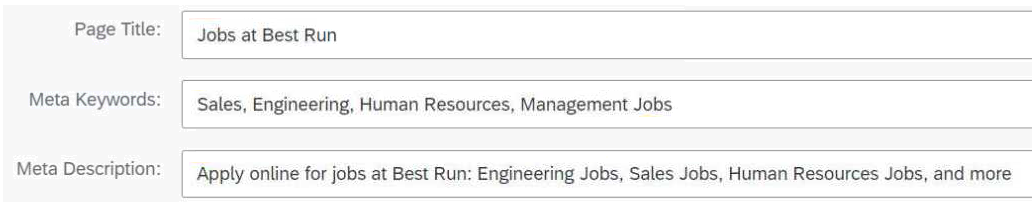
Note: There are 2 correct answers to this question.
Answer : A, B
The sitewide metadata in Career Site Builder (CSB) is crucial for enhancing the visibility and accessibility of the site on search engines and for users. If ''Jobs at Best Run'' is set as the Page Title, it will display on the browser tab when a user opens the home page for the site (Option A). Additionally, when ''Jobs at Best Run'' appears in search engine results, it will serve as a clickable link directing users to the CSB site (Option B). Option C is incorrect because using keywords in page content is equally important as populating the Meta Keywords field for SEO. Option D is incorrect because metadata leading practices involve specific titles for different pages to enhance SEO.Reference: [SAP SuccessFactors Recruiting: Candidate Experience Administration], Unit 6: Site Setup, Lesson: Site Metadata, Slide 4-5.
Other Career Site Setup
When Mobile Apply is enabled for Career Site Builder, which elements are consolidated onto a single page for candidates to complete?Note: There are 2 correct answers to this question.
What should you consider regarding mapping candidate statuses for Advanced Analytics?Note: There are 2 correct answers to this question.
Answer : C, D
What are some leading practices to format job requisitions so that the job description will render correctly in the Career Site Builder site?Note: There are 2 correct answers to this question.
Answer : A, C
To format job requisitions so that the job description will render correctly in the Career Site Builder site, you should follow these leading practices:
Use simple tags such as <li> or <b> in job descriptions. These tags are supported by Career Site Builder and can help you create bullet points, bold text, and other basic formatting options. Avoid using advanced tags such as
Total 83 questions