Google Professional Machine Learning Engineer Exam Practice Test
You are an ML engineer in the contact center of a large enterprise. You need to build a sentiment analysis tool that predicts customer sentiment from recorded phone conversations. You need to identify the best approach to building a model while ensuring that the gender, age, and cultural differences of the customers who called the contact center do not impact any stage of the model development pipeline and results. What should you do?
Answer : C
Sentiment analysis is the process of identifying and extracting the emotions, opinions, and attitudes expressed in a text or speech. Sentiment analysis can help businesses understand their customers' feedback, satisfaction, and preferences. There are different approaches to building a sentiment analysis tool, depending on the input data and the output format. Some of the common approaches are:
Extracting sentiment directly from the voice recordings: This approach involves using acoustic features, such as pitch, intensity, and prosody, to infer the sentiment of the speaker. This approach can capture the nuances and subtleties of the vocal expression, but it also requires a large and diverse dataset of labeled voice recordings, which may not be easily available or accessible. Moreover, this approach may not account for the semantic and contextual information of the speech, which can also affect the sentiment.
Converting the speech to text and building a model based on the words: This approach involves using automatic speech recognition (ASR) to transcribe the voice recordings into text, and then using lexical features, such as word frequency, polarity, and valence, to infer the sentiment of the text. This approach can leverage the existing text-based sentiment analysis models and tools, but it also introduces some challenges, such as the accuracy and reliability of the ASR system, the ambiguity and variability of the natural language, and the loss of the acoustic information of the speech.
Converting the speech to text and extracting sentiments based on the sentences: This approach involves using ASR to transcribe the voice recordings into text, and then using syntactic and semantic features, such as sentence structure, word order, and meaning, to infer the sentiment of the text. This approach can capture the higher-level and complex aspects of the natural language, such as negation, sarcasm, and irony, which can affect the sentiment. However, this approach also requires more sophisticated and advanced natural language processing techniques, such as parsing, dependency analysis, and semantic role labeling, which may not be readily available or easy to implement.
Converting the speech to text and extracting sentiment using syntactical analysis: This approach involves using ASR to transcribe the voice recordings into text, and then using syntactical analysis, such as part-of-speech tagging, phrase chunking, and constituency parsing, to infer the sentiment of the text. This approach can identify the grammatical and structural elements of the natural language, such as nouns, verbs, adjectives, and clauses, which can indicate the sentiment. However, this approach may not account for the pragmatic and contextual information of the speech, such as the speaker's intention, tone, and situation, which can also influence the sentiment.
For the use case of building a sentiment analysis tool that predicts customer sentiment from recorded phone conversations, the best approach is to convert the speech to text and extract sentiments based on the sentences. This approach can balance the trade-offs between the accuracy, complexity, and feasibility of the sentiment analysis tool, while ensuring that the gender, age, and cultural differences of the customers who called the contact center do not impact any stage of the model development pipeline and results. This approach can also handle different types and levels of sentiment, such as polarity (positive, negative, or neutral), intensity (strong or weak), and emotion (anger, joy, sadness, etc.). Therefore, converting the speech to text and extracting sentiments based on the sentences is the best approach for this use case.
You are implementing a batch inference ML pipeline in Google Cloud. The model was developed by using TensorFlow and is stored in SavedModel format in Cloud Storage. You need to apply the model to a historical dataset that is stored in a BigQuery table. You want to perform inference with minimal effort. What should you do?
Answer : B
Vertex AI batch prediction is the most appropriate and efficient way to apply a pre-trained model like TensorFlow's SavedModel to a large dataset, especially for batch processing.
The Vertex AI batch prediction job works by exporting your dataset (in this case, historical data from BigQuery) to a suitable format (like Avro or CSV) and then processing it in Cloud Storage where the model is stored.
Avro format is recommended for large datasets as it is highly efficient for data storage and is optimized for read/write operations in Google Cloud, which is why option B is correct.
Option A suggests using BigQuery ML for inference, but it does not support running arbitrary TensorFlow models directly within BigQuery ML. Hence, BigQuery ML is not a valid option for this particular task.
Option C (exporting to CSV) is a valid alternative but is less efficient compared to Avro in terms of performance.
You want to train an AutoML model to predict house prices by using a small public dataset stored in BigQuery. You need to prepare the data and want to use the simplest most efficient approach. What should you do?
Answer : A
The simplest and most efficient approach for preparing the data for AutoML is to use BigQuery and Vertex AI. BigQuery is a serverless, scalable, and cost-effective data warehouse that can perform fast and interactive queries on large datasets. BigQuery can preprocess the data by using SQL functions such as filtering, aggregating, joining, transforming, and creating new features. The preprocessed data can be stored in a new table in BigQuery, which can be used as the data source for Vertex AI. Vertex AI is a unified platform for building and deploying machine learning solutions on Google Cloud. Vertex AI can create a managed dataset from a BigQuery table, which can be used to train an AutoML model. Vertex AI can also evaluate, deploy, and monitor the AutoML model, and provide online or batch predictions. By using BigQuery and Vertex AI, users can leverage the power and simplicity of Google Cloud to train an AutoML model to predict house prices.
The other options are not as simple or efficient as option A, for the following reasons:
Option B: Using Dataflow to preprocess the data and write the output in TFRecord format to a Cloud Storage bucket would require more steps and resources than using BigQuery and Vertex AI. Dataflow is a service that can create scalable and reliable pipelines to process large volumes of data from various sources. Dataflow can preprocess the data by using Apache Beam, a programming model for defining and executing data processing workflows. TFRecord is a binary file format that can store sequential data efficiently. However, using Dataflow and TFRecord would require writing code, setting up a pipeline, choosing a runner, and managing the output files. Moreover, TFRecord is not a supported format for Vertex AI managed datasets, so the data would need to be converted to CSV or JSONL files before creating a Vertex AI managed dataset.
Option C: Writing a query that preprocesses the data by using BigQuery and exporting the query results as CSV files would require more steps and storage than using BigQuery and Vertex AI. CSV is a text file format that can store tabular data in a comma-separated format. Exporting the query results as CSV files would require choosing a destination Cloud Storage bucket, specifying a file name or a wildcard, and setting the export options. Moreover, CSV files can have limitations such as size, schema, and encoding, which can affect the quality and validity of the data. Exporting the data as CSV files would also incur additional storage costs and reduce the performance of the queries.
Option D: Using a Vertex AI Workbench notebook instance to preprocess the data by using the pandas library and exporting the data as CSV files would require more steps and skills than using BigQuery and Vertex AI. Vertex AI Workbench is a service that provides an integrated development environment for data science and machine learning. Vertex AI Workbench allows users to create and run Jupyter notebooks on Google Cloud, and access various tools and libraries for data analysis and machine learning. Pandas is a popular Python library that can manipulate and analyze data in a tabular format. However, using Vertex AI Workbench and pandas would require creating a notebook instance, writing Python code, installing and importing pandas, connecting to BigQuery, loading and preprocessing the data, and exporting the data as CSV files. Moreover, pandas can have limitations such as memory usage, scalability, and compatibility, which can affect the efficiency and reliability of the data processing.
Preparing for Google Cloud Certification: Machine Learning Engineer, Course 2: Data Engineering for ML on Google Cloud, Week 1: Introduction to Data Engineering for ML
Google Cloud Professional Machine Learning Engineer Exam Guide, Section 1: Architecting low-code ML solutions, 1.3 Training models by using AutoML
Official Google Cloud Certified Professional Machine Learning Engineer Study Guide, Chapter 4: Low-code ML Solutions, Section 4.3: AutoML
BigQuery
Vertex AI
Dataflow
TFRecord
CSV
Vertex AI Workbench
Pandas
You deployed an ML model into production a year ago. Every month, you collect all raw requests that were sent to your model prediction service during the previous month. You send a subset of these requests to a human labeling service to evaluate your model's performance. After a year, you notice that your model's performance sometimes degrades significantly after a month, while other times it takes several months to notice any decrease in performance. The labeling service is costly, but you also need to avoid large performance degradations. You want to determine how often you should retrain your model to maintain a high level of performance while minimizing cost. What should you do?
Answer : D
The best option for determining how often to retrain your model to maintain a high level of performance while minimizing cost is to run training-serving skew detection batch jobs every few days. Training-serving skew refers to the discrepancy between the distributions of the features in the training dataset and the serving data. This can cause the model to perform poorly on the new data, as it is not representative of the data that the model was trained on. By running training-serving skew detection batch jobs, you can monitor the changes in the feature distributions over time, and identify when the skew becomes significant enough to affect the model performance. If skew is detected, you can send the most recent serving data to the labeling service, and use the labeled data to retrain your model. This option has the following benefits:
It allows you to retrain your model only when necessary, based on the actual data changes, rather than on a fixed schedule or a heuristic. This can save you the cost of the labeling service and the retraining process, and also avoid overfitting or underfitting your model.
It leverages the existing tools and frameworks for training-serving skew detection, such as TensorFlow Data Validation (TFDV) and Vertex Data Labeling. TFDV is a library that can compute and visualize descriptive statistics for your datasets, and compare the statistics across different datasets. Vertex Data Labeling is a service that can label your data with high quality and low latency, using either human labelers or automated labelers.
It integrates well with the MLOps practices, such as continuous integration and continuous delivery (CI/CD), which can automate the workflow of running the skew detection jobs, sending the data to the labeling service, retraining the model, and deploying the new model version.
The other options are less optimal for the following reasons:
Option A: Training an anomaly detection model on the training dataset, and running all incoming requests through this model, introduces additional complexity and overhead. This option requires building and maintaining a separate model for anomaly detection, which can be challenging and time-consuming. Moreover, this option requires running the anomaly detection model on every request, which can increase the latency and resource consumption of the prediction service. Additionally, this option may not capture the subtle changes in the feature distributions that can affect the model performance, as anomalies are usually defined as rare or extreme events.
Option B: Identifying temporal patterns in your model's performance over the previous year, and creating a schedule for sending serving data to the labeling service for the next year, introduces additional assumptions and risks. This option requires analyzing the historical data and model performance, and finding the patterns that can explain the variations in the model performance over time. However, this can be difficult and unreliable, as the patterns may not be consistent or predictable, and may depend on various factors that are not captured by the data. Moreover, this option requires creating a schedule based on the past patterns, which may not reflect the future changes in the data or the environment. This can lead to either sending too much or too little data to the labeling service, resulting in either wasted cost or degraded performance.
Option C: Comparing the cost of the labeling service with the lost revenue due to model performance degradation over the past year, and adjusting the frequency of model retraining accordingly, introduces additional challenges and trade-offs. This option requires estimating the cost of the labeling service and the lost revenue due to model performance degradation, which can be difficult and inaccurate, as they may depend on various factors that are not easily quantifiable or measurable. Moreover, this option requires finding the optimal balance between the cost and the performance, which can be subjective and variable, as different stakeholders may have different preferences and expectations. Furthermore, this option may not account for the potential impact of the model performance degradation on other aspects of the business, such as customer satisfaction, retention, or loyalty.
You are designing an ML recommendation model for shoppers on your company's ecommerce website. You will use Recommendations Al to build, test, and deploy your system. How should you develop recommendations that increase revenue while following best practices?
Answer : B
Recommendations AI is a service that allows users to build, test, and deploy personalized product recommendations for their ecommerce websites. It uses Google's deep learning models to learn from user behavior and product data, and generate high-quality recommendations that can increase revenue, click-through rate, and customer satisfaction. One of the best practices for using Recommendations AI is to choose the right recommendation type for the business objective. The ''Frequently Bought Together'' recommendation type shows products that are often purchased together with the current product, and encourages users to add more items to their shopping cart. This can increase the average order value and the revenue for each transaction. The other options are not as effective or feasible for this objective. The ''Other Products You May Like'' recommendation type shows products that are similar to the current product, and may increase the click-through rate, but not necessarily the shopping cart size. Importing the user events and then the product catalog is not a recommended order, as it may cause data inconsistency and missing recommendations. The product catalog should be imported first, and then the user events. Using placeholder values for the product catalog is not a viable option, as it will not produce meaningful recommendations or reflect the real performance of the model.Reference:
Recommendations AI documentation
Choosing a recommendation type
Importing data to Recommendations AI
You are training an ML model on a large dataset. You are using a TPU to accelerate the training process You notice that the training process is taking longer than expected. You discover that the TPU is not reaching its full capacity. What should you do?
Answer : D
The best option for training an ML model on a large dataset, using a TPU to accelerate the training process, and discovering that the TPU is not reaching its full capacity, is to increase the batch size. This option allows you to leverage the power and simplicity of TPUs to train your model faster and more efficiently. A TPU is a custom-developed application-specific integrated circuit (ASIC) that can accelerate machine learning workloads. A TPU can provide high performance and scalability for various types of models, such as linear regression, logistic regression, k-means clustering, matrix factorization, and deep neural networks. A TPU can also support various tools and frameworks, such as TensorFlow, PyTorch, and JAX. A batch size is a parameter that specifies the number of training examples in one forward/backward pass. A batch size can affect the speed and accuracy of the training process. A larger batch size can help you utilize the parallel processing power of the TPU, and reduce the communication overhead between the TPU and the host CPU. A larger batch size can also help you avoid overfitting, as it can reduce the variance of the gradient updates.By increasing the batch size, you can train your model on a large dataset faster and more efficiently, and make full use of the TPU capacity1.
The other options are not as good as option D, for the following reasons:
Option A: Increasing the learning rate would not help you utilize the parallel processing power of the TPU, and could cause errors or poor performance. A learning rate is a parameter that controls how much the model is updated in each iteration. A learning rate can affect the speed and accuracy of the training process. A larger learning rate can help you converge faster, but it can also cause instability, divergence, or oscillation.By increasing the learning rate, you may not be able to find the optimal solution, and your model may perform poorly on the validation or test data2.
Option B: Increasing the number of epochs would not help you utilize the parallel processing power of the TPU, and could increase the complexity and cost of the training process. An epoch is a measure of the number of times all of the training examples are used once in the training process. An epoch can affect the speed and accuracy of the training process. A larger number of epochs can help you learn more from the data, but it can also cause overfitting, underfitting, or diminishing returns.By increasing the number of epochs, you may not be able to improve the model performance significantly, and your training process may take longer and consume more resources3.
Option C: Decreasing the learning rate would not help you utilize the parallel processing power of the TPU, and could slow down the training process. A learning rate is a parameter that controls how much the model is updated in each iteration. A learning rate can affect the speed and accuracy of the training process. A smaller learning rate can help you find a more precise solution, but it can also cause slow convergence or local minima.By decreasing the learning rate, you may not be able to reach the optimal solution in a reasonable time, and your training process may take longer2.
Preparing for Google Cloud Certification: Machine Learning Engineer, Course 2: ML Models and Architectures, Week 1: Introduction to ML Models and Architectures
Google Cloud Professional Machine Learning Engineer Exam Guide, Section 2: Architecting ML solutions, 2.1 Designing ML models
Official Google Cloud Certified Professional Machine Learning Engineer Study Guide, Chapter 4: ML Models and Architectures, Section 4.1: Designing ML Models
Use TPUs
Triose phosphate utilization and beyond: from photosynthesis to end ...
Cloud TPU performance guide
Google TPU: Architecture and Performance Best Practices - Run
You are creating a model training pipeline to predict sentiment scores from text-based product reviews. You want to have control over how the model parameters are tuned, and you will deploy the model to an endpoint after it has been trained You will use Vertex Al Pipelines to run the pipeline You need to decide which Google Cloud pipeline components to use What components should you choose?
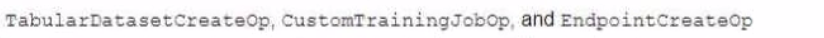
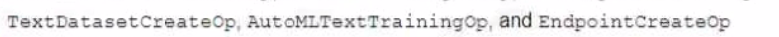
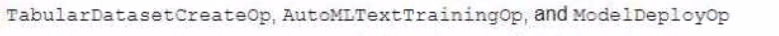
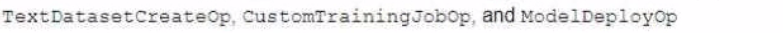
Answer : A
According to the web search results, Vertex AI Pipelines is a serverless orchestrator for running ML pipelines, using either the KFP SDK or TFX1.Vertex AI Pipelines provides a set of prebuilt components that can be used to perform common ML tasks, such as training, evaluation, deployment, and more2.Vertex AI ModelEvaluationOp and ModelDeployOp are two such components that can be used to evaluate and deploy a model to an endpoint for online inference3. However, Vertex AI Pipelines does not provide a prebuilt component for hyperparameter tuning.Therefore, to have control over how the model parameters are tuned, you need to use a custom component that calls the Vertex AI HyperparameterTuningJob service4. Therefore, option A is the best way to decide which Google Cloud pipeline components to use for the given use case, as it includes a custom component for hyperparameter tuning, and prebuilt components for model evaluation and deployment. The other options are not relevant or optimal for this scenario.Reference:
Vertex AI Pipelines
Google Cloud Pipeline Components
Vertex AI ModelEvaluationOp and ModelDeployOp
Vertex AI HyperparameterTuningJob
Google Professional Machine Learning Certification Exam 2023
Latest Google Professional Machine Learning Engineer Actual Free Exam Questions