Microsoft Azure Security Technologies AZ-500 Exam Practice Test
SIMULATION
Lab Task
use the following login credentials as needed:
To enter your username, place your cursor in the Sign in box and click on the username below.
To enter your password. place your cursor in the Enter password box and click on the password below.
Azure Username: Userl -28681041@ExamUsers.com
Azure Password: GpOAe4@lDg
If the Azure portal does not load successfully in the browser, press CTRL-K to reload the portal in a new browser tab.
The following information is for technical support purposes only:
Lab Instance: 28681041
Task 6
You need to email an alert to a user named adminl@contoso.com if the average CPU usage of a virtual machine named VM1 is greater than 70 percent for a period of 15 minutes.
Answer : A
To email an alert to a user named adminl@contoso.com if the average CPU usage of a virtual machine named VM1 is greater than 70 percent for a period of 15 minutes, you can follow these steps:
In the Azure portal, search for and select the virtual machine named VM1.
In the left pane, selectAlerts.
SelectNew alert rule.
In the New alert rule pane, enter the following information:
Name: Enter a name for the alert rule.
Description: Enter a description for the alert rule.
Condition: SelectMetric measurement.
Resource: Select the virtual machine named VM1.
Metric: SelectPercentage CPU.
Operator: SelectGreater than.
Threshold: Enter70.
Aggregation type: SelectAverage.
Period: Select15 minutes.
In the Actions pane, selectAdd action group.
In the Add action group pane, enter the following information:
Name: Enter a name for the action group.
Short name: Enter a short name for the action group.
Email recipient: Enter the email address of the user you want to receive the alert. For example, adminl@contoso.com.
SelectOK.
You have a Microsoft 365 E5 subscription.
You have an Azure subscription that uses Microsoft Defender for Cloud.
You have an on-premises datacenter that contains the servers shown in the following table.
You enable direct onboarding to Microsoft Defender for Cloud.
Which servers will be onboarded to Defender for Cloud?
Answer : C
You have an Azure Kubernetes Service (AKS) cluster that will connect to an Azure Container Registry.
You need to use automatically generated service principal for the AKS cluster to authenticate to the Azure Container Registry.
What should you create?
Answer : B
https://docs.microsoft.com/en-us/azure/aks/kubernetes-service-principal
You have an Azure subscription.
You plan to use Microsoft Defender for Cloud to provide AI security posture management capabilities.
You need to recommend a Defender for Cloud plan that supports the deployment requirements. The solution must minimize costs.
What should you recommend?
Answer : C
You have an Azure subscription name Sub1 that contains an Azure Policy definition named Policy1. Policy1 has the following settings:
Definition location: Tenant Root Group
Category: Monitoring
You need to ensure that resources that are noncompliant with Policy1 are listed in the Azure Security Center dashboard.
What should you do first?
Answer : D
https://docs.microsoft.com/en-us/azure/governance/policy/overview
You have an Azure Active Directory (Azure AD) tenant.
You need to prevent nonprivileged Azure AD users from creating service principals in Azure AD.
What should you do in the Azure Active Directory admin center of the tenant?
Answer : C
You have an Azure 480zsubscription that contains the resources shown in the following table.
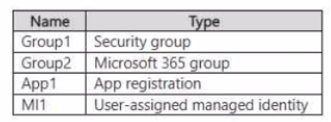
You have the users shown in the following table.
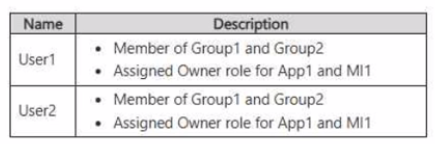
You create an Azure SQL managed instance named SQL! and enable Microsoft Entra-only authentication. You need to ensure that both User! and User2 are set as the Microsoft Entra admin for SQL1.
Solution: You set Group2 as the Microsoft Entra admin for SQL1.
Does this meet the goal?
Answer : B