Adobe Commerce Developer with Cloud Add-on AD0-E716 Exam Practice Test
An Adobe Commerce developer has been asked to modify the PageBuilder slider content type to allow a new custom content type (other than slide) to be assigned as a child. The developer has already created the new content type called improved_slide in their module. They now need to create a new view/adminhtml/pagebuilder/content_type/slider. xml file in their module to allow the new content type to be a child of slider content types.
What is the correct xml to accomplish this?
A)
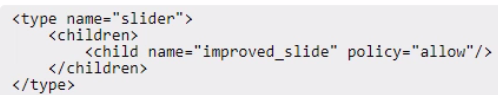
B)
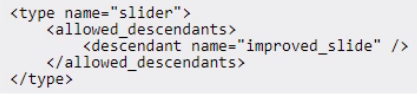
C)
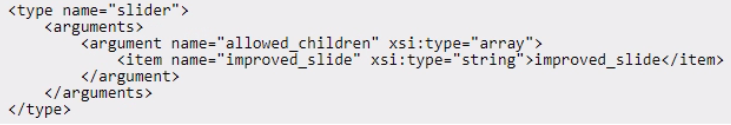
Answer : B
The following XML will allow the new content type to be a child of slider content types:
<type>slider</type>
<children>
<type>improved_slide</type>
</children>
Use code with caution.https://bard.google.com/faq
This XML will tell Magento that the slider content type can have improved_slide content types as children.
An Adobe Commerce developer is tasked with adding custom data to orders fetched from the API. While keeping best practices in mind, how would the developer achieve this?
Answer : B
The developer should create an extension attribute on the Magento\Sales\Api\Data\OrderInterface interface and an after plugin on the Magento\Sales\Api\OrderRepositoryInterface::get() and Magento\Sales\Api\OrderRepositoryInterface::getList() methods.
The extension attribute will store the custom data. The after plugin will be used to add the custom data to the order object when it is fetched from the API.
Here is the code for the extension attribute and after plugin:
PHP
namespace MyVendor\MyModule\Api\Data;
interface OrderExtensionInterface extends \Magento\Sales\Api\Data\OrderInterface
{
/**
* Get custom data.
*
* @return string|null
*/
public function getCustomData();
/**
* Set custom data.
*
* @param string $customData
* @return $this
*/
public function setCustomData($customData);
}
namespace MyVendor\MyModule\Model;
class OrderRepository extends \Magento\Sales\Api\OrderRepositoryInterface
{
/**
* After get order.
*
* @param \Magento\Sales\Api\OrderRepositoryInterface $subject
* @param \Magento\Sales\Api\Data\OrderInterface $order
* @return \Magento\Sales\Api\Data\OrderInterface
*/
public function afterGetOrder($subject, $order)
{
if ($order instanceof OrderExtensionInterface) {
$order->setCustomData('This is custom data');
}
return $order;
}
/**
* After get list.
*
* @param \Magento\Sales\Api\OrderRepositoryInterface $subject
* @param \Magento\Sales\Api\Data\OrderInterface[] $orders
* @return \Magento\Sales\Api\Data\OrderInterface[]
*/
public function afterGetList($subject, $orders)
{
foreach ($orders as $order) {
if ($order instanceof OrderExtensionInterface) {
$order->setCustomData('This is custom data');
}
}
return $orders;
}
}
Once the extension attribute and after plugin are created, the custom data will be added to orders fetched from the API.
An Adobe Commerce developer has created a process that exports a given order to some external accounting system. Launching this process using the Magento CLI with the command php bin/magento my_module:order: process --order_id=
Example: php bin/magento my_module:order:process --order_id=1245.
What is the correct way to configure the command?
A)
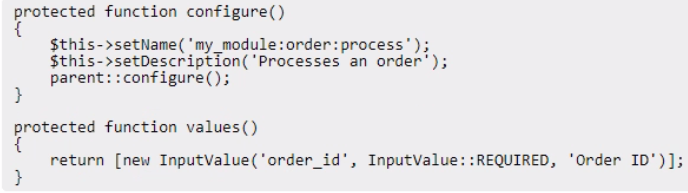
B)
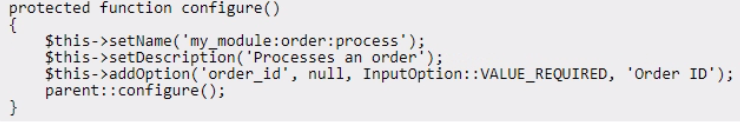
C)
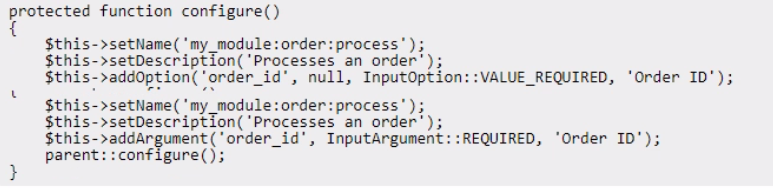
D)

An Adobe Commerce developer is working on a Magento 2 instance which contains a B2C and a B2B website, each of which contains 3 different store views for English, Welsh, and French language users. The developer is tasked with adding a link between the B2C and B2B websites using a generic link template which is used throughout the sites, but wants these links to display in English regardless of the store view.
The developer creates a custom block for use with this template, before rendering sets the translate locale and begins environment emulation using the following code:
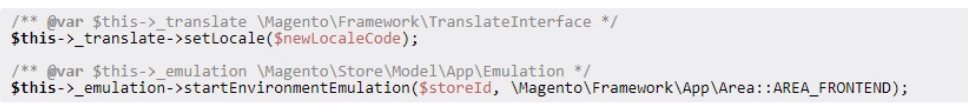
They find that the template text is still being translated into each stores language. Why does this occur?
Answer : B
The startEnvironmentEmulation() method resets the translation locale to the one of the emulated stores, which overrides the locale the developer has set when the order of setLocale() and startEnvironmentEmulation() is used as displayed above.
The correct way to achieve the desired result is to use the emulate() method to temporarily modify the translation locale. The following code shows how to do this:
PHP
$this->_translate->emulate('en_US');
// Render the template
$this->_translate->revert();
This code will set the translation locale to English before rendering the template, and then revert the locale back to the default value after the template has been rendered.
The startEnvironmentEmulation() method is used to emulate a different store view or website. This can be useful for testing purposes, or for developing features that need to work in different environments.
The emulate() method is used to temporarily modify the translation locale. This can be useful for rendering templates in a specific language, or for testing features that need to work in different languages.
An Adobe Commerce developer is developing a custom module. As part of their implementation they have decided that all instances of their Custom\Module\Model\Example class should receive a new instance of Magento\Filesystem\Adapter\Local.
How would the developer achieve this using di. xml?
A)
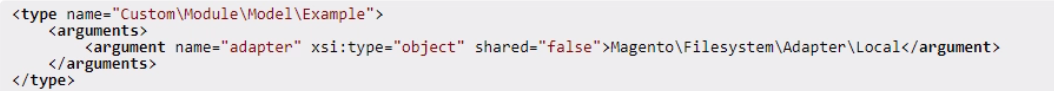
B)
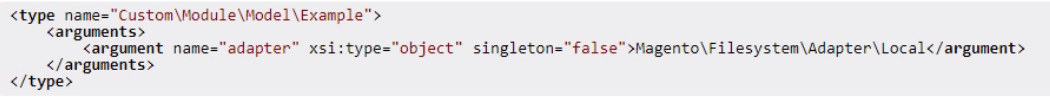
C)
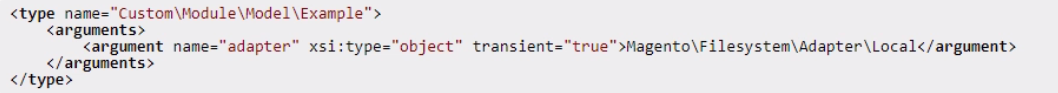
Answer : B
The developer can achieve this by adding the following configuration to their di.xml file:
XML
<config>
<component name='Custom\Module\Model\Example' factory='Custom\Module\Model\ExampleFactory'>
</component>
</config>
This configuration will ensure that all instances of the Custom\Module\Model\Example class will receive a new instance of the Magento\Filesystem\Adapter\Local class.
An Adobe Commerce developer has added a new configuration field to the admin are
a. The path for this option is general/store_information/out_of_hours_phone.
Keeping simplicity in mind, how would the developer ensure this option contains a valid US telephone number?
An Adobe Commerce developer is about to deploy a critical feature to their Adobe Commerce Cloud (Pro Plan) production. They want to create a snapshot in order to be able to rollback if there is an issue with the feature.
How would they create the snapshot?
Answer : A
The developer can create a snapshot before deploying a critical feature to their Adobe Commerce Cloud (Pro Plan) production by using the dedicated button on Project Web Interface. A snapshot is a backup of an entire environment, including code, data, media files, and configuration settings. A snapshot can be used to restore an environment to a previous state in case of any issues or errors during deployment or testing. The developer can create a snapshot by accessing the Project Web Interface, choosing an environment, and clicking Create Snapshot. Verified Reference: [Magento 2.4 DevDocs]