Adobe Commerce Architect Master AD0-E718 Exam Practice Test
An Adobe Commerce store owner sets up a custom customer attribute "my.attribute" (type int).
An Architect needs to display customer-specific content on the home page to Customers with "my.attribute" greater than 3. The website is running Full Page Cache.
Using best practices, which two steps should the Architect take to implement these requirements? (Choose two.)
Answer : A, C
To display customer-specific content on the home page to Customers with ''my.attribute'' greater than 3, you need to use the following steps:
Use customer-data JS library to retrieve ''my.attribute'' value. The customer-data JS library allows you to access the customer data stored in the local storage of the browser. You can use the get() method to get the value of ''my.attribute'' for the current customer.
Add a new context value of ''my.attribute'' to Magento\Framework\App\Http\Context. The HTTP context is a mechanism that allows you to vary the cache of a page based on some parameters. By adding a new context value of ''my.attribute'', you can cache separate versions of the home page for customers with different values of ''my.attribute''.
Add a custom block and a phtml template with the content to the cms_index_index.xml layout. This step will create a block that will display the customer-specific content on the home page. You can use the phtml template to check the value of ''my.attribute'' and render the content accordingly.
: https://devdocs.magento.com/guides/v2.3/extension-dev-guide/cache/page-caching/public-content.html : https://devdocs.magento.com/guides/v2.3/howdoi/checkout/checkout_customize.html
An Adobe Commerce Architect designs a data flow that contains a new product type with its own custom pricing logic to meet a merchant requirement.
Which three developments are valid when reviewing the implementation? (Choose three.)
Answer : A, C, F
To create a new product type with its own custom pricing logic, you need to consider the following developments:
Content of the etc/product_types.xml file. This file will define the name, label, modelInstance, and priceModel of the new product type. The modelInstance will specify the custom type model that extends from the abstract Product Type model. The priceModel will specify the new price model that extends \Magento\Catalog\Model\Product\Type\Price.
Custom type model extended from the abstract Product Type model. This model will implement the logic and behavior of the new product type, such as how to prepare product for cart, how to process buy request, how to check product options, etc.
New price model extended \Magento\Catalog\Model\Product\Type\Price. This model will implement the custom pricing logic for the new product type, such as how to calculate final price, tier price, minimal price, etc.
1: https://meetanshi.com/blog/create-custom-product-type-in-magento-2/
An Architect wants to create an Integration Test that does the following:
* Adds a product using a data fixture
* Executes $this->someLogic->execute($product) on the product
* Checks if the result is true.
Sthis->someLogic has the correct object assigned in the setup () method-Product creation and the tested logic must be executed in the context of two different store views with IDs of 3 and 4, which have been created and are available for the test.
How should the Architect meet these requirements?
The development of an Adobe Commerce website is complete. The website is ready to be rolled out on the production environment.
An Architect designed the system to run in a distributed architecture made up of multiple backend webservers that process requests behind a Load Balancer.
After deploying the system and accessing the website for the first time, users cannot access the Customer Dashboard after logging in. The website keeps redirecting users to the sign-in page even though the users have successfully logged in. The Architect determines that the session is not being saved properly.
In the napp/etc/env.php\ the session is configured as follows:
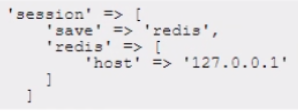
What should the Architect do to correct this issue?
Answer : B
When using multiple backend servers behind a load balancer, the session data must be stored in a shared location that is accessible by all servers. Otherwise, the session data will be inconsistent and users may experience issues such as being logged out unexpectedly. Redis is a recommended option for storing session data in a distributed architecture, as it provides fast and reliable access to the data. The session host value in the env.php file must point to the Redis instance that is used for session storage. Reference: https://devdocs.magento.com/guides/v2.4/config-guide/redis/redis-session.html
An Adobe Commerce Architect is supporting deployment and building tools for on-premises Adobe Commerce projects. The tool is executing build scripts on a centralized server and using an SSH connection to deploy to project servers.
A client reports that users cannot work with Admin Panel because the site breaks every time they change interface locale.
Considering maintainability, which solution should the Architect implement?
Answer : B
The 'setup:static-content:deploy' command allows you to generate static view files for specific locales. If you do not specify any locales, the command uses the default locale that is set in the configuration. To avoid breaking the site when changing interface locale in the Admin Panel, you need to generate static view files for all the locales that you want to use. You can do this by adjusting the tool's build script and adding the locales as arguments to the 'setup:static-content:deploy' command. For example:
bin/magento setup:static-content:deploy en_US fr_FR de_DE
This will generate static view files for English, French, and German locales. Reference: https://experienceleague.adobe.com/docs/commerce-operations/configuration-guide/setup/static-view.html?lang=en#generate-static-view-files
An Adobe Commerce Architect is working on a scanner that will pull prices from multiple external product feeds. The Architect has a list of vendors and decides to create new config file marketplacejeeds.xml.
Which three steps can the Architect take to ensure validation of the configuration files with unique validation rules for the individual and merged files? (Choose three.)
Answer : B, C, D
To ensure validation of the configuration files with unique validation rules for the individual and merged files, you need to do the following steps:
Add the Uniform Resource Name (URN) to the XSD file in the config XML file. The URN is a unique identifier for a resource that follows a specific syntax. For example:
<config xmlns:xsi='http://www.w3.org/2001/XMLSchema-instance' xsi:noNamespaceSchemaLocation='urn:magento:module:Vendor_Module:etc/marketplacefeeds.xsd'>
Provide schema to validate a merged file. The schema defines the structure and constraints of the XML document that represents the merged configuration from all modules. The schema file should be named as <config_file_name>.xsd and placed in the etc directory of the module. For example:
marketplacefeeds.xsd
Provide schema to validate an individual file. The schema defines the structure and constraints of the XML document that represents the configuration from a single module. The schema file should be named as <config_file_name>_merged.xsd and placed in the etc directory of the module. For example:
marketplacefeeds_merged.xsd
An Adobe Commerce Architect gets a request to change existing payment gateway functionality by allowing voided transactions only for a certain range of paid amounts.
In the vendor module file etc/config.xml, payment method has an option can,_void set to 1.
How should this customization be done?