Blue Prism Accredited Developer AD01 Exam Practice Test
Which of the following Blue Prism stages can be found in both Process Studio and Object Studio? (Select ail items which apply)
A)
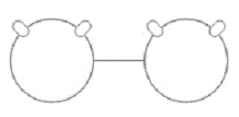
B)
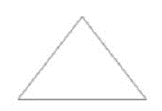
C)
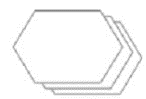
D)

E)
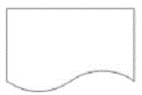
F)

Answer : A, B, C, D, E
Understanding Blue Prism Stages:
Blue Prism automation involves various stages that represent different actions and decisions in a process or object. These stages are used to build process flows in both Process Studio and Object Studio.
Certain stages are common to both studios, while some are specific to one.
Identification of Stages in the Image:
Option A: Decision Stage
Option B: Calculation Stage
Option C: Multi-Calculation Stage (a combination of calculations)
Option D: Data Item
Option E: Process Stage
Option F: Navigate Stage (specific to Object Studio)
Stages Common to Both Process Studio and Object Studio:
Decision Stage (Option A): Used to make decisions based on conditions.
Calculation Stage (Option B): Used to perform calculations.
Multi-Calculation Stage (Option C): Represents multiple calculations grouped together.
Data Item (Option D): Represents variables or data items used in the process.
Process Stage (Option E): Used to invoke sub-processes or other processes within a main process.
Stage Specific to Object Studio:
Navigate Stage (Option F): Used to interact with applications, specific to Object Studio.
Blue Prism Developer Documentation: Process and Object Studio Stages
Blue Prism Training Material on Building Processes and Objects
Examine the following Process flow:
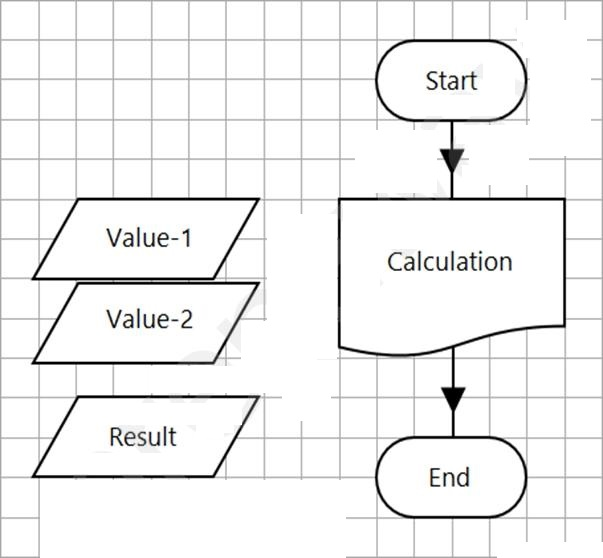
This is the Main Page of a simple process which calls the 'Calculation' Page before completing.
The data items are configured as follows:
Value-1 is a number data item with an initial value of 100.
Value-2 is a number data item with an initial value of 4.
Result is a number data item with no initial value.
The Calculation Page Reference stage is configured as follows:
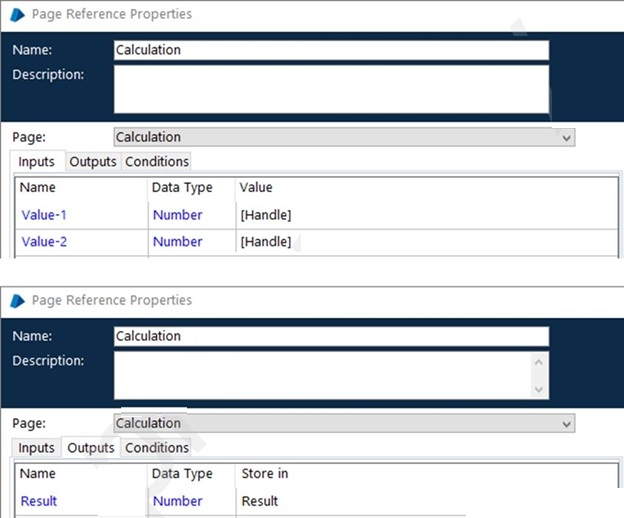
The Calculation Page is configured as follows:
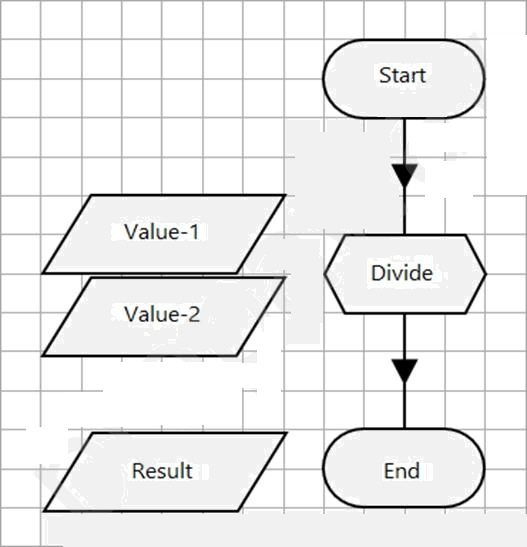
The Data Items are configured as follow:
Value-1 is a Number data item with an initial value of 200
Value-2 is a Number data item with an initial value of 4
Result is a Number data item with no initial value
The Start stage is configured to pass through the Value-1 and Value-2 values as input parameters.
The 'Divide' Calculation stage expression is [Value-1] / [Value-2]
The End stage is configured to pass back the value of the Result data item as an output parameter.
What will be contained in the Result data item on the Main Page following the execution of the Process?
Answer : B
When building a solution to use Tags within a Work Queue, which of the following statements is correct true?
Answer : C
The Order System application has been successfully launched and Blue Prism has navigated the application to the following screen:
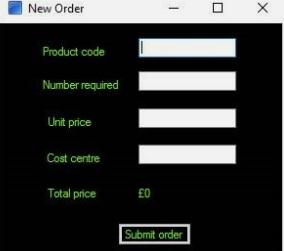
There is a requirement to ensure this screen is in focus before any further interfacing is done with the screen. Which is the correct configuration to ensure the New Order screen is in focus?
A)
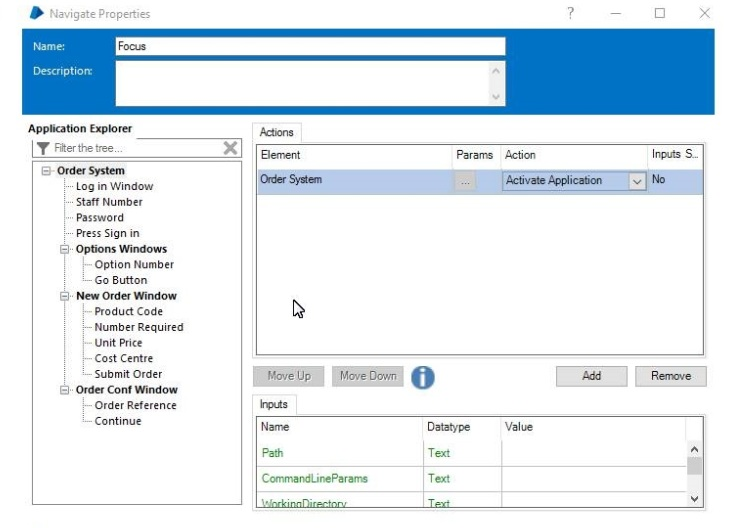
B)
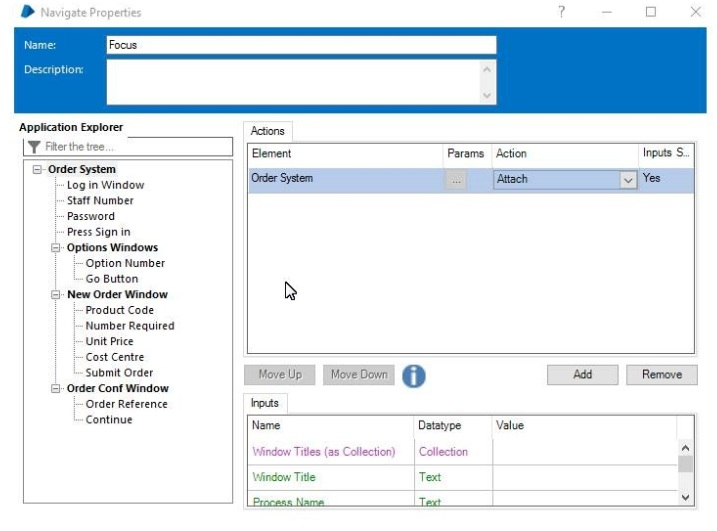
C)
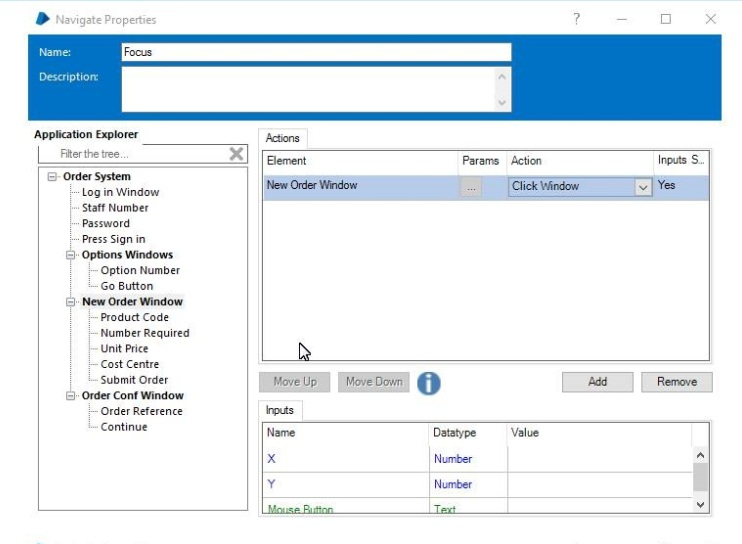
D)
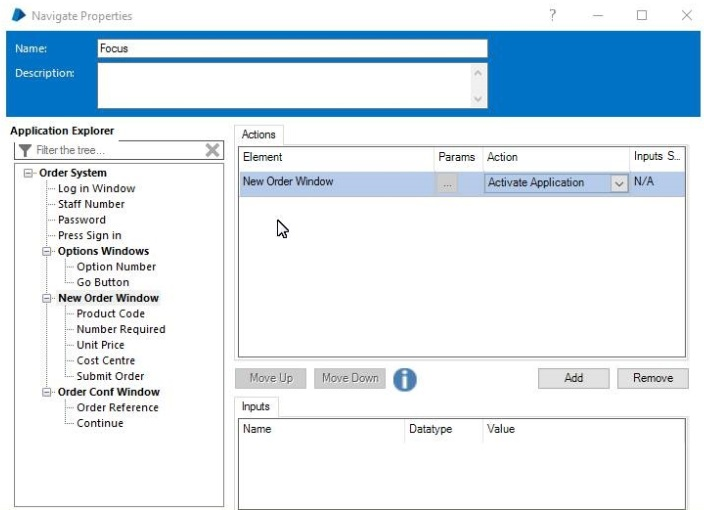
Answer : D
For window application to ensure the new screen is in focus We need to activate the New screen as not the application
A process contains only 4 stages. Study the following process flow.
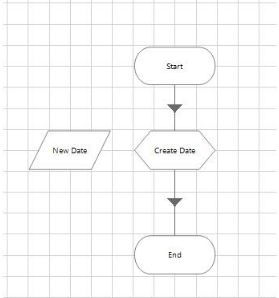
The data item New Date is a date data item with no initial value.
The calculation stage is configured as follows:
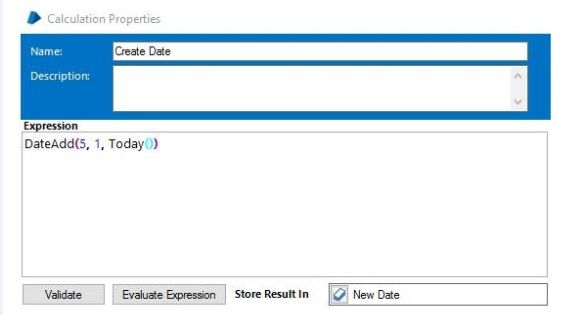
What will happen when you execute the Create Date stage?
Answer : B
Study at the following diagram which is an extract from a process being tested in Process Studio:
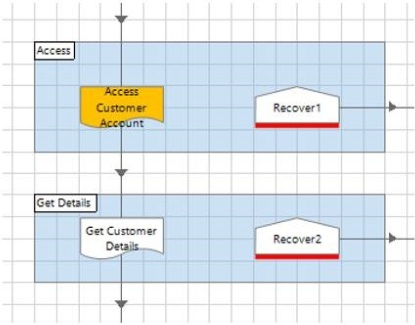
There are no breakpoints in the "Access Customer Account" subpage however there is an error
What will happen if you choose to step over (F10) when debugging the process?
Answer : B
Which of the following statements about Business Objects is true?
Answer : B
Reason: As the business object is only configure in the Object studio.
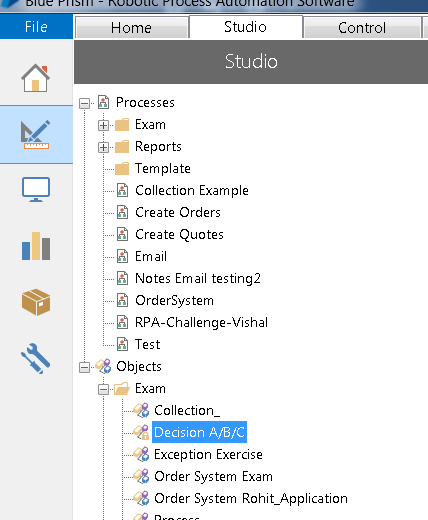
Rest all other reasons are failed.