Dell EMC Dell OpenManage Operate Achievement D-OME-OE-A-24 Exam Practice Test
An administrator is deploying a template with virtual identities to 5 PowerEdge R650 servers. The job is scheduled to run at 10PM the following day.
What is the status of these servers in the Identity Pool?
Answer : D
When an administrator schedules a job to deploy a template with virtual identities to servers, the status of these servers in the Identity Pool is set to ''Reserved.'' This status indicates that the virtual identities have been earmarked for these servers and cannot be assigned to other devices until the job is either completed or cancelled.
Here's the process:
Template Deployment Scheduled: The administrator schedules the deployment of the template with virtual identities.
Identity Pool Reservation: The system reserves the required virtual identities in the Identity Pool for the scheduled job.
Status Set to Reserved: The status of the servers in the Identity Pool reflects this reservation as ''Reserved.''
Job Execution: At the scheduled time (10PM the following day), the job will run, and the virtual identities will be applied to the servers.
=========================
A user with administrative privileges logs in to OpenManage Enterprise to create a report.
To which page do they navigate?
Answer : B
To create a report in OpenManage Enterprise, a user with administrative privileges should navigate to the Monitor page. Here are the steps:
Log in to OpenManage Enterprise: Use your administrative credentials to access the OpenManage Enterprise console.
Navigate to Monitor: From the main menu, go to the Monitor section.
Access Reports: Within the Monitor section, look for the Reports option.
An OpenManage Enterprise administrator has been tasked to enforce server configuration policies on 2,000 servers using six different configuration profiles.
What is a valid method to create a compliance template?
Answer : C
To enforce server configuration policies on multiple servers using different configuration profiles, one valid method is to clone an existing template. Cloning allows administrators to take a pre-existing template that closely matches the desired configuration and make necessary adjustments to create a new compliance template. Here's how it can be done:
Access OpenManage Enterprise: Log into the OpenManage Enterprise console with administrative privileges.
Navigate to Templates: Go to the section where server templates are managed.
Select a Template: Choose an existing template that is closest to the desired configuration for the compliance policy.
Clone the Template: Use the option to clone the selected template. This will create a new template with the same configuration settings.
Modify the Template: Make any necessary changes to the cloned template to meet the specific requirements of the compliance policy.
Save the New Template: Save the newly created compliance template.
Apply the Template: Deploy the compliance template to the servers to enforce the configuration policies.
The storage administrator requires the WWPN for 10 servers that have not yet been deployed. The servers are in transit. Company policy is to use Virtual Identities on the SAN in case a server must
be replaced.
How can this requirement be met?
Answer : C
To meet the storage administrator's requirement for the WWPN (World Wide Port Name) for servers that are in transit, the best approach is to create a profile in advance for each server and assign it once the server is discovered. This method aligns with the use of Virtual Identities on the SAN, which allows for flexibility in case a server needs to be replaced.
Here's how this can be accomplished:
Create Virtual Identity Profiles: Before the servers arrive, create a Virtual Identity profile for each server within the management software that handles SAN configurations.
Assign WWPNs: Within each profile, assign a unique WWPN that will be used by the server's Fibre Channel ports when connecting to the SAN.
Deploy Servers: Once the servers are deployed and discovered by the management system, the pre-created profiles can be assigned to them.
Activate Profiles: Activating the profiles will apply the Virtual Identities, including the WWPNs, to the servers, allowing them to be identified on the SAN.
What OpenManage Enterprise role has the most restrictive permissions?
Answer : B
In OpenManage Enterprise, the role with the most restrictive permissions is typically the 'Guest' role. This role is designed to provide the least amount of access to the system, allowing for only the most basic interaction, such as viewing certain information without the ability to make any changes.
Here's a detailed explanation:
Viewer: This role usually allows a user to view all information within the system but does not permit any changes or management actions.
Guest: The 'Guest' role is more restrictive than the 'Viewer' role, often limited to a very minimal set of read-only access and possibly restricted to certain areas of the system.
Monitor: This role might have permissions similar to 'Viewer' but could also include the ability to receive alerts and notifications.
Operator: The 'Operator' role typically has more permissions than 'Viewer' or 'Monitor', including the ability to perform certain management tasks.
=========================
Refer to the exhibit
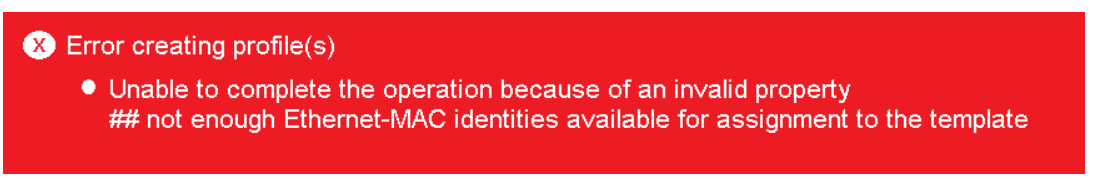
An administrator is trying to create server profiles for 10 new PowerEdge servers. The servers have not been added to OpenManage Enterprise.
Based on the error, how can they successfully create the profiles?
Answer : D
The error message indicates that there are not enough Ethernet MAC Identities available for assignment to the template. This suggests that the Identity pool does not have a sufficient number of Virtual Identities to accommodate the creation of server profiles for the new PowerEdge servers. To successfully create the profiles, the administrator needs to increase the number of Virtual Identities in the Identity pool. Here's how to do it:
Access OpenManage Enterprise: Log into the OpenManage Enterprise console.
Navigate to Identity Pool: Go to the section where the Identity pools are managed.
Edit the Identity Pool: Select the Identity pool that is being used for the server profiles.
Increase Virtual Identities: Increase the number of Virtual Identities within the pool to ensure there are enough available for all the new servers.
Save Changes: Save the changes to the Identity pool.
Retry Profile Creation: Attempt to create the server profiles again; there should now be enough Virtual Identities to proceed without error.
By increasing the number of Virtual Identities, the administrator ensures that each new server can be assigned a unique Ethernet MAC Identity, which is necessary for network communication and management within OpenManage Enterprise.
For more detailed instructions on managing Identity pools and Virtual Identities, refer to the official Dell OpenManage documentation.
An OpenManage Enterprise appliance is configured with two NICs to connect to multiple networks. When trying to add a firmware catalog on a file share using the secondary adapter, the file share is
only accessible by IP address and not by name.
What could cause this issue?
Answer : C
The issue described is likely due to the OpenManage Enterprise (OME) appliance's limitation in resolving DNS names through its secondary network interface. Typically, an OME appliance is configured to use its primary network interface for DNS name resolution. If a firmware catalog on a file share is only accessible by IP address and not by name when using the secondary adapter, it suggests that DNS queries are not being routed or resolved through the secondary interface.
This behavior can be attributed to the network configuration and DNS settings within the OME appliance. In many systems, the primary NIC is set up with the necessary DNS configuration to resolve domain names, while additional NICs may not have the same settings or may be intended for different purposes, such as management or backup networks.
=========================