ECDL ADVANCED WORD PROCESSING ECDL-ADVANCED Exam Practice Test
Which of the following are elements of Slide Master?
Each correct answer represents a complete solution. Choose all that apply.
Answer : A, B, D
Slide Master comprises a set of formatting groups. Following are the elements of Slide Master:
1. Edit master
2. Master layout
3. Edit theme
4. Background
5. Page setup
6. Close
Chapter: PRESENTATION, ADVANCED - LEVEL
Objective: Managing Presentations
Which of the following are the types of the TextBox control?
Each correct answer represents a complete solution. Choose all that apply.
Answer : B, C, D
A TextBox control is an editable control in which a user can edit and modify data. It is of the following types:
Unbound: An unbound textbox control is an empty control. It is not bound to any column of any table. It can be bound to a column by using the ControlSource property.
Bound: A bound textbox control is bound to a column of a table. It displays a single record of the column.
Calculated: It can be used for calculations based on the expression provided in the textbox.
Answer option A is incorrect. It is not a valid type of the TextBox control.
Chapter: DATABASE, ADVANCED-LEVEL
Objective: Form Design
Which of the following contains the names of the fields involved in the query and the criteria used to select records?
Answer : C
The QBE grid contains the names of the fields involved in the query and the criteria used to select records. In the QBE grid, each column consists of information about a single field from a query or table that is included in the upper pane. The image of the QBE grid is given below:
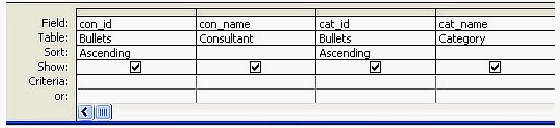
Answer option D is incorrect. The Quick Access Toolbar in MS Access 2010 is a customizable toolbar which is displayed in the title bar of the Database window. It has a set of commands or functions (save, undo/redo, and print) that are independent of the tab on the ribbon currently displayed in MS Access. The Quick Access Toolbar can be moved from one of the two possible locations. A user can add any Access command as a button to the Quick Access Toolbar.
Answer option A is incorrect. The Navigation Pane is displayed on the left side in a new or existing database. The pane contains different database objects such as tables, queries, forms, reports, macros, etc. The database can be opened through the pane in different modes such as datasheet view, design view, and layout view. A user can use the navigation Pane to show or hide the database objects.
Answer option B is incorrect. The title bar is an area on the Database Window. It is used to show the name of the active database object.
Chapter: DATABASE, ADVANCED-LEVEL
Objective: Query Design
Alan is a student of DFH Public School. He is creating a project report using Microsoft Excel XP. In the process of creating a project, he needs to frequently open a file that he has already created. Therefore, he wants to assign this file as a hyperlink to the 'Research' button on the Standard toolbar. Which of the following steps will he take to accomplish the task?
Answer : B
According to the question, Alan has to assign a file as a hyperlink to the 'Research' button on the Standard toolbar. In order to accomplish the task, he should use the Customize dialog box to assign a hyperlink to a toolbar button or menu command.
Take the following steps to assign a hyperlink to a toolbar button or menu command:
Choose Tools > Customize from the menu bar.
NOTE: The toolbar that has to be changed should be visible.
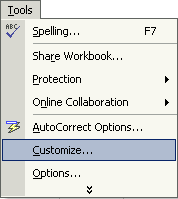
The Customize dialog box will open. With the Customize dialog box open, perform one of the following actions:
To assign a hyperlink to the toolbar button, right-click on the toolbar button, and then choose Assign Hyperlink > Open from the short-cut menu.
To assign a hyperlink to the menu command, right-click on the menu command on the menu, and then choose Assign Hyperlink > Open from the short-cut menu.
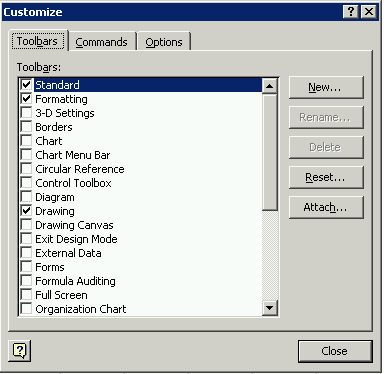
The Assign Hyperlink dialog box will appear. Use this dialog box to select the file or Web page to be linked to. A user can also type the file path or Web address in the Address box.
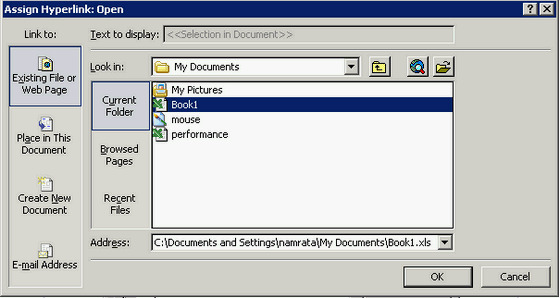
Click the OK button to close the Assign Hyperlink dialog box. In the Customize dialog box, click the Close button.
NOTE
The main function of the toolbar button and menu command is replaced by a hyperlink.
A hyperlink can not be assigned for a button that displays a list or menu.
Answer option A is incorrect. These steps are used to change the appearance of a hyperlink text. The Hyperlink option is found in the Style name box when a worksheet contains a hyperlink text. Answer option D is incorrect. These steps are incorrect since there is no Hyperlink option available in the shortcut cut menu if a user right-click on the toolbar button.
Answer option C is incorrect. These steps are used to turn off the automatic formatting of a hyperlink. Reference: Microsoft Excel Help, Contents: ' Assign a hyperlink to a toolbar button or menu command'
Chapter: ADVANCED SPREADSHEETS
Objective: Data Handling
Top of Form
Bottom of Form
Which of the following form contextual ribbons includes groups that can manage control groups, set text margins and padding for controls, toggle the Snap to the Grid layout feature, set tab order, align controls, and display Property Sheet?
Answer : B
The Arrange contextual ribbon includes groups that can manage control groups, set text margins and padding for controls, toggle the Snap to the Grid layout feature, set tab order, align controls, and display Property Sheet.
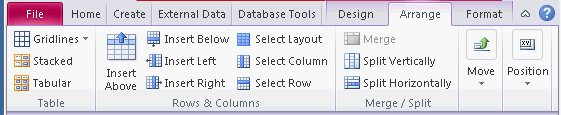
Answer option C is incorrect. The Design contextual ribbon includes groups that can specify the color, width, and line style for the outline of the selected field and set font size, font style, and background image.
Answer option A is incorrect. The Format contextual ribbon includes groups that can specify the view, format text, and numbers, modify datasheet gridlines, set control properties, and apply AutoFormats to forms.
Answer option D is incorrect. It is not a form contextual ribbon.
Chapter: DATABASE, ADVANCED-LEVEL
Objective: Form Design
Which of the following view types allows a user to manipulate data on the form created in Access 2010?
Answer : C
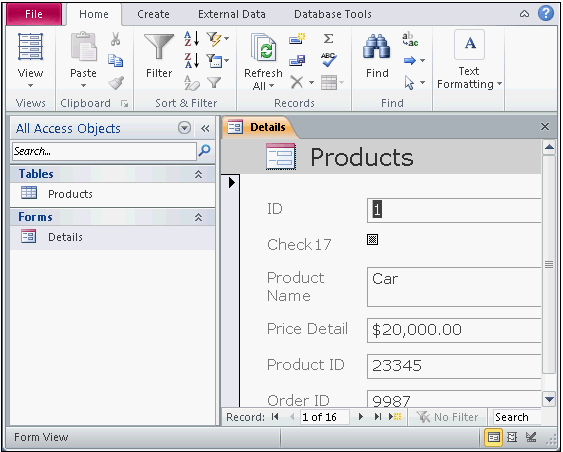
Chapter: DATABASE, ADVANCED-LEVEL
Objective: Form Design
You work as an Office Assistant for InfoTech Inc. You are creating a presentation on an employee form of Luxury Inc. You want the text of the text box to rotate 180 degree. Which of the following steps will you take to accomplish the task?
Answer : D
The Format Shape option can be used to rotate the text box to 180 degree. Take the following steps to rotate the text of a text box:
Select the text box. Right-click the text box and select the Format Shape option.

The Format Shape dialog box appears. Click the Text Box pane.
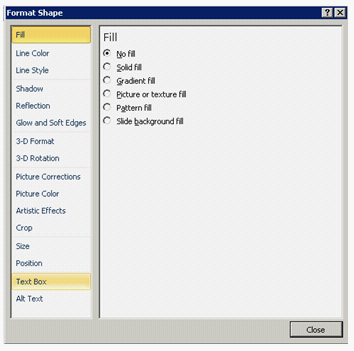
Click the Text Direction drop-down list. Specify the rotation option. Click the Close button.

Answer option B is incorrect. The 3D Format pane is used to rotate a text box on a slide.
Answer option C is incorrect. The 3D Rotation pane is used to organize the 3D format of a text box.
Answer option A is incorrect. The Shadow pane is used to organize a text box for its transparency, size, angle, distance, etc.
Chapter: PRESENTATION, ADVANCED - LEVEL
Objective: Slides