Fortinet FCP - FortiManager 7.4 Administrator FCP_FMG_AD-7.4 Exam Practice Test
An administrator wants to create a policy on an ADOM that is in backup mode and install it on a FortiGate device in the same ADOM. How can the administrator perform this task?
Answer : B
To create and install a policy on a FortiGate device in an ADOM (Administrative Domain) that is in backup mode, the administrator must use a FortiManager script. This is because backup mode restricts direct configuration changes, and scripts can be used to push specific configuration changes without altering the ADOM mode.
Options A, C, and D are incorrect because:
A requires the ADOM to be in normal or advanced mode to create policies directly in the Policy & Objects section.
C suggests disabling offline mode, which is irrelevant to the backup mode configuration.
D implies changing the ADOM mode, which is unnecessary if using a script to perform the task.
FortiManager Reference:
Refer to FortiManager 7.4 Administrator Guide: Working with ADOMs and Using Scripts for managing policies in backup mode.
Refer to the exhibit.
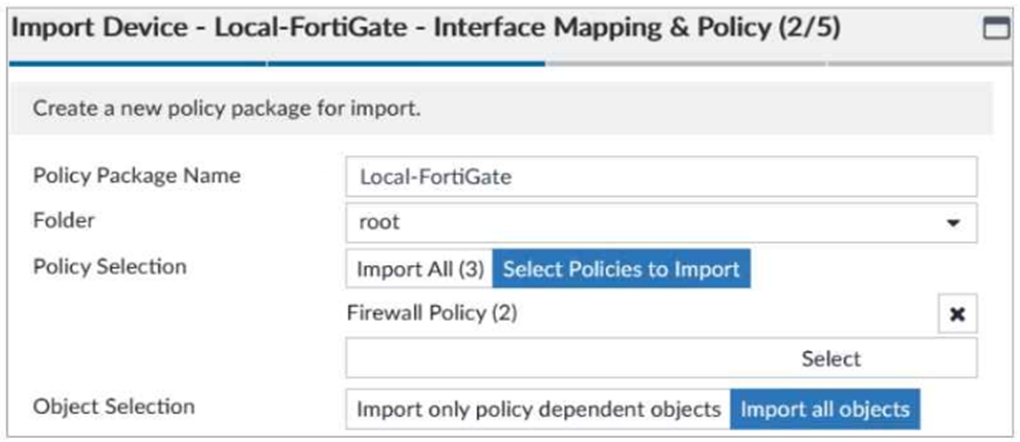
An administrator is importing a new device into FortiManager and has selected the options shown in the exhibit.
What will happen if the administrator makes changes and then installs the modified policy package on this managed FortiGate?
Answer : D
When importing a device into FortiManager, if certain policies are not imported and then changes are made to the imported policies, the next time the policy package is installed on the managed FortiGate, any policies that were not imported will be removed from the FortiGate. FortiManager expects the managed FortiGate to match the imported policy package exactly, so any discrepancies (such as unimported policies) will be removed to ensure synchronization.
Which two statements about scheduled backups on FortiManager are true? (Choose two.)
Answer : B, D
They can be configured using the CLI and the GUI.
Scheduled backups can indeed be set up through both the FortiManager command-line interface (CLI) and the graphical user interface (GUI), providing flexibility for administrators.
They support FTP, SCP, and SFTP.
FortiManager supports multiple protocols for backup transfers, including FTP, SCP, and SFTP, allowing administrators to choose the method that best suits their environment.
What happens if you create an ADOM with version 7.2, add FortiGate devices running FortiOS 7.2, and then upgrade the FortiGate devices to FortiOS 7.4?
Answer : A
FortiManager allows for the management of devices running different firmware versions within the same ADOM. This means that devices running FortiOS 7.2 and 7.4 can be managed concurrently without causing issues.
What will be the result of reverting to a previous revision version in the revision history?
Answer : C
Option C: It will modify the device-level database. This is correct. Reverting to a previous revision version in the revision history affects the device-level database by restoring it to the state saved in the selected revision. This ensures that any changes made after the selected revision are discarded, and the device configuration is returned to the earlier state.
Explanation of Incorrect Options:
Option A: It will install configuration changes to managed devices automatically is incorrect because reverting a revision does not automatically push changes to the devices; it merely reverts the configuration on the FortiManager.
Option B: It will tag the device settings status as Auto-Update is incorrect because 'Auto-Update' is not a status related to the revision history mechanism.
Option D: It will generate a new version ID and remove all other revision history versions is incorrect as reverting to a previous revision does not delete all other versions; it creates a new revision point for tracking.
FortiManager Reference:
Refer to the 'Revision Management' section in the FortiManager Administration Guide, which provides an overview of how revisions are managed and utilized for restoring configurations.
If both FortiManager and FortiGate are behind NAT devices, what are the two expected results? (Choose two.)
Answer : A, D
Which configuration setting for FortiGate is part of an ADOM-level database on FortiManager?
Answer : D
Security profiles (such as antivirus, web filtering, application control, etc.) are stored in the ADOM-level database because they can be shared across multiple devices within the same ADOM.