Fortinet NSE 5 - FortiClient EMS 7.0 NSE5_FCT-7.0 Exam Practice Test
Refer to the exhibit.
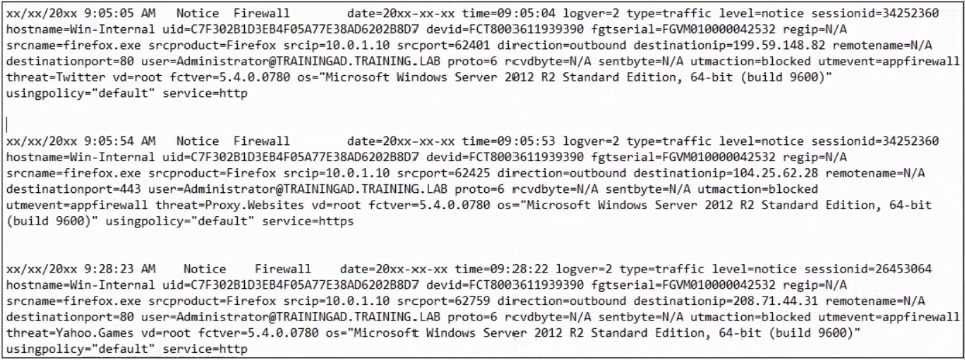
Based on the FortiClient logs shown in the exhibit which application is blocked by the application firewall?
Answer : A
the Twitter was Blocked see line 5 in the exibit
Refer to the exhibit.
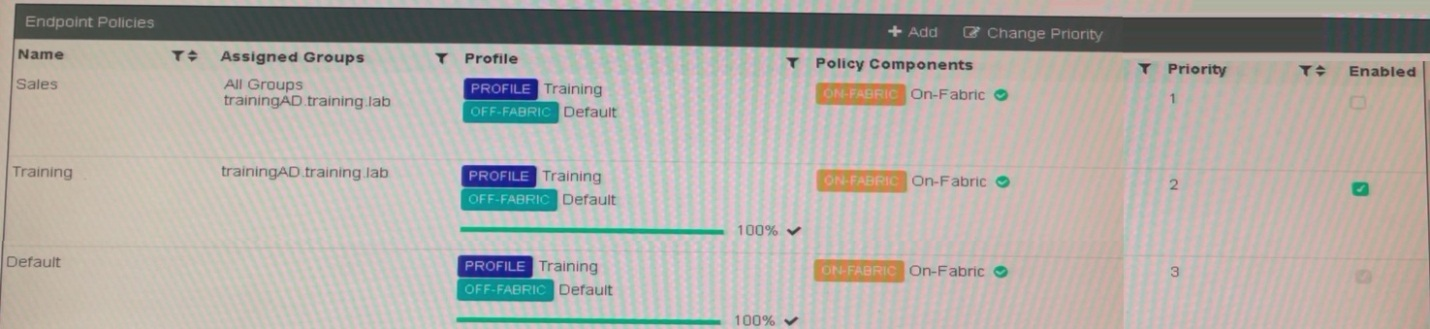
Which shows multiple endpoint policies on FortiClient EMS.
Which policy is applied to the endpoint in the AD group trainingAD?
Answer : B
Training policy because:
- Policy is enabled
- Priority is better than Default Policy
A new chrome book is connected in a school's network.
Which component can the EMS administrator use to manage the FortiClient web filter extension installed on the Google Chromebook endpoint?
Answer : A
Refer to the exhibit.
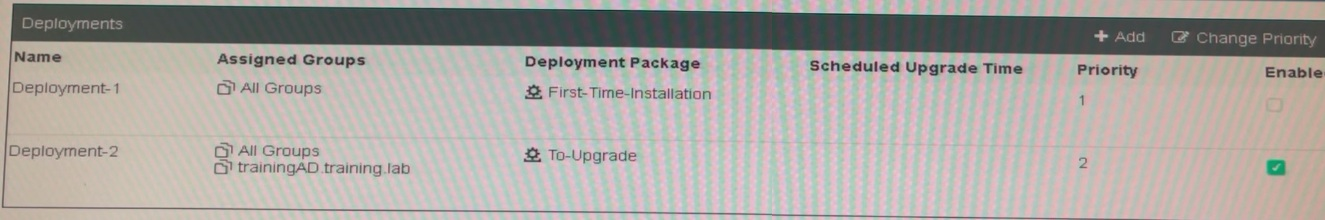
Which shows FortiClient EMS deployment profiles.
When an administrator creates a deployment profile on FortiClient EMS, which statement about the deployment profile is true?
Answer : C
An administrator installs FortiClient EMS in the enterprise.
Which component is responsible for enforcing protection and checking security posture?
Answer : D
FortiClient is the component that is responsible for enforcing protection and checking security posture on the endpoints. FortiClient provides features such as antivirus, web filtering, firewall, vulnerability scan, and VPN. FortiClient EMS is the management server that centrally configures and monitors FortiClient endpoints. FortiClient EMS tags are used to group endpoints based on criteria such as OS, IP address, or domain. FortiClient vulnerability scan is a feature that detects and fixes security issues on the endpoints.Reference:=
Compliance with EMS and FortiOS
Refer to the exhibit.
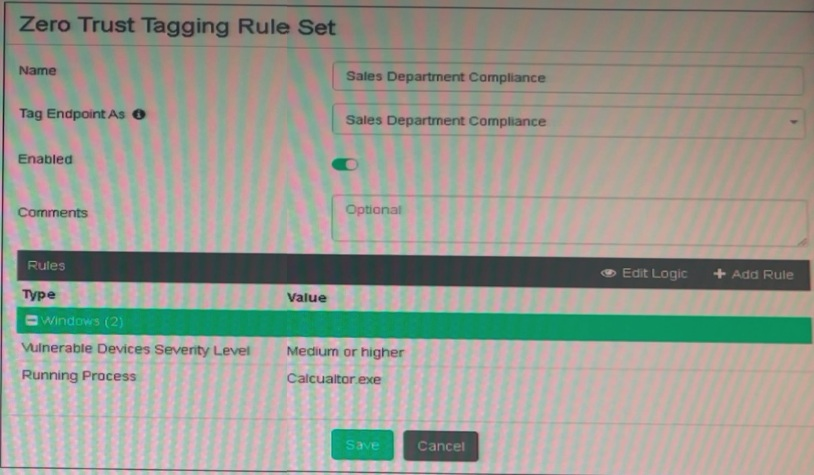
Based on the settings shown in the exhibit, which two actions must the administrator take to make the endpoint compliant? (Choose two.)
Answer : C, D
Which two VPN types can a FortiClient endpoint user inmate from the Windows command prompt? (Choose two)
Answer : C, D