Fortinet NSE6_WCS-7.0 Fortinet NSE 6 - Cloud Security 7.0 for AWS Exam Practice Test
Refer to the exhibit.
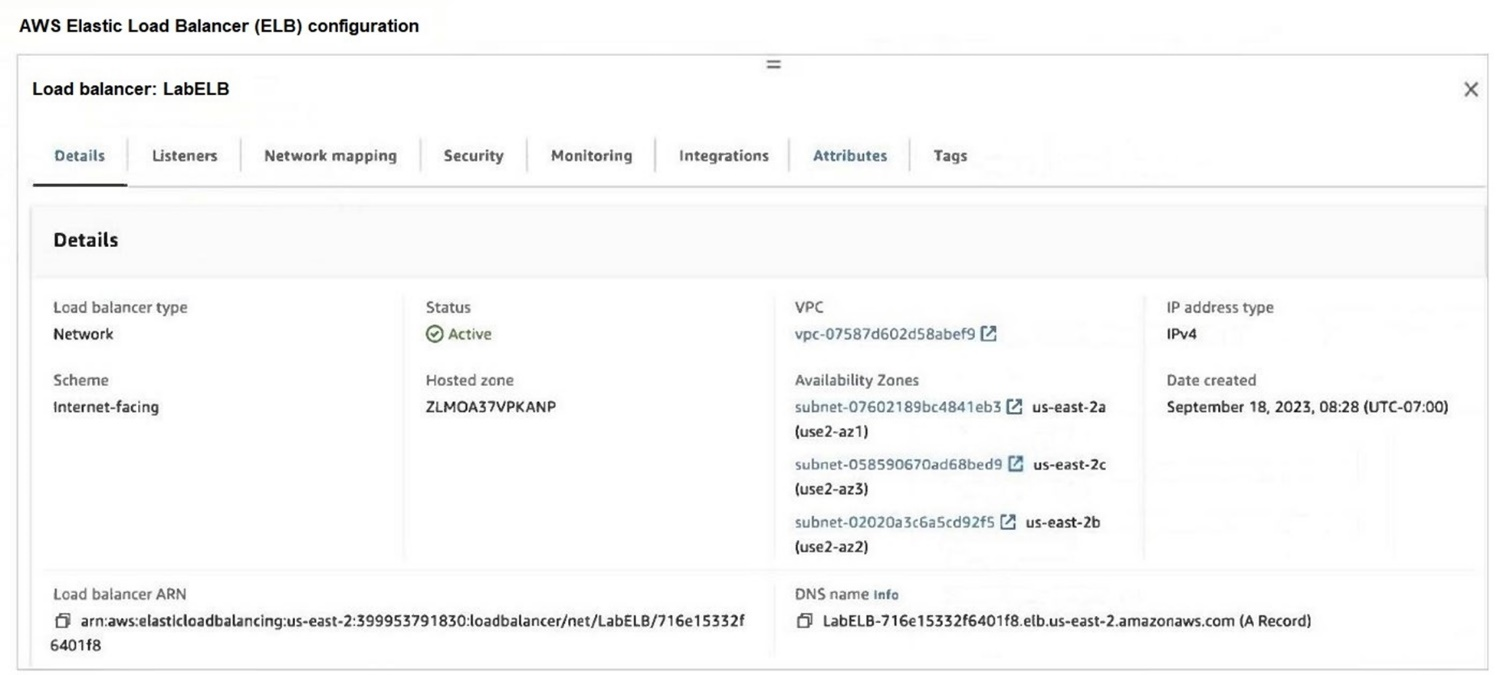
A customer is using the AWS Elastic Load Balancer (ELB).
Which two statements are correct about the ELB configuration? (Choose two.)
Answer : A, C
Load Balancer Configuration Overview:
The provided configuration indicates that the ELB is an internet-facing load balancer.
Multi-AZ Load Balancing:
The load balancer is configured to distribute traffic across multiple availability zones (A, B, and C), ensuring high availability and fault tolerance (Option A).
Accessing Targets via DNS:
The DNS name of the load balancer (LabELB-716e15332f6401f8.elb.us-east-2.amazonaws.com) can be used to reach the targets behind the ELB, facilitating traffic routing to the appropriate instances (Option C).
Comparison with Other Options:
Option B is incorrect as the ARN is not used to access the load balancer directly.
Option D is incorrect because the load balancer is configured for internet-facing traffic, not just internal VPC traffic.
Refer to the exhibit.
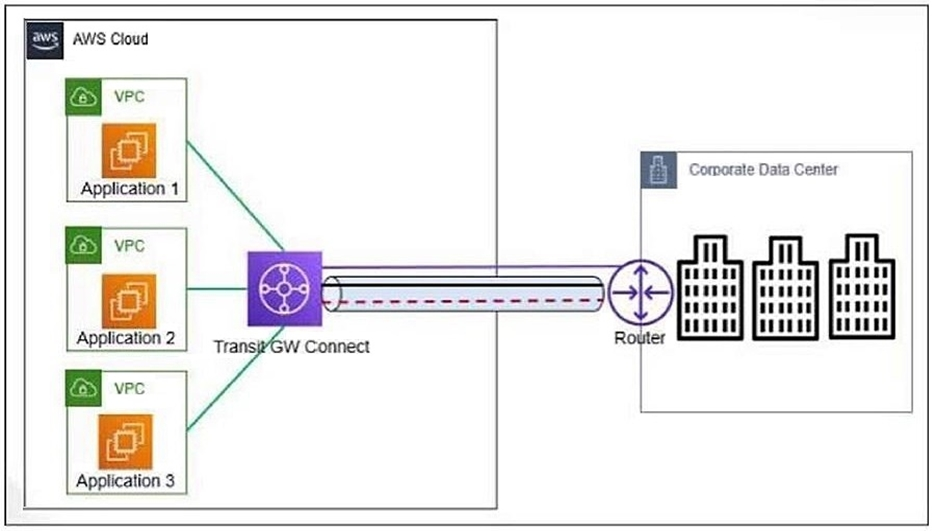
An organization deployed the application servers in the AWS VPC that connects to the corporate data center using Transit Gateway Connect. Demand for the applications has grown and the connection requires more bandwidth.
What is required to achieve higher bandwidth?
Answer : C
Understanding Transit Gateway Connect:
Transit Gateway Connect is a feature of AWS Transit Gateway that simplifies the integration of SD-WAN networks with AWS. It uses Generic Routing Encapsulation (GRE) tunnels to facilitate this connection.
GRE Tunnels and Bandwidth:
GRE tunnels can dynamically scale to meet increasing bandwidth demands. They allow multiple tunnels between the same endpoints, which can aggregate bandwidth without requiring additional configuration.
Scaling Bandwidth with GRE:
The GRE protocol used by Transit Gateway Connect can support high bandwidth requirements by spreading traffic across multiple tunnels. As demand grows, additional tunnels can be automatically used to handle the increased traffic load.
Comparison with Other Options:
Option A suggests using public IP addresses, which is not relevant to bandwidth scaling.
Option B is incorrect because bandwidth can be increased through GRE scaling.
Option D suggests adding a Transit VPC, which is unnecessary for increasing bandwidth when using Transit Gateway Connect.
An administrator wants to deploy a solution to automatically create firewall rules on FortiGate to accelerate time-to-protection for threats.
Which AWS service can be integrated with FortiGate to accomplish this?
Answer : D
AWS GuardDuty Integration:
AWS GuardDuty is a threat detection service that continuously monitors for malicious activity and unauthorized behavior to protect AWS accounts and workloads. It can generate findings that can be used to create or update firewall rules automatically in FortiGate to enhance security and provide timely protection (Option D).
Integration with FortiGate:
GuardDuty findings can be integrated with FortiGate using automation tools and scripts to create firewall rules dynamically, thereby accelerating the time-to-protection against emerging threats.
Other Options Analysis:
Option A (AWS Firewall Manager) is more suited for managing rules across multiple accounts but not for dynamic threat response.
Option B (AWS Network ACL) provides stateless filtering but does not offer automated rule creation.
Option C (SDN Connector for AWS) helps in integrating SDN capabilities but is not specifically focused on threat-based rule automation.
FortiGate Integration: Fortinet Integration
Refer to the exhibit.
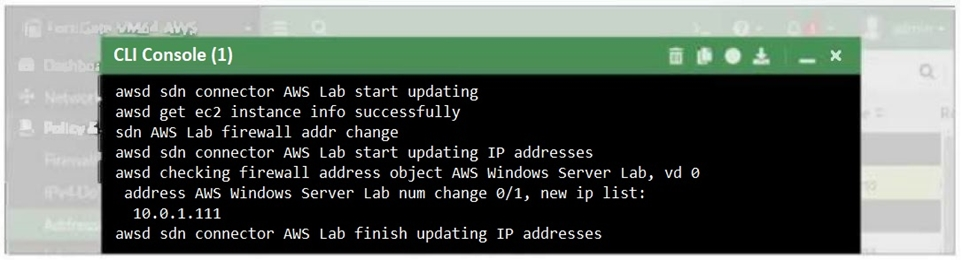
What two conclusions can you draw from the FortiGate debug output? (Choose two.)
Answer : A, C
Dynamic Address Object Update:
The debug output shows that the IP address of the AWS Windows Server Lab has been updated automatically, indicating that the dynamic address object feature is working as intended. This allows FortiGate to adapt to changes in the IP addresses of AWS instances dynamically (Option A).
SDN Connector Configuration:
The messages in the debug output confirm that the SDN connector is able to retrieve instance information and update the firewall address objects successfully. This implies that the SDN connector is correctly configured and has the necessary permissions (Option C).
Manual Change and Permissions:
Option B is incorrect because while the address object could theoretically be changed manually, this is not inferred from the debug output.
Option D is incorrect because the debug output does not indicate that the AWS user account must have full administrative rights. The required permissions are typically more scoped to specific actions related to SDN.
FortiGate AWS Integration Guide: FortiGate on AWS
Refer to the exhibit.
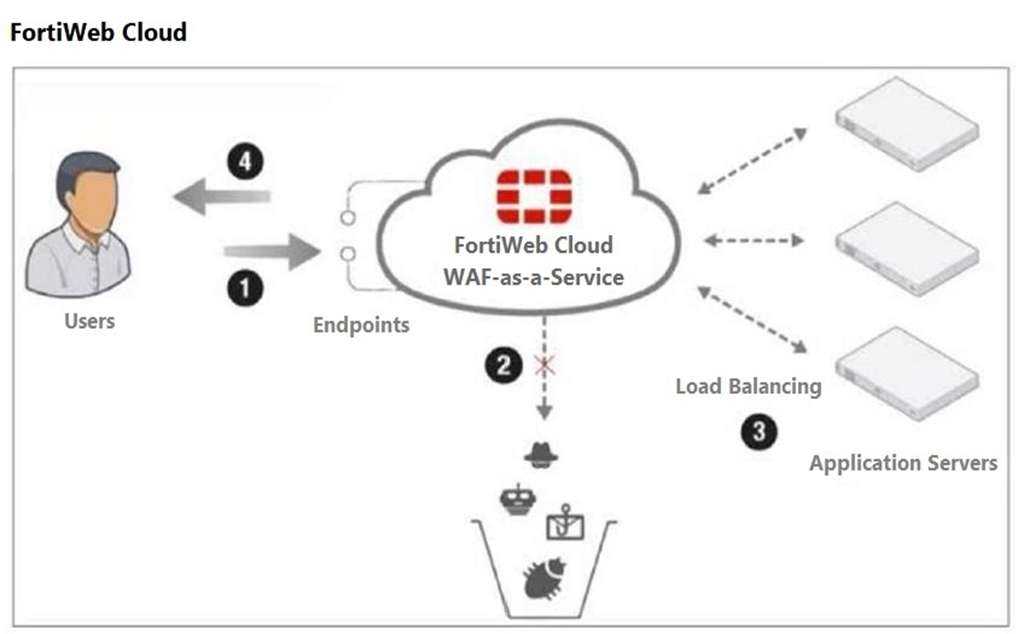
Which two statements are correct about traffic flow in FortiWeb Cloud? (Choose two.)
Answer : A, B
DNS Configuration:
For FortiWeb Cloud to effectively protect web applications, the DNS records for the application servers must be configured to point to FortiWeb Cloud. This ensures that all incoming traffic is routed through FortiWeb Cloud for inspection and protection (Option A).
Traffic Filtering:
FortiWeb Cloud provides robust protection by filtering incoming traffic to block the OWASP Top 10 attacks, zero-day threats, and other application layer attacks. This ensures the security and integrity of the web applications it protects (Option B).
Other Options Analysis:
Option C is incorrect because FortiWeb Cloud can protect application servers across different VPCs or regions, not just within the same VPC.
Option D is incorrect because step 2 does not require an AWS S3 bucket; it refers to the inspection and filtering of incoming traffic.
FortiWeb Cloud Overview: FortiWeb Cloud
AWS native network services offer vast functionality and inter-connectivity between the cloud and on-premises networks.
Which three additional functions can FortiGate for AWS offer to complement the native services offered by AWS? (Choose three.)
Answer : B, C, E
Web Filtering:
FortiGate for AWS offers advanced web filtering capabilities, which allow organizations to control and monitor web access. This feature complements AWS's native security services by providing granular control over web traffic (Option B).
OSPF over IPSec:
FortiGate for AWS can establish dynamic routing protocols such as OSPF (Open Shortest Path First) over IPSec tunnels. This capability enhances network routing flexibility and security, which is not natively provided by AWS (Option C).
Secure SD-WAN with Application Visibility:
FortiGate for AWS provides Secure SD-WAN functionality, offering enhanced application visibility and traffic management. This is a significant addition to AWS's networking services, optimizing application performance and security (Option E).
Comparison with Other Options:
Option A (Higher VPN throughput) is not specifically enhanced by FortiGate as compared to AWS native services.
Option D (Advanced dynamic routing) is partially covered under OSPF over IPSec but is not as specific as the other chosen options.
FortiGate for AWS Documentation: FortiGate on AWS
Refer to the exhibit.
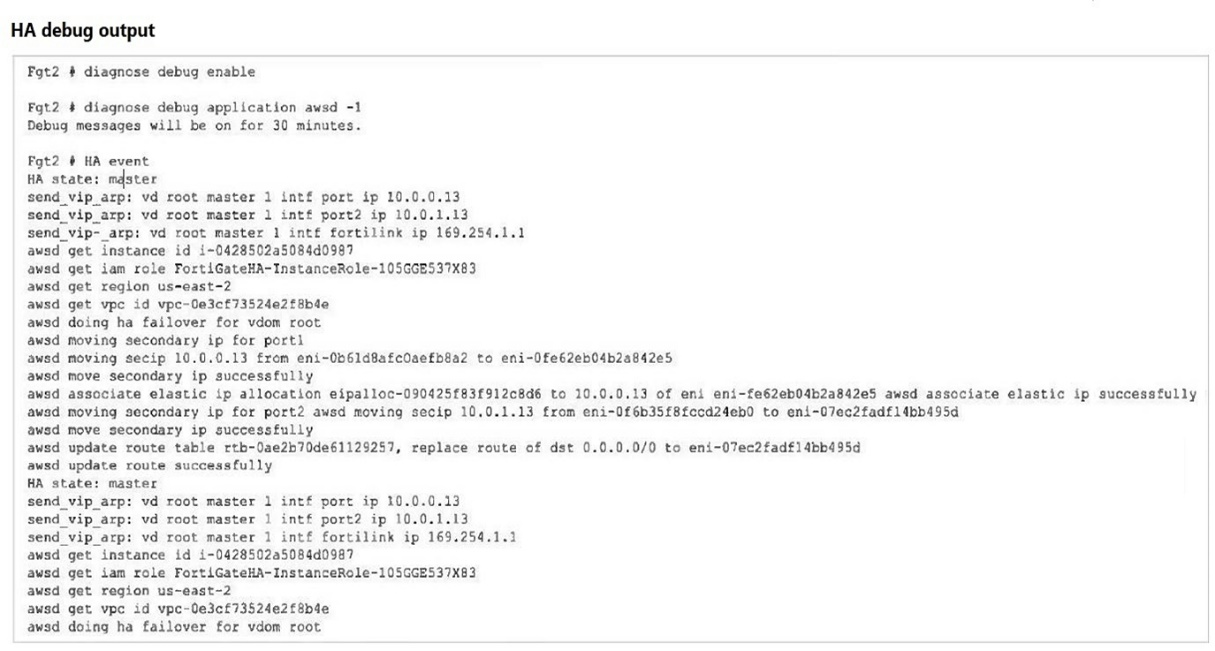
You deployed an active-passive FortiGate HA cluster using a CloudFormation template on an existing VPC. Now you want to test active-passive FortiGate HA failover by running a debug so you can see the API calls to change the Elastic and secondary IP addresses.
Which statement is correct about the output of the debug?
Answer : B
HA Event and Failover:
The debug output indicates that a failover event occurred and the secondary instance (Fgt2) is now taking over as the master.
Elastic IP Association:
The debug output shows the process of moving the Elastic IP (eipalloc-090425f83f912c8d6) to the new master instance. This involves associating the Elastic IP with the appropriate network interface (eni) of the new master.
Specific IP Address Association:
The Elastic IP is specifically associated with port1 of Fgt2. The message 'associate elastic ip eipalloc-090425f83f912c8d6 to 10.0.0.13 of eni eni-0f6b35f8fccd24eb0' indicates that the Elastic IP is now linked to the primary IP address (10.0.0.13) on port1 of the new master.
Other Options Analysis:
Option A is incorrect because the routing table update details are not explicitly stated.
Option C is incorrect because the IP address association mentioned relates to an Elastic IP, not eni-0b61d8afc0aefb8a2.
Option D is incorrect because it specifically mentions port2 for the Elastic IP association, which is not indicated in the debug output.
FortiGate HA Configuration Guide: FortiGate HA