Microsoft GitHub Actions GH-200 Exam Practice Test
Which of the following statements are true regarding the use of GitHub Actions on a GitHub Enterprise Server instance? (Choose three.)
Answer : A, D, F
GitHub Actions on GitHub Enterprise Server often requires an internet connection, especially for accessing actions from the GitHub Marketplace or third-party actions unless they are manually synced to the server.
To use third-party actions on GitHub Enterprise Server, GitHub Connect can be used to establish a connection between the server and GitHub.com, enabling access to third-party actions.
Third-party actions can also be manually synchronized to the GitHub Enterprise Server, making them available for use in workflows.
How should you install the bats NPM package in your workflow?
A)
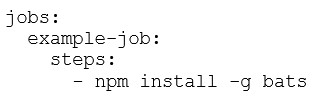
B)

C)
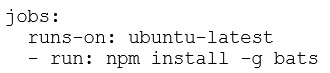
D)
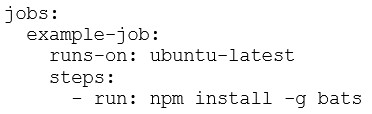
Answer : D
The correct syntax includes specifying the job (example-job), the runner (ubuntu-latest), and the necessary step (npm install -g bats) within the workflow. This ensures that the package is installed properly during the execution of the job.
As a developer, you want to review the step that caused a workflow failure and the failed step's build logs. First navigate to the main page of the repository on GitHub. Which section contains the step failure information?
Answer : C
The Actions tab on the main page of the repository is where you can find detailed information about the workflow runs, including step failures and build logs. You can review the status of each job and step within the workflow, see the failure messages, and access logs for debugging.
Disabling a workflow allows you to stop a workflow from being triggered without having to delete the file from the repo. In which scenarios would temporarily disabling a workflow be most useful? (Choose two.)
Answer : A, B
If a workflow depends on an external service that is down, disabling the workflow temporarily will prevent it from running and sending requests to the service, thus avoiding failed requests or unnecessary retries.
If a workflow is causing a negative impact on external services by generating too many requests or incorrect data due to a bug, temporarily disabling the workflow will stop this behavior while the issue is fixed.
As a developer, what options should you recommend to implement standards for automation reuse? (Choose two.)
Answer : A, B
Creating workflow templates in the organization's .github repository allows the organization to standardize workflows and make them easily reusable across multiple repositories. This ensures consistency and simplifies maintenance.
Creating reusable actions and workflows that can be called from other workflows helps modularize and standardize automation tasks. These reusable components can be maintained centrally and called from different workflows across repositories.
As a developer, you want to run a workflow from the Actions tab in GitHub. Which YAML snippet should you use to match the interface in this image?
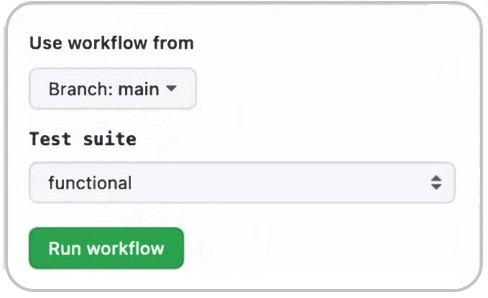
A)
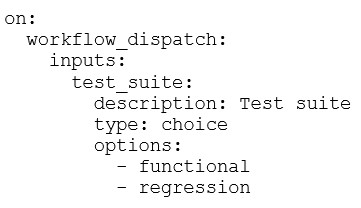
B)
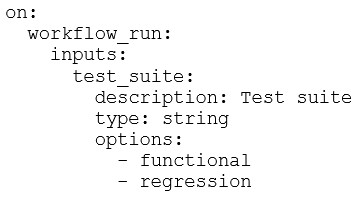
C)
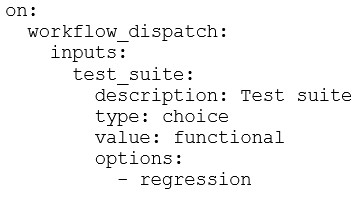
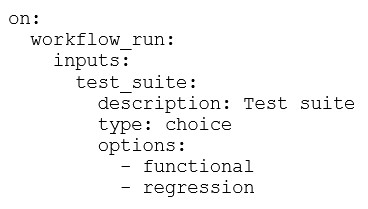
Answer : C
The first image shows a workflow trigger with an option for the test suite, and the chosen YAML configuration matches this interface. Specifically, the test suite input is defined with type: choice and includes the option value: functional, which aligns with the visible UI elements in the first image.
Which default environment variable specifies the branch or tag that triggered a workflow?
Answer : B
The GITHUB_REF environment variable specifies the branch or tag that triggered the workflow. It contains the full reference to the branch or tag, such as refs/heads/main for a branch or refs/tags/v1.0 for a tag.