Google Professional Machine Learning Engineer Exam Practice Test
You are an ML engineer at a travel company. You have been researching customers' travel behavior for many years, and you have deployed models that predict customers' vacation patterns. You have observed that customers' vacation destinations vary based on seasonality and holidays; however, these seasonal variations are similar across years. You want to quickly and easily store and compare the model versions and performance statistics across years. What should you do?
Answer : D
Option A is incorrect because Cloud SQL is a relational database service that is not designed for storing and comparing model performance statistics. It would require writing complex SQL queries to perform the comparison, and it would not provide any visualization or analysis tools.
Option B is incorrect because Vertex AI does not support creating versions of models for each season per year. Vertex AI models are versioned based on the training data and hyperparameters, not on external factors such as seasonality or holidays. Moreover, the Evaluate tab of the Vertex AI UI only shows the performance metrics of a single model version, not across multiple versions.
Option C is incorrect because Kubeflow is a different platform than Vertex AI, and it does not integrate well with Vertex AI Pipelines. Kubeflow experiments are used to group pipeline runs that share a common goal or objective, not to compare performance statistics across different seasons or years. Kubeflow UI does not provide any tools to compare the results across the experiments, and it would require switching between different platforms to access the data.
Option D is correct because Vertex ML Metadata is a service that allows storing and tracking metadata associated with machine learning workflows, such as models, datasets, metrics, and events. Events are user-defined labels that can be used to group or slice the metadata for analysis. By using seasons and years as events, you can easily store and compare the performance statistics of each version of your models across different time periods. Vertex ML Metadata also provides tools to visualize and analyze the metadata, such as the ML Metadata Explorer and the What-If Tool.
You have built a custom model that performs several memory-intensive preprocessing tasks before it makes a prediction. You deployed the model to a Vertex Al endpoint. and validated that results were received in a reasonable amount of time After routing user traffic to the endpoint, you discover that the endpoint does not autoscale as expected when receiving multiple requests What should you do?
Answer : D
According to the web search results, Vertex AI is a unified platform for machine learning development and deployment.Vertex AI offers various services and tools for building, managing, and serving machine learning models1.Vertex AI allows you to deploy your models to endpoints for online prediction, and configure the compute resources and autoscaling options for your deployed models2. Autoscaling with Vertex AI endpoints is (by default) based on the CPU utilization across all cores of the machine type you have specified. The default threshold of 60% represents 60% on all cores.For example, for a 4 core machine, that means you need 240% utilization to trigger autoscaling3. Therefore, if you discover that the endpoint does not autoscale as expected when receiving multiple requests, you might need to decrease the CPU utilization target in the autoscaling configurations. This way, you can lower the threshold for triggering autoscaling and allocate more resources to handle the prediction requests. Therefore, option D is the best way to solve the problem for the given use case. The other options are not relevant or optimal for this scenario.Reference:
Vertex AI
Deploy a model to an endpoint
Vertex AI endpoint doesn't scale up / down
Google Professional Machine Learning Certification Exam 2023
Latest Google Professional Machine Learning Engineer Actual Free Exam Questions
You are working on a binary classification ML algorithm that detects whether an image of a classified scanned document contains a company's logo. In the dataset, 96% of examples don't have the logo, so the dataset is very skewed. Which metrics would give you the most confidence in your model?
Answer : A
Option A is correct because using F-score where recall is weighed more than precision is a suitable metric for binary classification with imbalanced data.F-score is a harmonic mean of precision and recall, which are two metrics that measure the accuracy and completeness of the positive class1.Precision is the fraction of true positives among all predicted positives, while recall is the fraction of true positives among all actual positives1. When the data is imbalanced, the positive class is the minority class, which is usually the class of interest. For example, in this case, the positive class is the images that contain the company's logo, which are rare but important to detect.By weighing recall more than precision, we can emphasize the importance of finding all the positive examples, even if some false positives are included2.
Option B is incorrect because using RMSE (root mean squared error) is not a valid metric for binary classification with imbalanced data.RMSE is a metric that measures the average magnitude of the errors between the predicted and actual values3.RMSE is suitable for regression problems, where the target variable is continuous, not for classification problems, where the target variable is discrete4.
Option C is incorrect because using F1 score is not the best metric for binary classification with imbalanced data.F1 score is a special case of F-score where precision and recall are equally weighted1.F1 score is suitable for balanced data, where the positive and negative classes are equally important and frequent5.However, for imbalanced data, the positive class is more important and less frequent than the negative class, so F1 score may not reflect the performance of the model well2.
Option D is incorrect because using F-score where precision is weighed more than recall is not a good metric for binary classification with imbalanced data.By weighing precision more than recall, we can emphasize the importance of minimizing the false positives, even if some true positives are missed2.However, for imbalanced data, the true positives are more important and less frequent than the false positives, so this metric may not reflect the performance of the model well2.
Precision, recall, and F-measure
F-score for imbalanced data
RMSE
Regression vs classification
F1 score
[Imbalanced classification]
[Binary classification]
You are building a TensorFlow text-to-image generative model by using a dataset that contains billions of images with their respective captions. You want to create a low maintenance, automated workflow that reads the data from a Cloud Storage bucket collects statistics, splits the dataset into training/validation/test datasets performs data transformations, trains the model using the training/validation datasets. and validates the model by using the test dataset. What should you do?
Answer : D
According to the web search results, TensorFlow Extended (TFX) is a platform for building end-to-end machine learning pipelines using TensorFlow1. TFX provides a set of components that can be orchestrated using either the TFX SDK or Kubeflow Pipelines. TFX components can handle different aspects of the pipeline, such as data ingestion, data validation, data transformation, model training, model evaluation, model serving, and more.TFX components can also leverage other Google Cloud services, such as Dataflow2and Vertex AI3. Dataflow is a fully managed service for running Apache Beam pipelines on Google Cloud. Dataflow handles the provisioning and management of the compute resources, as well as the optimization and execution of the pipelines. Vertex AI is a unified platform for machine learning development and deployment. Vertex AI offers various services and tools for building, managing, and serving machine learning models. Therefore, option D is the best way to create a low maintenance, automated workflow for the given use case, as it allows you to use the TFX SDK to define and execute your pipeline components, and use Dataflow and Vertex AI services to scale and optimize your pipeline. The other options are not relevant or optimal for this scenario.Reference:
TensorFlow Extended
Dataflow
Vertex AI
Google Professional Machine Learning Certification Exam 2023
Latest Google Professional Machine Learning Engineer Actual Free Exam Questions
You recently developed a deep learning model using Keras, and now you are experimenting with different training strategies. First, you trained the model using a single GPU, but the training process was too slow. Next, you distributed the training across 4 GPUs using tf.distribute.MirroredStrategy (with no other changes), but you did not observe a decrease in training time. What should you do?
Answer : D
Option A is incorrect because distributing the dataset with tf.distribute.Strategy.experimental_distribute_dataset is not the most effective way to decrease the training time.This method allows you to distribute your dataset across multiple devices or machines, by creating a tf.data.Dataset instance that can be iterated over in parallel1. However, this option may not improve the training time significantly, as it does not change the amount of data or computation that each device or machine has to process.Moreover, this option may introduce additional overhead or complexity, as it requires you to handle the data sharding, replication, and synchronization across the devices or machines1.
Option B is incorrect because creating a custom training loop is not the easiest way to decrease the training time.A custom training loop is a way to implement your own logic for training your model, by using low-level TensorFlow APIs, such as tf.GradientTape, tf.Variable, or tf.function2.A custom training loop may give you more flexibility and control over the training process, but it also requires more effort and expertise, as you have to write and debug the code for each step of the training loop, such as computing the gradients, applying the optimizer, or updating the metrics2. Moreover, a custom training loop may not improve the training time significantly, as it does not change the amount of data or computation that each device or machine has to process.
Option C is incorrect because using a TPU with tf.distribute.TPUStrategy is not a valid way to decrease the training time.A TPU (Tensor Processing Unit) is a custom hardware accelerator designed for high-performance ML workloads3.A tf.distribute.TPUStrategy is a distribution strategy that allows you to distribute your training across multiple TPUs, by creating a tf.distribute.TPUStrategy instance that can be used with high-level TensorFlow APIs, such as Keras4.However, this option is not feasible, as Vertex AI Training does not support TPUs as accelerators for custom training jobs5. Moreover, this option may require significant code changes, as TPUs have different requirements and limitations than GPUs.
Option D is correct because increasing the batch size is the best way to decrease the training time. The batch size is a hyperparameter that determines how many samples of data are processed in each iteration of the training loop. Increasing the batch size may reduce the training time, as it reduces the number of iterations needed to train the model, and it allows each device or machine to process more data in parallel. Increasing the batch size is also easy to implement, as it only requires changing a single hyperparameter. However, increasing the batch size may also affect the convergence and the accuracy of the model, so it is important to find the optimal batch size that balances the trade-off between the training time and the model performance.
tf.distribute.Strategy.experimental_distribute_dataset
Custom training loop
TPU overview
tf.distribute.TPUStrategy
Vertex AI Training accelerators
[TPU programming model]
[Batch size and learning rate]
[Keras overview]
[tf.distribute.MirroredStrategy]
[Vertex AI Training overview]
[TensorFlow overview]
You are building a model to predict daily temperatures. You split the data randomly and then transformed the training and test datasets. Temperature data for model training is uploaded hourly. During testing, your model performed with 97% accuracy; however, after deploying to production, the model's accuracy dropped to 66%. How can you make your production model more accurate?
Answer : B
When building a model to predict daily temperatures, it is important to split the training and test data based on time rather than a random split. This is because temperature data is likely to have temporal dependencies and patterns, such as seasonality, trends, and cycles. If the data is split randomly, there is a risk of data leakage, which occurs when information from the future is used to train or validate the model. Data leakage can lead to overfitting and unrealistic performance estimates, as the model may learn from data that it should not have access to. By splitting the data based on time, such as using the most recent data as the test set and the older data as the training set, the model can be evaluated on how well it can forecast future temperatures based on past data, which is the realistic scenario in production. Therefore, splitting the data based on time rather than a random split is the best way to make the production model more accurate.
You work for a retail company. You have a managed tabular dataset in Vertex Al that contains sales data from three different stores. The dataset includes several features such as store name and sale timestamp. You want to use the data to train a model that makes sales predictions for a new store that will open soon You need to split the data between the training, validation, and test sets What approach should you use to split the data?
Answer : B
The best option for splitting the data between the training, validation, and test sets, using a managed tabular dataset in Vertex AI that contains sales data from three different stores, is to use Vertex AI default data split. This option allows you to leverage the power and simplicity of Vertex AI to automatically and randomly split your data into the three sets by percentage. Vertex AI is a unified platform for building and deploying machine learning solutions on Google Cloud. Vertex AI can support various types of models, such as linear regression, logistic regression, k-means clustering, matrix factorization, and deep neural networks. Vertex AI can also provide various tools and services for data analysis, model development, model deployment, model monitoring, and model governance. A default data split is a data split method that is provided by Vertex AI, and does not require any user input or configuration. A default data split can help you split your data into the training, validation, and test sets by using a random sampling method, and assign a fixed percentage of the data to each set. A default data split can help you simplify the data split process, and works well in most cases. A training set is a subset of the data that is used to train the model, and adjust the model parameters. A training set can help you learn the relationship between the input features and the target variable, and optimize the model performance. A validation set is a subset of the data that is used to validate the model, and tune the model hyperparameters. A validation set can help you evaluate the model performance on unseen data, and avoid overfitting or underfitting. A test set is a subset of the data that is used to test the model, and provide the final evaluation metrics. A test set can help you assess the model performance on new data, and measure the generalization ability of the model.By using Vertex AI default data split, you can split your data into the training, validation, and test sets by using a random sampling method, and assign the following percentages of the data to each set1:
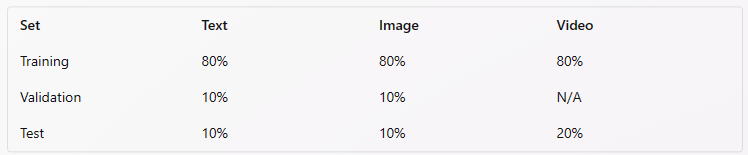
The other options are not as good as option B, for the following reasons:
Option A: Using Vertex AI manual split, using the store name feature to assign one store for each set would not allow you to split your data into representative and balanced sets, and could cause errors or poor performance. A manual split is a data split method that allows you to control how your data is split into sets, by using the ml_use label or the data filter expression. A manual split can help you customize the data split logic, and handle complex or non-standard data formats. A store name feature is a feature that indicates the name of the store where the sales data was collected. A store name feature can help you identify the source of the data, and group the data by store. However, using Vertex AI manual split, using the store name feature to assign one store for each set would not allow you to split your data into representative and balanced sets, and could cause errors or poor performance. You would need to write code, create and configure the ml_use label or the data filter expression, and assign one store for each set.Moreover, this option would not ensure that the data in each set has the same distribution and characteristics as the data in the whole dataset, which could prevent you from learning the general pattern of the data, and cause bias or variance in the model2.
Option C: Using Vertex AI chronological split and specifying the sales timestamp feature as the time variable would not allow you to split your data into representative and balanced sets, and could cause errors or poor performance. A chronological split is a data split method that allows you to split your data into sets based on the order of the data. A chronological split can help you preserve the temporal dependency and sequence of the data, and avoid data leakage. A sales timestamp feature is a feature that indicates the date and time when the sales data was collected. A sales timestamp feature can help you track the changes and trends of the data over time, and capture the seasonality and cyclicality of the data. However, using Vertex AI chronological split and specifying the sales timestamp feature as the time variable would not allow you to split your data into representative and balanced sets, and could cause errors or poor performance. You would need to write code, create and configure the time variable, and split the data by the order of the time variable.Moreover, this option would not ensure that the data in each set has the same distribution and characteristics as the data in the whole dataset, which could prevent you from learning the general pattern of the data, and cause bias or variance in the model3.
Option D: Using Vertex AI random split, assigning 70% of the rows to the training set, 10% to the validation set, and 20% to the test set would not allow you to use the default data split method that is provided by Vertex AI, and could increase the complexity and cost of the data split process. A random split is a data split method that allows you to split your data into sets by using a random sampling method, and assign a custom percentage of the data to each set. A random split can help you split your data into representative and balanced sets, and avoid data leakage. However, using Vertex AI random split, assigning 70% of the rows to the training set, 10% to the validation set, and 20% to the test set would not allow you to use the default data split method that is provided by Vertex AI, and could increase the complexity and cost of the data split process. You would need to write code, create and configure the random split method, and assign the custom percentages to each set.Moreover, this option would not use the default data split method that is provided by Vertex AI, which can simplify the data split process, and works well in most cases1.
About data splits for AutoML models | Vertex AI | Google Cloud
Manual split for unstructured data
Mathematical split