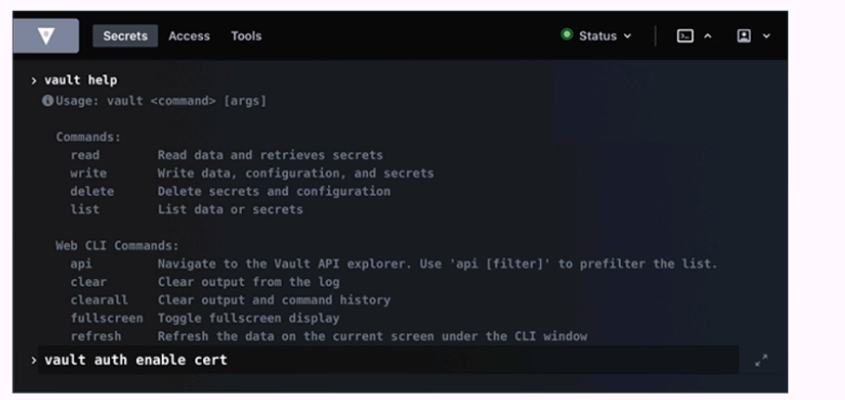HashiCorp Certified: Vault Associate (002) Vault-Associate Exam Practice Test
Question 1
Question 2
When an auth method is disabled all users authenticated via that method lose access.
Question 3
The vault lease renew command increments the lease time from:
Question 4
Question 5
You can build a high availability Vault cluster with any storage backend.
Question 6
What is the Vault CLI command to query information about the token the client is currently using?
Question 7