HP Aruba Certified Clearpass Professional 6.7 HPE6-A68 Exam Practice Test
In which ways can ClearPass derive client roles during policy service processing? (Select two.)
Answer : A, E
Refer to the exhibit.
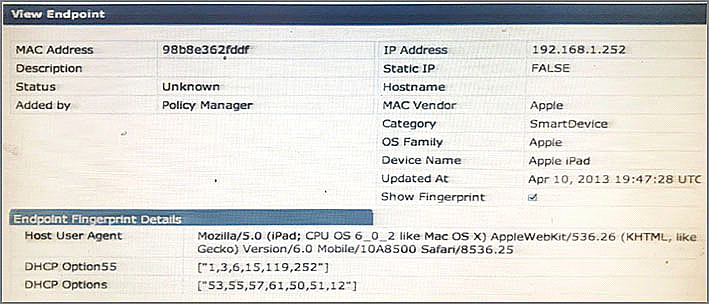
Based on the Endpoint information shown, which collectors were used to profile the device as Apple iPad? (Select two.)
Answer : A, C
HTTP User-Agent
In some cases, DHCP fingerprints alone cannot fully classify a device. A common example is the Apple family of smart devices; DHCP fingerprints cannot distinguish between an Apple iPad and an iPhone. In these scenarios, User-Agent strings sent by browsers in the HTTP protocol are useful to further refine classification results.
User-Agent strings are collected from:
* ClearPass Guest
* ClearPass Onboard
* Aruba controller through IF-MAP interface
Note: Collectors are network elements that provide data to profile endpoints.
The following collectors send endpoint attributes to Profile:
* DHCP
DHCP snooping
Span ports
* ClearPass Onboard
* HTTP User-Agent
*MAC OUI -- Acquired via various auth mechanisms such as 802.1X, MAC auth, etc.
* ActiveSync plugin
* CPPM OnGuard
*SNMP
* Subnet Scanner
* IF-MAP
* Cisco Device Sensor (Radius Accounting)
* MDM
Which CLI command is used to upgrade the image of a ClearPass server?
Answer : B
When logged in as appadmin, you can manually install the Upgrade and Patch binaries imported via the CLI using the
following commands:
* system update (for patches)
* system upgrade (for upgrades)
A ClearPass administrator wants to make Enforcement decisions during 802.1x authentication based on a client's Onguard posture token.
Which Enforcement profile should be used on the health check service?
Answer : A
The Health Check Service requires a profile to terminate the session so that the RADIUS 802.1X authentication Service can use the posture token in a new authentication routine. The terminate session profile will utilize the Change of Authorization feature to force a re-authentication.
See step 6) below.
Navigate to the list of Enforcement Profiles by selecting, Configuration > Enforcement > Profiles.
2. Click the + Add link in the upper right hand corner.
3. From the Template dropdown menu, choose RADIUS Change of Authorization (CoA).
4. Name the policy.
This example uses Dell Terminate Session as the profile name.
5. Leave all the other settings as default, and click Next > to move to the Attributes tab.
6. On the dropdown menu for Select RADIUS CoA Template, choose IETF-Terminate-Session-IETF.
7. Click Next > and review the Summary tab (Figure 22).
8. Click Save.
Campus Networks Configuring ClearPass OnGuard, Switching, and Wireless (v1.0) (September 2015), page 22
Refer to the exhibit.

What information can be drawn from the audit row detail shown? (Select two.)
Answer : A, B
Refer to the exhibit.
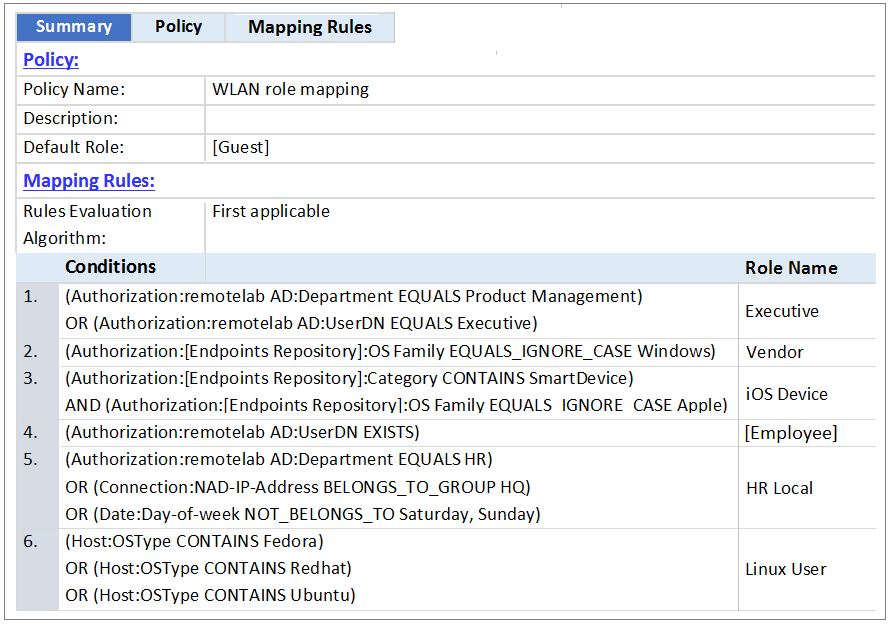
An AD user's department attribute value is configured as ''Product Management''. The user connects on Monday to a NAD that belongs to the Device Group HQ.
Which role is assigned to the user in ClearPass?
Answer : E
The conditions of the Executive Role is met.
What is the purpose of RADIUS CoA (RFC 3576)?
Answer : E
CoA messages modify session authorization attributes such as data filters.