Juniper Data Center Professional JN0-683 Exam Practice Test
Exhibit.
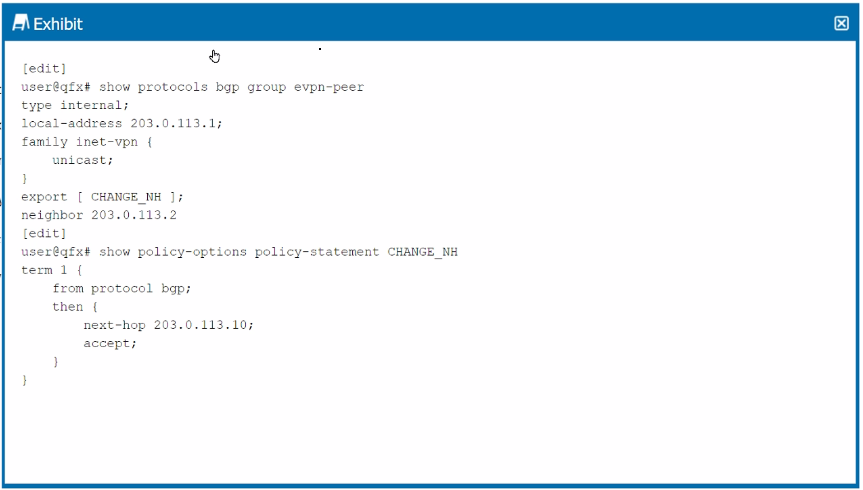
Given the configuration shown in the exhibit, why has the next hop remained the same for the EVPN routes advertised to the peer 203.0.113.2?
Answer : D
Understanding the Configuration:
The configuration shown in the exhibit involves an EVPN (Ethernet VPN) setup using BGP as the routing protocol. The export policy named CHANGE_NH is applied to the BGP group evpn-peer, which includes a rule to change the next hop for routes that match the policy.
Issue with Next Hop Not Changing:
The policy CHANGE_NH is correctly configured to change the next hop to 203.0.113.10 for the matching routes. However, the next hop remains unchanged when advertising EVPN routes to the peer 203.0.113.2.
Reason for the Issue:
In Junos OS, when exporting routes for VPNs (including EVPN), the next-hop change defined in a policy will not take effect unless the vpn-apply-export parameter is used in the BGP configuration. This parameter ensures that the export policy is applied specifically to VPN routes.
The vpn-apply-export parameter must be included to apply the next-hop change to EVPN routes.
Correct Answer Explanation:
D . The vpn-apply-export parameter must be applied to this peer: This is the correct solution because the next hop in EVPN routes won't be altered without this parameter in the BGP configuration. It instructs the BGP process to apply the export policy to the EVPN routes.
Data Center Reference:
This behavior is standard in EVPN deployments with Juniper Networks devices, where the export policies applied to VPN routes require explicit invocation using vpn-apply-export to take effect.
A local VTEP has two ECMP paths to a remote VTEP
Which two statements are correct when load balancing is enabled in this scenario? (Choose two.)
Answer : C, D
Load Balancing in VXLAN:
VXLAN uses UDP encapsulation to transport Layer 2 frames over an IP network. For load balancing across Equal-Cost Multi-Path (ECMP) links, various fields in the packet can be used to ensure even distribution of traffic.
Key Load Balancing Fields:
C . The source port in the UDP header is used to load balance VXLAN traffic: This is correct. The source UDP port in the VXLAN packet is typically calculated based on a hash of the inner packet's fields. This makes the source port vary between packets, enabling effective load balancing across multiple paths.
D . The inner packet fields are used in the hash for load balancing: This is also correct. Fields such as the source and destination IP addresses, source and destination MAC addresses, and possibly even higher-layer protocol information from the inner packet can be used to generate the hash that determines the ECMP path.
Incorrect Statements:
A . The inner packet fields are not used in the hash for load balancing: This is incorrect as the inner packet fields are indeed critical for generating the hash used in load balancing.
B . The destination port in the UDP header is used to load balance VXLAN traffic: This is incorrect because the destination UDP port in VXLAN packets is typically fixed (e.g., port 4789 for VXLAN), and therefore cannot be used for effective load balancing.
Data Center Reference:
Effective load balancing in VXLAN is crucial for ensuring high throughput and avoiding congestion on specific links. By using a combination of the source UDP port and inner packet fields, the network can distribute traffic evenly across available paths.
You are designing an IP fabric tor a large data center, and you are concerned about growth and scalability. Which two actions would you take to address these concerns? (Choose two.)
Answer : B, D
Clos IP Fabric Design:
A Clos fabric is a network topology designed for scalable, high-performance data centers. It is typically arranged in multiple stages, providing redundancy, high bandwidth, and low latency.
Three-Stage Clos Fabric:
Option B: A three-stage Clos fabric, consisting of leaf, spine, and super spine layers, is widely used in data centers. This design scales well and allows for easy expansion by adding more leaf and spine devices as needed.
Super Spines for Scalability:
Option D: Using high-capacity devices like the QFX5700 Series as super spines can handle the increased traffic demands in large data centers and support future growth. These devices provide the necessary bandwidth and scalability for large-scale deployments.
Conclusion:
Option B: Correct---A three-stage Clos fabric is a proven design that addresses growth and scalability concerns in large data centers.
Option D: Correct---QFX5700 Series devices are suitable for use as super spines in large-scale environments due to their high performance.
Exhibit.
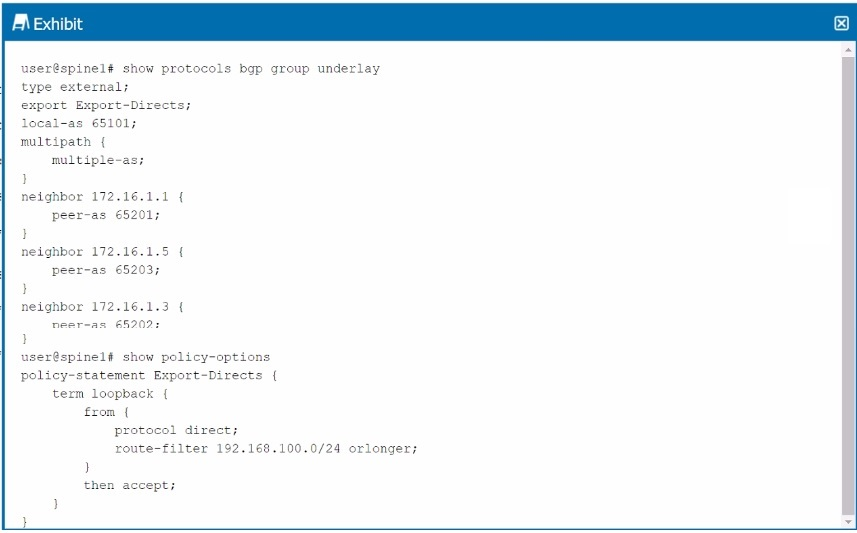
Referring to the exhibit, the spinel device has an underlay BGP group that is configured to peer with its neighbors' directly connected interfaces. Which two statements are true in this scenario? (Choose two.)
Answer : A, D
Understanding BGP Configuration in the Exhibit:
The exhibit shows a BGP configuration on spine1 with a group named underlay, configured to peer with directly connected interfaces of other devices in the network.
Multipath multiple-as: This statement allows the router to install multiple paths in the routing table for routes learned from different ASes, facilitating load balancing.
Key Statements:
A . The multihop statement is not required to establish the underlay BGP sessions: In this case, the BGP peers are directly connected (as indicated by their neighbor IP addresses), so the multihop statement is unnecessary. Multihop is typically used when BGP peers are not directly connected and packets need to traverse multiple hops.
D . Load balancing for the underlay is configured correctly: The multipath { multiple-as; } statement in the configuration enables load balancing across multiple paths from different autonomous systems, which is appropriate for underlay networks in data center fabrics.
Incorrect Statements:
C . The multihop statement is required to establish the underlay BGP sessions: This is incorrect because the peers are directly connected, making the multihop statement unnecessary.
B . Load balancing for the underlay is not configured correctly: This is incorrect because the configuration includes the necessary multipath settings for load balancing.
Data Center Reference:
BGP configurations in EVPN-VXLAN underlay networks are crucial for ensuring redundancy, load balancing, and efficient route propagation across the data center fabric.
Exhibit.
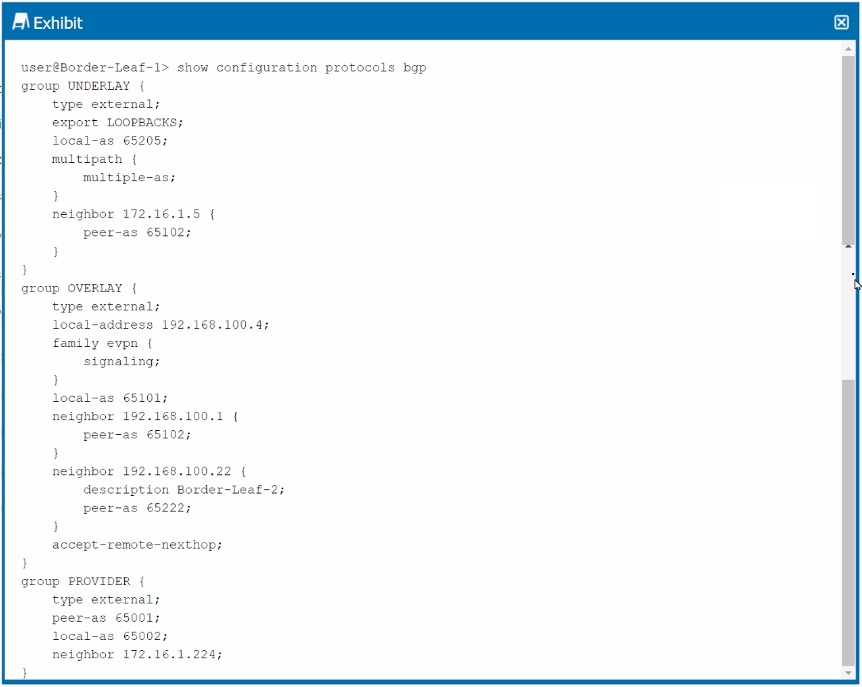
You are troubleshooting a DCI connection to another data center The BGP session to the provider is established, but the session to Border-Leaf-2 is not established. Referring to the exhibit, which configuration change should be made to solve the problem?
Answer : D, D
Understanding the Configuration:
The exhibit shows a BGP configuration on a Border-Leaf device. The BGP group UNDERLAY is used for the underlay network, OVERLAY for EVPN signaling, and PROVIDER for connecting to the provider network.
The OVERLAY group has the accept-remote-nexthop statement, which is designed to accept the next-hop address learned from the remote peer as is, without modifying it.
Problem Identification:
The BGP session to Border-Leaf-2 is not established. A common issue in EVPN-VXLAN environments is related to next-hop reachability, especially when accept-remote-nexthop is configured.
In typical EVPN-VXLAN setups, the next-hop address should be reachable within the overlay network. However, the accept-remote-nexthop can cause issues if the next-hop IP address is not directly reachable or conflicts with the expected behavior in the overlay.
Corrective Action:
You want to provide a OCI that keeps each data center routing domain isolated, while also supporting translation of VNIs. Which DCI scheme allows these features?
Answer : C
Understanding DCI (Data Center Interconnect) Schemes:
DCI schemes are used to connect multiple data centers, enabling seamless communication and resource sharing between them. The choice of DCI depends on the specific requirements, such as isolation, VNI translation, or routing domain separation.
VXLAN Stitching:
VXLAN stitching involves connecting multiple VXLAN segments, allowing VNIs (VXLAN Network Identifiers) from different segments to communicate with each other while maintaining separate routing domains.
This approach is particularly effective for keeping routing domains isolated while supporting VNI translation, making it ideal for scenarios where you need to connect different data centers or networks without merging their control planes.
Other Options:
A . MPLS DCI label exchange: This option typically focuses on MPLS-based interconnections and does not inherently support VNI translation or isolation in the context of VXLAN.
B . Over the top (OTT) with VNI translation enabled: This could support VNI translation but does not inherently ensure routing domain isolation.
D . Over the top (OTT) with proxy gateways: This typically involves using external gateways for traffic routing and may not directly support VNI translation or isolation in the same way as VXLAN stitching.
Data Center Reference:
VXLAN stitching is a powerful method in multi-data center environments, allowing for flexibility in connecting various VXLAN segments while preserving network isolation and supporting complex interconnect requirements.
Exhibit.
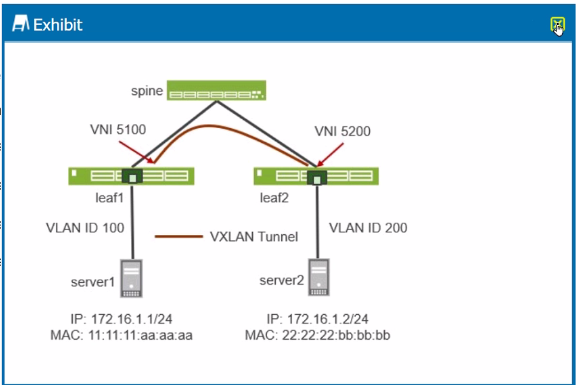
A VXLAN tunnel has been created between leaf1 and Ieaf2 in your data center. Referring to the exhibit, which statement is correct?
Answer : C
Understanding VXLAN Tunneling:
VXLAN (Virtual Extensible LAN) is a network virtualization technology that addresses the scalability issues associated with traditional VLANs. VXLAN encapsulates Ethernet frames in UDP, allowing Layer 2 connectivity to extend across Layer 3 networks.
Each VXLAN network is identified by a unique VXLAN Network Identifier (VNI). In this exhibit, we have two VNIs, 5100 and 5200, assigned to the VXLAN tunnels between leaf1 and leaf2.
Network Setup Details:
Leaf1: Connected to Server1 with VLAN ID 100 and associated with VNI 5100.
Leaf2: Connected to Server2 with VLAN ID 200 and associated with VNI 5200.
Spine: Acts as the interconnect between leaf switches.
Traffic Flow Analysis:
When traffic is sent from Server1 to Server2, it is initially tagged with VLAN ID 100 on leaf1.
The traffic is encapsulated into a VXLAN packet with VNI 5100 on leaf1.
The packet is then sent across the network (via the spine) to leaf2.
On leaf2, the VXLAN header is removed, and the original Ethernet frame is decapsulated.
Leaf2 will then associate this traffic with VLAN ID 200 before forwarding it to Server2.
Correct Interpretation of the Exhibit:
The traffic originating from Server1, which is tagged with VLAN ID 100, will be encapsulated into VXLAN and transmitted to leaf2.
Upon arrival at leaf2, it will be decapsulated, and since it is associated with VNI 5200 on leaf2, the traffic will be retagged with VLAN ID 200.
Therefore, the traffic will reach Server2 tagged with VLAN ID 200, which matches the network configuration shown in the exhibit.
Data Center Reference:
This configuration is typical in data centers using VXLAN for network virtualization. It allows isolated Layer 2 segments (VLANs) to be stretched across Layer 3 boundaries while maintaining distinct VLAN IDs at each site.
This approach is efficient for scaling large data center networks while avoiding VLAN ID exhaustion and enabling easier segmentation.
In summary, the correct behavior, as per the exhibit and the detailed explanation, is that traffic sent from Server1 will be tagged with VLAN ID 200 when it reaches Server2 via leaf2. This ensures proper traffic segmentation and handling across the VXLAN-enabled data center network.