Linux Foundation Certified Kubernetes Administrator CKA Exam Practice Test
SIMULATION
Create a pod as follows:
Name: mongo
Using Image: mongo
In a new Kubernetes namespace named: my-website
Answer : A
solution
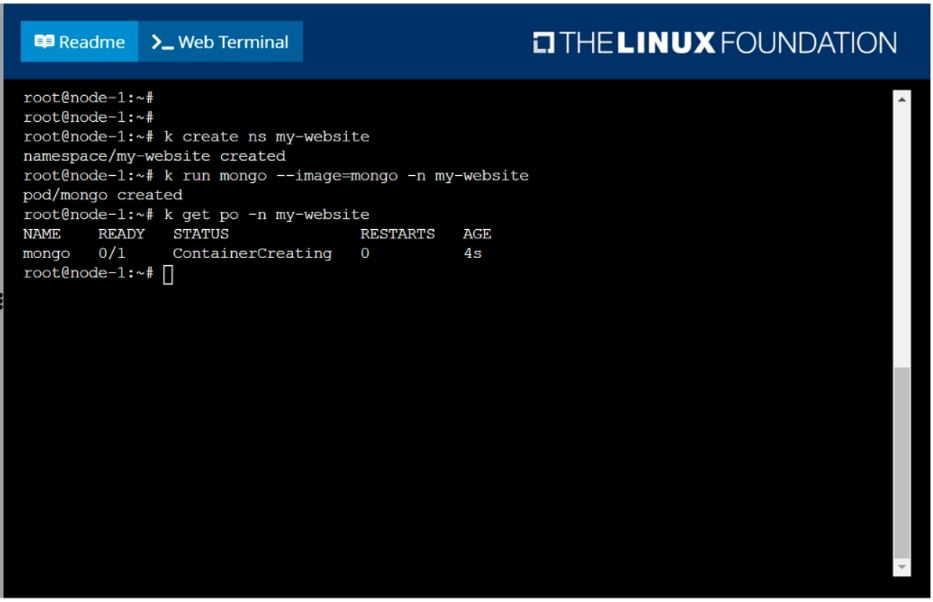
SIMULATION
Create a file:
/opt/KUCC00302/kucc00302.txt that lists all pods that implement service baz in namespace development.
The format of the file should be one pod name per line.
Answer : A
solution
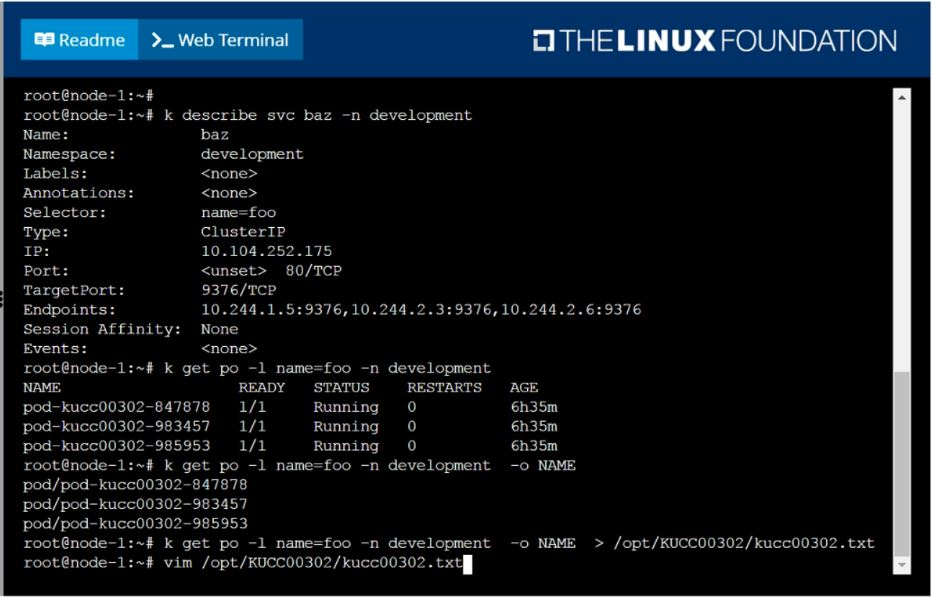
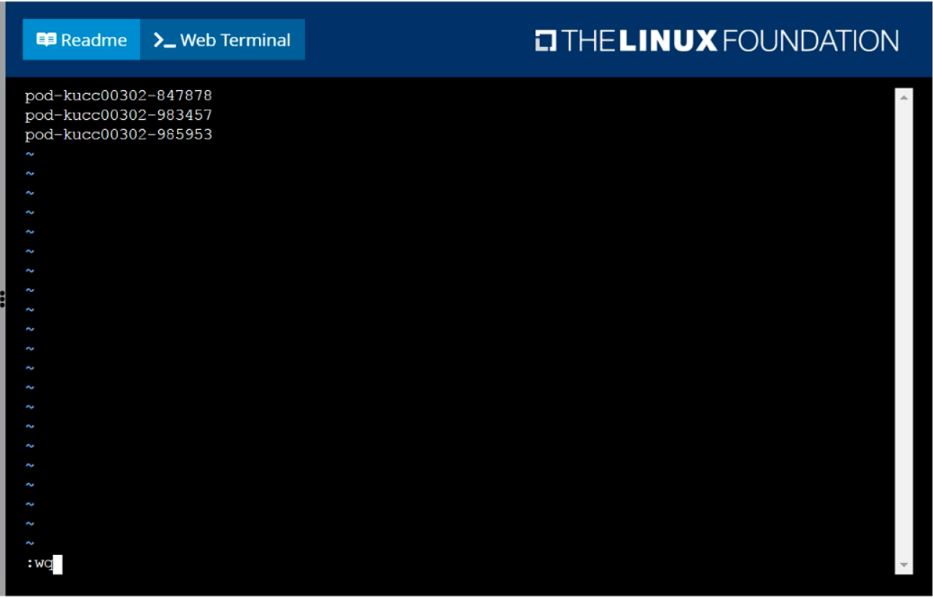
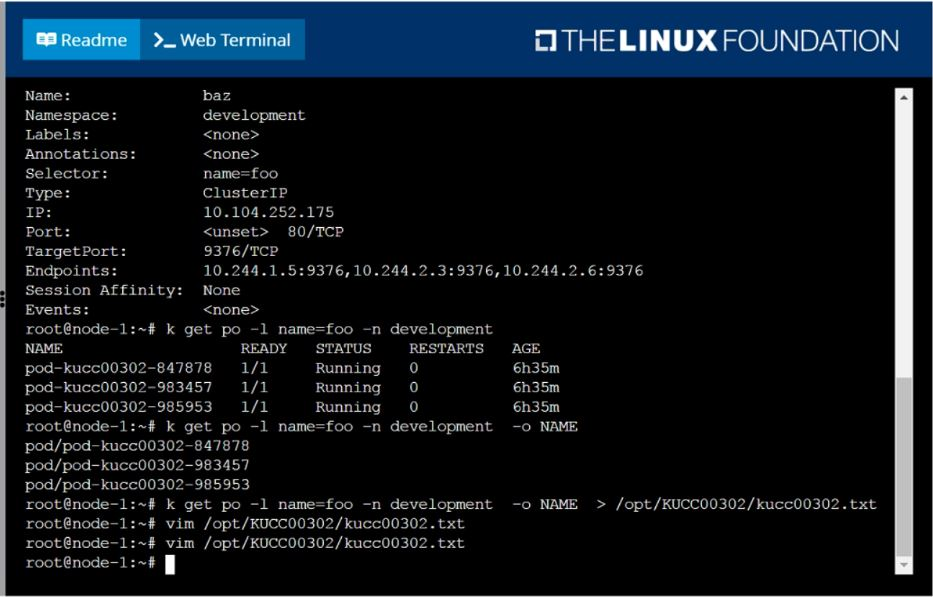
SIMULATION
Monitor the logs of pod foo and:
Extract log lines corresponding to error
unable-to-access-website
Write them to/opt/KULM00201/foo
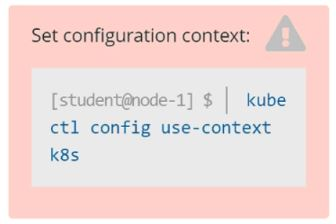
Answer : A
solution
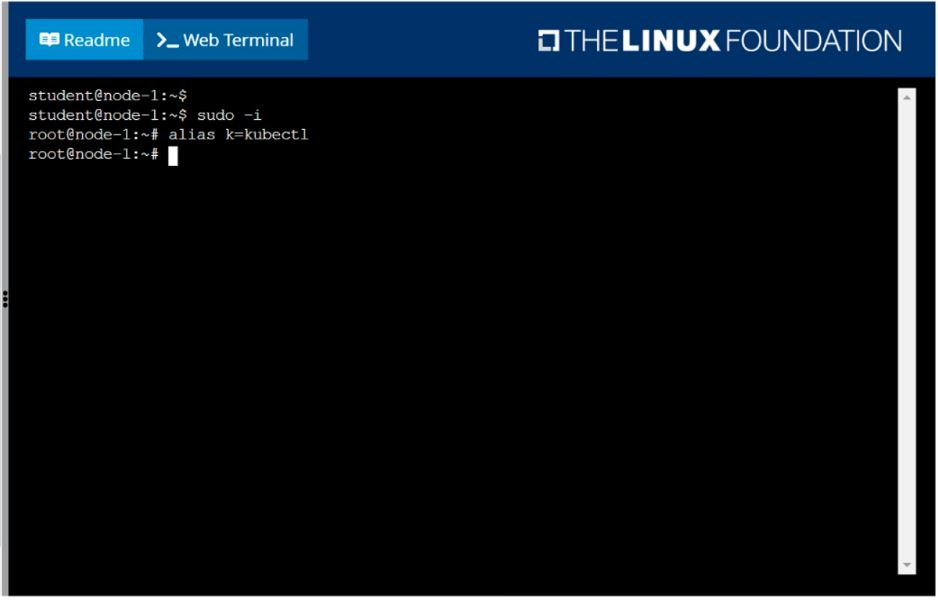
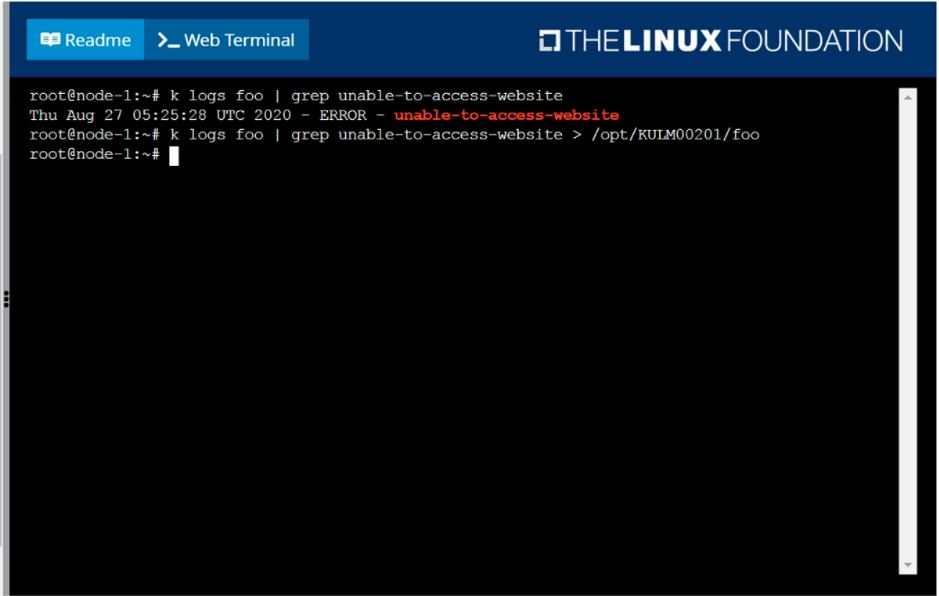
Step 0: Set the correct Kubernetes context
If you're given a specific context (k8s in this case), you must switch to it:
kubectl config use-context k8s
Skipping this can cause you to work in the wrong cluster/namespace and cost you marks.
Step 1: Identify the namespace of the pod foo
First, check if foo is running in a specific namespace or in the default namespace.
kubectl get pods --all-namespaces | grep foo
Assume the pod is in the default namespace if no namespace is mentioned.
Step 2: Confirm pod foo exists and is running
kubectl get pod foo
You should get output similar to:
NAME READY STATUS RESTARTS AGE
foo 1/1 Running 0 1h
If the pod is not running, logs may not be available.
Step 3: View logs and filter specific error lines
We're looking for log lines that contain:
unable-to-access-website
Command:
kubectl logs foo | grep 'unable-to-access-website'
Step 4: Write the filtered log lines to a file
Redirect the output to the required path:
kubectl logs foo | grep 'unable-to-access-website' > /opt/KULM00201/foo
This creates or overwrites the file /opt/KULM00201/foo with the filtered logs.
You may need sudo if /opt requires elevated permissions. But in most exam environments, you're already the root or privileged user.
Step 5: Verify the output file (optional but smart)
Check that the file was created and has the correct content:
cat /opt/KULM00201/foo
Final Answer Summary:
kubectl config use-context k8s
kubectl logs foo | grep 'unable-to-access-website' > /opt/KULM00201/foo
SIMULATION
You must connect to the correct host.
Failure to do so may result in a zero score.
[candidate@base] $ ssh Cka000058
Context
You manage a WordPress application. Some Pods
are not starting because resource requests are
too high.
Task
A WordPress application in the relative-fawn
namespace consists of:
. A WordPress Deployment with 3 replicas.
Adjust all Pod resource requests as follows:
. Divide node resources evenly across all 3 Pods.
. Give each Pod a fair share of CPU and memory.
Answer : A
Task Summary
You are managing a WordPress Deployment in namespace relative-fawn.
Deployment has 3 replicas.
Pods are not starting due to high resource requests.
Your job: Adjust CPU and memory requests so that all 3 pods evenly split the node's capacity.
Step-by-Step Solution
1 SSH into the correct host
bash
CopyEdit
ssh cka000058
Skipping this will result in a zero score.
2 Check node resource capacity
You need to know the node's CPU and memory resources.
bash
CopyEdit
kubectl describe node | grep -A5 'Capacity'
Example output:
yaml
CopyEdit
Capacity:
cpu: 3
memory: 3Gi
Let's assume the node has:
3 CPUs
3Gi memory
So for 3 pods, divide evenly:
CPU request per pod: 1
Memory request per pod: 1Gi
In the actual exam, check real values and divide accordingly. If the node has 4 CPUs and 8Gi, you'd allocate ~1.33 CPUs and ~2.66Gi RAM per pod (rounded reasonably).
3 Edit the Deployment
Edit the WordPress deployment in the relative-fawn namespace:
kubectl edit deployment wordpress -n relative-fawn
Look for the resources section under spec.template.spec.containers like this:
resources:
requests:
cpu: '1'
memory: '1Gi'
If the section doesn't exist, add it manually.
Save and exit the editor (:wq if using vi).
4 Confirm changes
Wait a few seconds, then check:
kubectl get pods -n relative-fawn
Ensure all 3 pods are in Running state.
You can also describe a pod to confirm resource requests are set:
kubectl describe pod
ssh cka000058
kubectl describe node | grep -A5 'Capacity'
kubectl edit deployment wordpress -n relative-fawn
# Set CPU: 1, Memory: 1Gi (or according to node capacity)
kubectl get pods -n relative-fawn
SIMULATION
List pod logs named ''frontend'' and search for the pattern ''started'' and write it to a file ''/opt/error-logs''
Answer : A
Kubectl logs frontend | grep -i ''started'' > /opt/error-logs
SIMULATION
You must connect to the correct host.
Failure to do so may result in a zero score.
[candidate@base] $ ssh Cka000049
Task
Perform the following tasks:
Create a new PriorityClass named high-priority for user-workloads with a value that is one less
than the highest existing user-defined priority class value.
Patch the existing Deployment busybox-logger running in the priority namespace to use the high-priority priority class.
Answer : A
Task Summary
SSH into the correct node: cka000049
Find the highest existing user-defined PriorityClass
Create a new PriorityClass high-priority with a value one less
Patch Deployment busybox-logger (in namespace priority) to use this new PriorityClass
Step-by-Step Solution
1 SSH into the correct node
bash
CopyEdit
ssh cka000049
Skipping this = zero score
2 Find the highest existing user-defined PriorityClass
Run:
bash
CopyEdit
kubectl get priorityclasses.scheduling.k8s.io
Example output:
vbnet
CopyEdit
NAME VALUE GLOBALDEFAULT AGE
default-low 1000 false 10d
mid-tier 2000 false 7d
critical-pods 1000000 true 30d
Exclude system-defined classes like system-* and the default global one (e.g., critical-pods).
Let's assume the highest user-defined value is 2000.
So your new class should be:
Value = 1999
3 Create the high-priority PriorityClass
Create a file called high-priority.yaml:
cat <<EOF > high-priority.yaml
apiVersion: scheduling.k8s.io/v1
kind: PriorityClass
metadata:
name: high-priority
value: 1999
globalDefault: false
description: 'High priority class for user workloads'
EOF
Apply it:
kubectl apply -f high-priority.yaml
4 Patch the busybox-logger deployment
Now patch the existing Deployment in the priority namespace:
kubectl patch deployment busybox-logger -n priority \
--type='merge' \
-p '{'spec': {'template': {'spec': {'priorityClassName': 'high-priority'}}}}'
5 Verify your work
Confirm the patch was applied:
kubectl get deployment busybox-logger -n priority -o jsonpath='{.spec.template.spec.priorityClassName}'
You should see:
high-priority
Also, confirm the class exists:
kubectl get priorityclass high-priority
Final Command Summary
ssh cka000049
kubectl get priorityclass
# Create the new PriorityClass
cat <<EOF > high-priority.yaml
apiVersion: scheduling.k8s.io/v1
kind: PriorityClass
metadata:
name: high-priority
value: 1999
globalDefault: false
description: 'High priority class for user workloads'
EOF
kubectl apply -f high-priority.yaml
# Patch the deployment
kubectl patch deployment busybox-logger -n priority \
--type='merge' \
-p '{'spec': {'template': {'spec': {'priorityClassName': 'high-priority'}}}}'
# Verify
kubectl get deployment busybox-logger -n priority -o jsonpath='{.spec.template.spec.priorityClassName}'
kubectl get priorityclass high-priority
SIMULATION
Create a pod with environment variables as var1=value1.Check the environment variable in pod
Answer : A
kubectl run nginx --image=nginx --restart=Never --env=var1=value1
# then
kubectl exec -it nginx -- env
# or
kubectl exec -it nginx -- sh -c 'echo $var1'
# or
kubectl describe po nginx | grep value1