Linux Foundation Certified Kubernetes Security Specialist CKS Exam Practice Test
Context
A container image scanner is set up on the cluster, but it's not yet fully integrated into the cluster s configuration. When complete, the container image scanner shall scan for and reject the use of vulnerable images.
Task
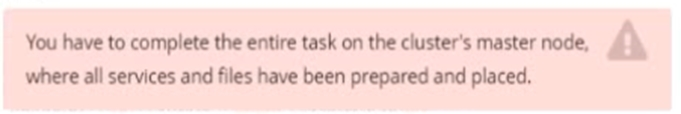
Given an incomplete configuration in directory /etc/kubernetes/epconfig and a functional container image scanner with HTTPS endpoint https://wakanda.local:8081 /image_policy :
1. Enable the necessary plugins to create an image policy
2. Validate the control configuration and change it to an implicit deny
3. Edit the configuration to point to the provided HTTPS endpoint correctly
Finally, test if the configuration is working by trying to deploy the vulnerable resource /root/KSSC00202/vulnerable-resource.yml.
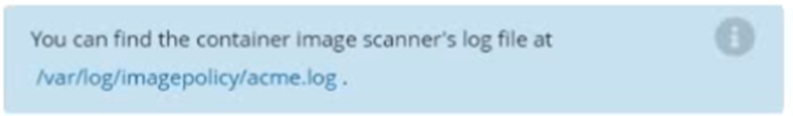
Answer : A
Analyze and edit the given Dockerfile
FROM ubuntu:latest
RUN apt-get update -y
RUN apt-install nginx -y
COPY entrypoint.sh /
ENTRYPOINT ["/entrypoint.sh"]
USER ROOT
Fixing two instructions present in the file being prominent security best practice issues
Analyze and edit the deployment manifest file
apiVersion: v1
kind: Pod
metadata:
name: security-context-demo-2
spec:
securityContext:
runAsUser: 1000
containers:
- name: sec-ctx-demo-2
image: gcr.io/google-samples/node-hello:1.0
securityContext:
runAsUser: 0
privileged: True
allowPrivilegeEscalation: false
Fixing two fields present in the file being prominent security best practice issues
Don't add or remove configuration settings; only modify the existing configuration settings
Whenever you need an unprivileged user for any of the tasks, use user test-user with the user id 5487
Answer : A
Cluster: dev
Master node:master1 Worker node:worker1
You can switch the cluster/configuration context using the following command: [desk@cli] $kubectl config use-context dev
Task: Retrieve the content of the existing secret namedadamin thesafenamespace.
Store the username field in a file names/home/cert-masters/username.txt, and the password field in a file named/home/cert-masters/password.txt.
1. You must create both files; they don't exist yet. 2. Do not use/modify the created files in the following steps, create new temporary files if needed.
Create a new secret namesnewsecretin thesafenamespace, with the following content: Username:dbadmin Password:moresecurepas
Finally, create a new Pod that has access to the secretnewsecretvia a volume:
Namespace: safe
Pod name: mysecret-pod
Container name: db-container
Image: redis
Volume name: secret-vol
Mount path: /etc/mysecret
Answer : A
a. Retrieve the content of the existing secret nameddefault-token-xxxxxin the testing namespace.
Store the value of the token in the token.txt
b. Create a new secret named test-db-secret in the DB namespace with the following content:
username:mysql
password:password@123
Create the Pod name test-db-pod of image nginx in the namespace db that can access test-db-secret via a volume at path /etc/mysql-credentials
Answer : A
Using the runtime detection tool Falco, Analyse the container behavior for at least 20 seconds, using filters that detect newly spawning and executing processes in a single container of Nginx.
store the incident file art /opt/falco-incident.txt, containing the detected incidents. one per line, in the format
[timestamp],[uid],[processName]
Answer : A
Context
A PodSecurityPolicy shall prevent the creation of privileged Pods in a specific namespace.
Task
Create a new PodSecurityPolicy named prevent-psp-policy,which prevents the creation of privileged Pods.
Create a new ClusterRole named restrict-access-role, which uses the newly created PodSecurityPolicy prevent-psp-policy.
Create a new ServiceAccount named psp-restrict-sa in the existing namespace staging.
Finally, create a new ClusterRoleBinding named restrict-access-bind, which binds the newly created ClusterRole restrict-access-role to the newly created ServiceAccount psp-restrict-sa.
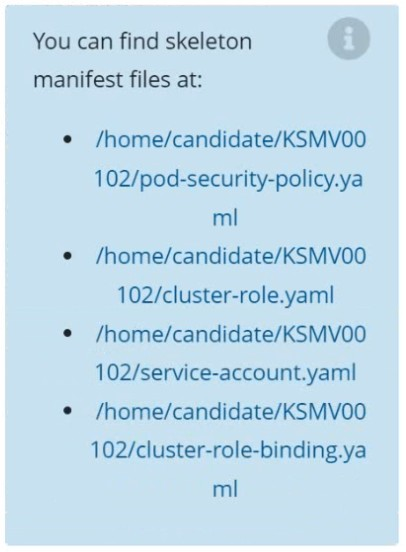
Answer : A
You can switch the cluster/configuration context using the following command: [desk@cli] $kubectl config use-context prod-account
Context: A Role bound to a Pod's ServiceAccount grants overly permissive permissions. Complete the following tasks to reduce the set of permissions. Task: Given an existing Pod namedweb-podrunning in the namespacedatabase. 1. Edit the existing Role bound to the Pod's ServiceAccounttest-sato only allow performing get operations, only on resources of type Pods. 2. Create a new Role namedtest-role-2in the namespacedatabase, which only allows performingupdateoperations, only on resources of typestatuefulsets. 3. Create a new RoleBinding namedtest-role-2-bindbinding the newly created Role to the Pod's ServiceAccount. Note: Don't delete the existing RoleBinding.
Answer : A