Microsoft Analyzing and Visualizing Data with Microsoft Excel 70-779 Exam Practice Test
You have a data model in Excel.
You export the data and the data model into a dataset in the Microsoft Power BI service.
What can you use to modify the data model that is published to the Power BI service?
Answer : A
Note: This question is part of a series of questions that present the same scenario. Each question in the series contains a unique solution that might meet the stated goals. Some question sets might have more than one correct solution, while others might not have a correct solution.
After you answer a question in this section, you will NOT be able to return to it. As a result these questions will not appear in the review screen.
You have the following data.
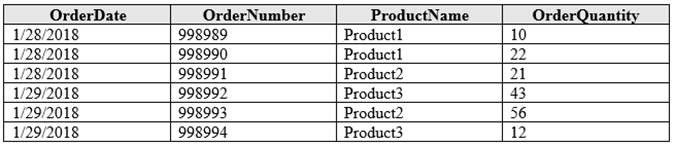
You need to retrieve a list of the unique ProductName entries.
Select the ProductName column, and then click Group on the Data tab.
Does this meet the goal?
Answer : B
You have a pie chart.
You need the wedges of the pie chart to be separated as shown in the following exhibit.
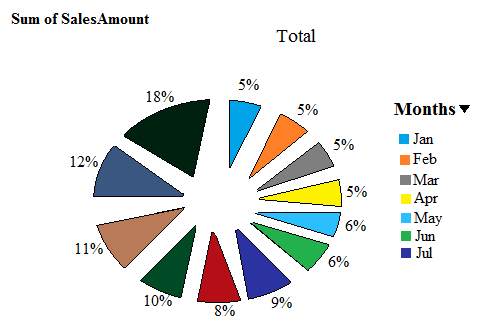
Note: This question is part of a series of questions that present the same scenario. Each question in the series contains a unique solution that might meet the stated goals. Some question sets might have more than one correct solution, while others might not have a correct solution.
After you answer a question in this section, you will NOT be able to return to it As a result, these questions will not appear in the review screen.
You have an Excel workbook that contains a table named Table1. A sample of the data in Table1 is shown in the following table.
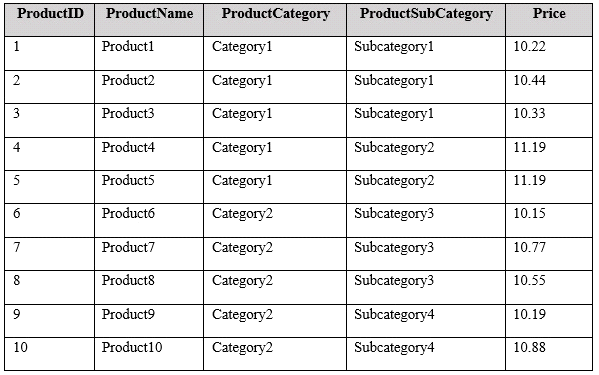
You need to create a PivotTable in PowerPivot as shown in the exhibit.
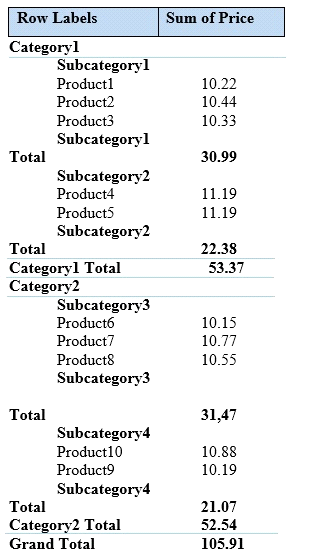
Solution: You create a hierarchy named Products that contains ProductCategory,
Solution: You create a measure named Products the uses the DataTable DAX Function. You add a PivotTable. You drag products to the Rows field. You drag Price to the Values field.
Does this meet the goal?
Answer : B
You have a query that retrieves customers and their locations. You have a sample of the data as shown in the following table.
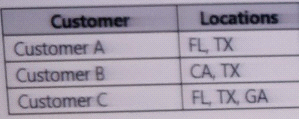
Additional customers and locations are added frequently.
You need to transform the data as shown in the following table.
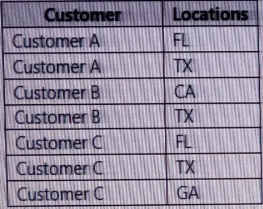
What should you do?
Answer : A
You have a table in Power Pivot model that is loaded from a Microsoft SQL Server database.
The source table has four columns named ID, Price, Quantity, and Total. Total is derived by multiplying Price and Quantity. ID is a unique row identifier.
You need to minimize the amount of memory used to load the mode. The solution must ensure that you can create visualizations based on Price, Quantity, and Total.
What should you do?
Note: This question is part of a series of questions that present the same scenario. Each question in the series contains a unique solution that might meet the stated goals. Some question sets might have more than one correct solution, white others might not have a correct solution.
After you answer a question in this section, you will NOT be able to return to it. As a result, these questions will not appear in the review screen.
You have a query named Quety1 that retrieves the user information from two Excel files. One of the Excel files does not contain location information. A sample of the data retrieved by the query is shown in the following table.
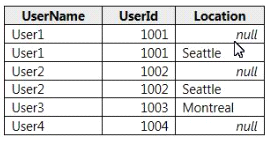
You need to ensure that values in UserName are unique. The solution must ensure that the locations are retained. A sample of desired output is shown in the following table.
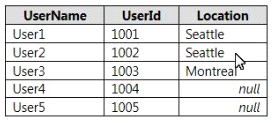
Solution: You sort the UserName column in ascending order. You select the UserName column, and then you click Remove Duplicates. Does this meet the goal?
Answer : B