Microsoft Azure Administrator AZ-104 Exam Practice Test
You have an Azure web app named App1. App1 has the deployment slots shown in the following table:
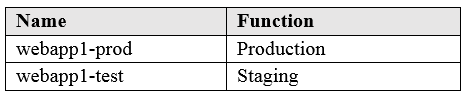
In webapp1-test, you test several changes to App1.
You back up App1.
You swap webapp1-test for webapp1-prod and discover that App1 is experiencing performance issues.
You need to revert to the previous version of App1 as quickly as possible.
What should you do?
Answer : B
When you swap deployment slots, Azure swaps the Virtual IP addresses of the source and destination slots, thereby swapping the URLs of the slots. We can easily revert the deployment by swapping back. Deployment slots are live apps with their own host names. App content and configurations elements can be swapped between two deployment slots, including the production slot. Deploying your application to a non-production slot has the following benefits: 1. You can validate app changes in a staging deployment slot before swapping it with the production slot. 2. Deploying an app to a slot first and swapping it into production makes sure that all instances of the slot are warmed up before being swapped into production. Reference: https://docs.microsoft.com/en-us/azure/app-service/deploy-staging-slots
You need to identify which storage account to use for the flow logging of IP traffic from VM5. The solution must meet the retention requirements.
Which storage account should you identify?
Answer : D
You create an Azure Storage account named Contoso storage.
You plan to create a file share named data.
Users need to map a drive to the data file share from home computers that run Windows 10.
Which outbound port should be open between the home computers and the data file share?
Answer : C
Ensure port 445 is open: The SMB protocol requires TCP port 445 to be open; connections will fail if port 445 is blocked.
You have an Azure subscription That contains a Recovery Services vault named Vault1.
You need to enable multi-user authorization (MAU) for Vaultl.
Which resource should you create first?
Answer : B
https://learn.microsoft.com/en-us/azure/backup/multi-user-authorization?tabs=azure-portal&pivots=vaults-recovery-services-vault#before-you-start
Before you start
Ensure the Resource Guard and the Recovery Services vault are in the same Azure region.
Ensure the Backup admin does not have Contributor permissions on the Resource Guard. You can choose to have the Resource Guard in another subscription of the same directory or in another directory to ensure maximum isolation.
Ensure that your subscriptions containing the Recovery Services vault as well as the Resource Guard (in different subscriptions or tenants) are registered to use the providers - Microsoft.RecoveryServices and Microsoft.DataProtection . For more information, see Azure
Note: This question is part of a series of questions that present the same scenario. Each question in the series contains a unique solution that might meet the stated goals. Some question sets might have more than one correct solution, while others might not have a correct solution.
After you answer a question in this section, you will NOT be able to return to it. As a result, these questions will not appear in the review screen.
You have an Azure virtual machine named VM1. VM1 was deployed by using a custom Azure Resource Manager template named ARM1.json.
You receive a notification that VM1 will be affected by maintenance.
You need to move VM1 to a different host immediately.
Solution: From the Update management blade, you click Enable.
Does this meet the goal?
Answer : B
You have an Azure virtual machine named VM1.
Azure collects events from VM1.
You are creating an alert rule in Azure Monitor to notify an administrator when an error is logged in the System event log of VM1.
You need to specify which resource type to monitor.
What should you specify?
Answer : B
Azure Monitor can collect data directly from your Azure virtual machines into a Log Analytics workspace for analysis of details and correlations. Installing the Log Analytics VM extension for Windows and Linux allows Azure Monitor to collect data from your Azure VMs.
Azure Log Analytics workspace is also used for on-premises computers monitored by System Center Operations Manager.
https://docs.microsoft.com/en-us/azure/azure-monitor/learn/quick-collect-azurevm
You have a virtual network named VNet1 as shown in the exhibit. (Click the Exhibit tab.)
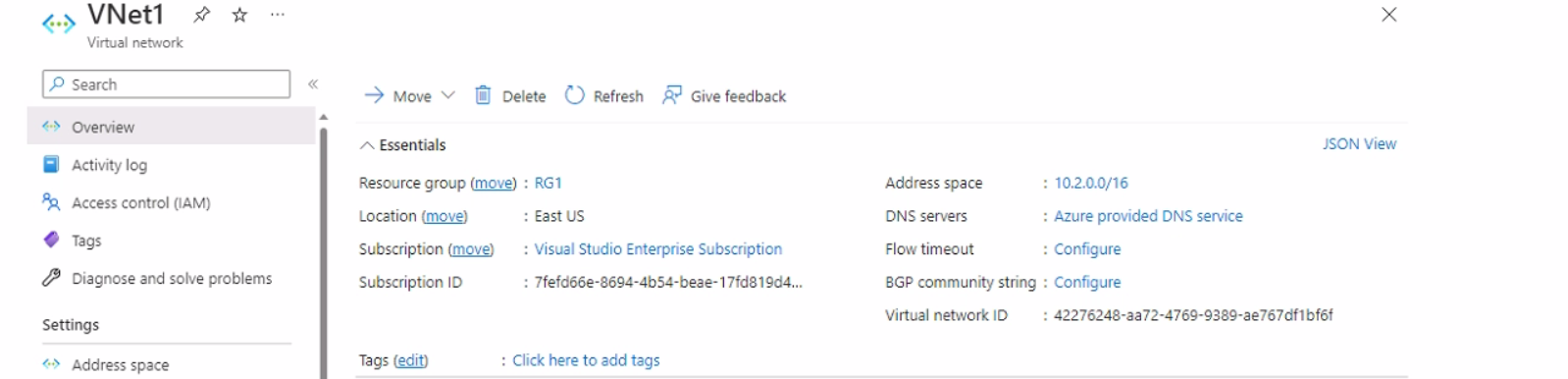
No devices are connected to VNet1.
You plan to peer VNet1 to another virtual network named VNet2. VNet2 has an address space of 10.2.0.0/16.
You need to create the peering.
What should you do first?
Answer : B
To create a peering between two virtual networks, the address spaces of the virtual networks must not overlap. VNet1 has an address space of 10.0.0.0/16, which overlaps with VNet2's address space of 10.2.0.0/16. Therefore, you need to modify the address space of VNet1 to a non-overlapping range, such as 10.1.0.0/16, before you can create the peering. You do not need to configure a service endpoint, add a gateway subnet, or create a subnet on either virtual network for the peering to work. Then, Reference: [Virtual network peering] [Modify a virtual network's address space]