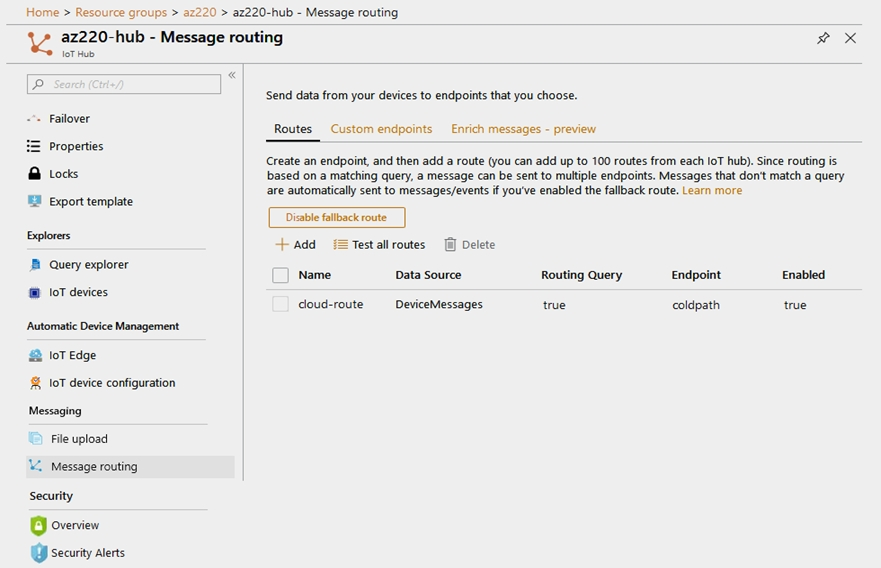Microsoft Azure IoT Developer AZ-220 Exam Practice Test
You have an IoT device that gathers data in a CSV file named Sensors.csv.
You deploy an Azure IoT hub that is accessible at ContosoHub.azure-devices.net. You need to ensure that Sensors.csv is uploaded to the IoT hub.
Which two actions should you perform? Each correct answer presents part of the solution.
Answer : A, C
C: To use the file upload functionality in IoT Hub, you must first associate an Azure Storage account with your hub. Select File upload to display a list of file upload properties for the IoT hub that is being modified.
For Storage container: Use the Azure portal to select a blob container in an Azure Storage account in your current Azure subscription to associate with your IoT Hub. If necessary, you can create an Azure Storage account on the Storage accounts blade and blob container on the Containers
A: IoT Hub has an endpoint specifically for devices to request a SAS URI for storage to upload a file. To start the file upload process, the device sends a POST request to {iot hub}.azure-devices.net/devices/{deviceId}/ files with the following JSON body:
{
'blobName': '{name of the file for which a SAS URI will be generated}'
}
Incorrect Answers:
D: Deprecated: initialize a file upload with a GET. Use the POST method instead.
https://github.com/MicrosoftDocs/azure-docs/blob/master/articles/iot-hub/iot-hub-configure-file-upload.md
You have IoT devices that connect to an Azure IoT hub.
From IoT Hub, you create an Event subscription to be notified when devices are registered to IoT Hub. You select webhook endpoint as a handler for the Event subscription.
Which two types of Event Grid messages will be received by the webhook? Each correct answer presents a complete solution.
NOTE: Each correct selection is worth one point.
Answer : A, C
Microsoft.Devices.DeviceCreated: Published when a device is registered to an IoT hub.
The first thing you want to do is handle Microsoft.EventGrid.SubscriptionValidationEvent events. Every time someone subscribes to an event, Event Grid sends a validation event to the endpoint with a validationCode in the data payload.
https://docs.microsoft.com/en-us/azure/iot-hub/iot-hub-event-grid
https://docs.microsoft.com/en-us/azure/event-grid/receive-events
You are developing an Azure IoT Central application.
You add a new custom device template to the application.
You need to add a fixed location value to the device template. The value must be updated by the physical IoT device, read-only to device operators, and not graphed by IoT Central.
What should you add to the device template?
Answer : A
For example, a builder can create a device template for a connected fan that has the following characteristics:
Sends temperature telemetry
Sends location property
https://docs.microsoft.com/en-us/azure/iot-central/core/howto-set-up-template
Note: This question is part of a series of questions that present the same scenario. Each question in the series contains a unique solution that might meet the stated goals. Some question sets might have more than one correct solution, while others might not have a correct solution.
After you answer a question in this section, you will NOT be able to return to it. As a result, these questions will not appear in the review screen.
You are developing a custom Azure IoT Edge module.
The module needs to identify the device ID of the local device.
Solution: You configure the module to read the device ID of the device twin.
Does this meet the goal?
Answer : A
Device twins are JSON documents that store device state information including metadata, configurations, and conditions. Azure IoT Hub maintains a device twin for each device that you connect to IoT Hub.
Device identity properties. The root of the device twin JSON document contains the read-only properties from the corresponding device identity stored in the identity registry.
https://docs.microsoft.com/en-us/azure/iot-hub/iot-hub-devguide-device-twins
You have an Azure subscription named Sub1.
You need to ensure that when a new Azure loT hub is created in Sub1, a warning appears indicating that communication must be allowed only from known networks. The solution must minimize development and administrative effort.
What should you include in the solution?
Answer : C
You have an Azure IoT hub.
You need to enable Azure Defender for IoT on the IoT hub.
What should you do?
You need to configure Stream Analytics to meet the POV requirements.
What are two ways to achieve the goal? Each Answer presents a complete solution.
NOTE: Each correct selection is worth one point.
Answer : A, C