Microsoft Designing and Implementing Microsoft DevOps Solutions AZ-400 Exam Practice Test
You plan to create a project in Azure DevOps. Multiple developers will work on the project. The developers will work offline frequentlyand will require access to the full project history while they are offline.
Which version control solution should you use?
Answer : D
Git history: File history is replicated on the client dev machine and can be viewed even when not connected to the server. You can view history in Visual Studio and on the web portal.
Note: Azure Repos supports two types of version control: Git and Team Foundation Version Control (TFVC).
https://docs.microsoft.com/en-us/azure/devops/repos/tfvc/comparison-git-tfvc
You have a GitHub repository.
You create a new repository in Azure DevOps.
You need to recommend a procedure to clone the repository from GitHub to Azure DevOps.
What should you recommend?
Answer : C
You have an Azure subscription that contains multiple Azure pipelines.
You need to deploy a monitoring solution for the pi*lines. The solution must meet the following requirements:
Parse logs from multiple sources.
identify the root cause of issues.
What advanced feature of a monitoring tool should include in the solution?
Answer : B
Note: This question is part of a series of questions that present the same scenario. Each question in the series contains a unique solution that might meet the stated goals. Some question sets might have more than one correct solution, while others might not have a correct solution.
After you answer a question in this section, you will NOT be able to return to it. As a result, these questions will not appear in the review screen.
You have an Azure DevOps project.
Your build process creates several artifacts.
You need to deploy the artifacts to on-premises servers.
Solution: You deploy an Octopus Deploy server. You deploy a polled Tentacle agent to an on-premises server. You add an Octopus task to the deployment pipeline.
Does this meet the goal?
Answer : B
Instead you should deploy an Azure self-hosted agent to an on-premises server.
Note: To build your code or deploy your software using Azure Pipelines, you need at least one agent.
If your on-premises environments do nothave connectivity to a Microsoft-hosted agent pool (which is typically the case due to intermediate firewalls), you'll need to manually configure a self-hosted agent on on-premises computer(s).
https://docs.microsoft.com/en-us/azure/devops/pipelines/agents/agents?view=azure-devops
SIMULATION
You need to create an instance of Azure Application Insights named az400-9940427-main and configure the instance to receive telemetry data from an Azure web app named az400-9940427-main.
To complete this task, sign in to the Microsoft Azure portal.
Answer : A
Step 1: Create an instance of Azure Application Insights
1. Open Microsoft Azure Portal
2. Log into your Azure account, Select Create a resource > Developer tools > Application Insights.
3. Enter the followingsettings, and then select Review + create.
Name: az400-9940427-main
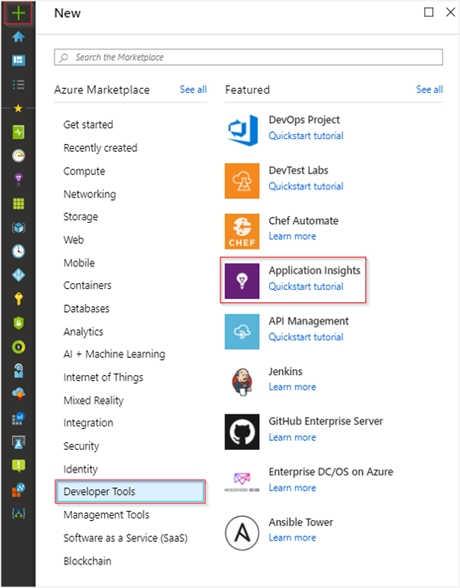
Step 2: Configure App Insights SDK
1. Open your ASP.NET Core Web App project in Visual Studio > Right-click on the AppName in the Solution Explorer > Select Add > Application InsightsTelemetry.
2. Click the Get Started button
3. Select your account and subscription > Select the Existing resource you created in the Azure portal > Click Register.

https://docs.microsoft.com/bs-latn-ba/azure/azure-monitor/learn/dotnetcore-quick-start?view=vs-2017
Your company builds a multi tier web application.
>Youuse Azure DevOps and host the production application on Azure virtual machines.
Your team prepares an Azure Resource Manager template of the virtual machine that you mil use to test new features.
You need to create a staging environment in Azure that meetsthe following requirements:
* Minimizes the cost of Azure hosting
* Provisions the virtual machines automatically
* Use* the custom Azure Resource Manager template to provision the virtual machines
What should you do?
Answer : A
You can use the Azure DevTest Labs Tasksextension that's installed in Azure DevOps to easily integrate your CI/CD build-and-release pipeline with Azure DevTest Labs. The extension installs three tasks:
Create a VM
Create a custom image from a VM
Delete a VM
The process makes it easy to, for example, quickly deploy a 'golden image' for a specific test task and then delete it when the test is finished.
SIMULATION
You plane to store signed images in anAzure Container Registry instance named az4009940427acr1.
You need to modify the SKU for az4009940427acr1 to support the planned images. The solution must minimize costs.
To complete this task, sign in to the Microsoft Azure portal.
Answer : A
1. Open Microsoft Azure Portal, and select the Azure Container Registry instance named az4009940427acr1.
2. Under Policies, select Content Trust > Enabled > Save.
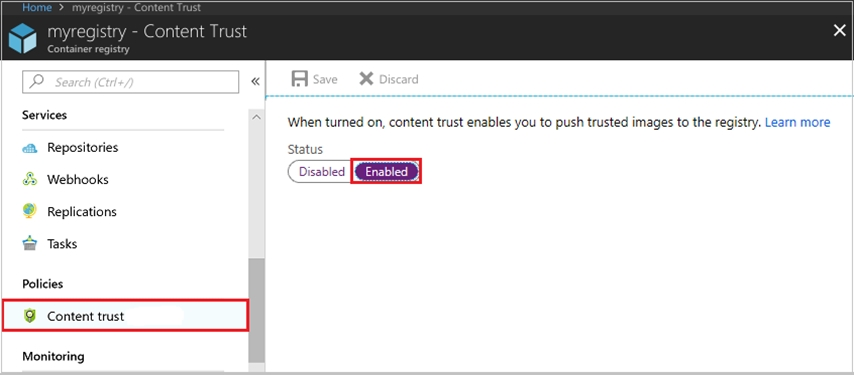
https://docs.microsoft.com/en-us/azure/container-registry/container-registry-content-trust