Microsoft Administering Windows Server Hybrid Core Infrastructure AZ-800 Exam Practice Test
SIMULATION
Task 5
You have an application that is copied to a folder named C:\app on SRV1. C:\app also contains also a Dockerfile for the app.
On SRV1. you need to create a container image for the application by using the Dockerfile. The container image mutt be named app1.
Answer : A

Explore
To create a container image named app1 for your application using the Dockerfile in the C:\app directory on SRV1, follow these steps:
Step 1: Open PowerShell or Command Prompt First, open PowerShell or Command Prompt on SRV1.
Step 2: Navigate to the Application Directory Change to the directory where your application and Dockerfile are located:
cd C:\app
Step 3: Build the Container Image Use the docker build command to create the container image. The -t flag tags the image with the name app1:
docker build -t app1 .
The period . at the end of the command tells Docker to use the Dockerfile in the current directory.
Step 4: Verify the Image Creation After the build process completes, verify that the image app1 has been created successfully by listing all images:
docker images
You should see app1 in the list of images.
Step 5: Use the Image Now, you can use the image app1 to run containers or push it to a container registry if needed.
You have on-premises servers that run Windows Server as shown in the following table.
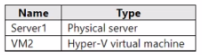
You have an Azure subscription that contains a virtual machine named VMV
You need to ensure that you can manage all the servers by using Azure Arc. The solution must minimize administrative effort.
On which servers should you install the Azure Connected Machine agent?
Answer : E
You need to configure remote administration to meet the security requirements. What should you use?
You have an Azure virtual machine named VM1 that runs Windows Server.
You need to ensure that administrators request access to VM1 before establishing a Remote Desktop connection.
What should you configure?
Answer : B
You have an Azure subscription that contains the storage accounts shown in the following table.
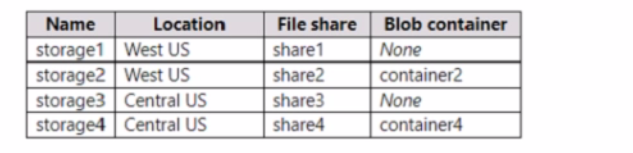
In the West US Azure region, you create a storage sync service named SyncA.
You plan to create a sync group named GroupA.
What is the maximum number of cloud endpoints you can use with GroupA?
Answer : B
You have an on-premises server named Server1 that runs Windows Server. Server1 contains an app named App1 and a firewall named Firewall1.
You have an Azure subscription.
Internal users connect to App1 by using WebSockets.
You need to make App1 available to users on the internet. The solution must minimize the number of inbound ports open on Firewall 1.
What should you include in the solution?
Answer : C
You need to meet the technical requirements for VM3
On which volumes can you enable Data Deduplication?