Microsoft Dynamics 365 Business Central Developer MB-820 Exam Practice Test
You need to evaluate the version values of the Quality Control extension to decide how the quality department must update it.
Which two values can you obtain in the evaluation? Each correct answer presents part of the solution. Choose two.
NOTE: Each correct selection is worth one point.
Answer : A, C
You have a custom app.
A warning for the rule code named AAOXYZ appears in multiple app objects.
You need to change the severity of the rule from Warning to Info for only the current app.
Which three actions should you perform? Each correct answer presents part of the solution. Choose three.
NOTE: Each correct selection is worth one point.
Answer : B, F
A company uses Business Central.
The company has sales orders that have a different location in the header than in the customer's card. You plan to add a check on sales order posting.
The check must meet the following requirements.
* Sales Order must have the same Location Code as the Location Code set up on the customer's card.
* Must not be run in preview mode.
* Must be run even if the user is only shipping items and not invoicing.
You create an event subscription for codeunit 80 "Sales-Post" You need to identify which event to subscribe to Which event should you identify?
A.
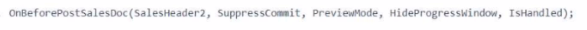
B.
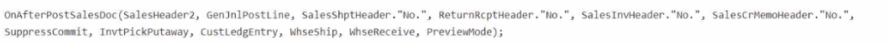
C.
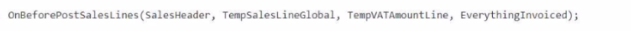
D.

Answer : A
This event occurs before posting a sales document.
PreviewMode is available in the parameters, which allows checking whether the process is being run in preview mode.
This event is typically used for sales order posting and can be used for both shipping and invoicing.
This event matches the requirements because:
You can check if PreviewMode is false.
It can run for both shipping and invoicing.
You ate creating a test codeumt for a company that uses Business Central. The company requites the following list of choices while posting a sales order:
* Ship
* Invoice
* Ship & Invoice
You must create a test codeunit that automatically selects one of these options. You need to create the test codeunit Which handler should you use?
Answer : D
StrMenuHandler is used to simulate the selection of an option from a string-based menu, such as the 'Ship,' 'Invoice,' or 'Ship & Invoice' options when posting a sales order. This handler allows you to programmatically select an option during automated testing.
Other handlers, such as SessionSettingsHandler or SendNotificationHandler, do not simulate the selection of menu choices, which is specifically required in this scenario.
You are developing an app.
You plan to publish the app to Microsoft AppSource.
You need to assign an object range for the app.
Which object range should you use?
Answer : D
When developing an app for Microsoft AppSource, it is essential to use an object range that is specifically designated by Microsoft to avoid conflicts with other apps and the base application. The correct object range to use is:
An object range within the range of 70000000 to 74999999 that is requested from Microsoft (D): This range is reserved for AppSource apps. Developers need to request this range from Microsoft to ensure that the objects used in their extension do not conflict with those used by other extensions or by the base application. Using this reserved range helps maintain the integrity and compatibility of extensions published on AppSource.
It's important to note that the other ranges mentioned (A, B, C, and E) are not suitable for apps intended for AppSource. Ranges 50000 to 59999 and 50000 to 99999 are typically reserved for per-tenant customizations or partner solutions, not for distribution on AppSource. The standard range 1 to 49999 is reserved for the base application objects, and using an object range divided by countries (C) is not a standard practice for AppSource apps.
A company uses Business Central Users in DepartmentA are assigned a base application permission set.
The company observes that Departments can display a critical page that should be unavailable to the department.
You need to resolve the system control issue.
What should you do?
Answer : E
Permission sets control access to objects (such as pages, tables, reports) in Business Central. By creating a new permission set that specifically excludes the critical table (or page) and assigning this permission set to the users in Department A, you can prevent them from accessing the page.
Option A (creating a different role center page) is incorrect because role centers control the user interface, but do not directly restrict access to specific pages or tables.
Option B and Option C (extending the base application permission set) are not the best options because extending permission sets typically involves adding permissions, not removing access. The question requires restricting access to a critical page, so simply including or excluding permission sets won't solve the issue at the table or page level.
Option D (creating an entitlement object) is not relevant here, as entitlements are used in more complex licensing scenarios or environments.
Summary:
Creating a permission set object that specifically excludes access to the critical table or page and assigning it to the users will solve the problem effectively.
You need to determine why the debugger does not start correctly.
What is the cause of the problem?
Answer : A
In Microsoft Dynamics 365 Business Central, when configuring snapshot debugging, it is crucial that the parameters in the configuration file are correctly set. From the options provided, the issue with the debugger not starting correctly is most likely due to an incorrect 'userId' parameter.
Option A is the cause of the problem. The 'userId' parameter must be the GUID of the user, not the username. The snapshot debugger needs the exact GUID to attach to the right session for debugging.
Option B is incorrect because 'breakOnNext' set to 'WebClient' is a valid setting. This tells the debugger to break on the next client action in the web client, which is a typical scenario.
Option C is not the cause of the problem. The 'userId' parameter is meant to specify which user session to debug, and this works in conjunction with the 'breakOnNext' parameter.
Option D is incorrect as the 'executionContext' parameter does not need to be set to 'Debug' for snapshot debugging to work. 'DebugAndProfile' is a valid value for the 'executionContext' parameter, as it allows for debugging and collecting performance information.
Therefore, the reason why the debugger does not start correctly is due to Option A: The 'userId' parameter must have the GUID of the user specified, not the username.