Microsoft Windows Client MD-100 Exam Practice Test
You have a computer that runs Windows 10 and is joined to Azure Active Directory (Azure AD).
You attempt to open Control Panel and receive the error message shown on the following exhibit.
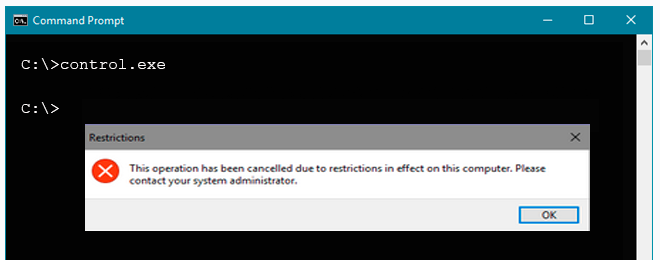
You need to be able to access Control Panel.
What should you modify?
Your network contains an Active Directory domain that is synced to a Microsoft Azure Active Directory (Azure AD) tenant.
Your company purchases a Microsoft 365 subscription.
You need to migrate the Documents folder of users to Microsoft OneDrive for Business.
What should you configure?
Answer : A
https://docs.microsoft.com/en-us/onedrive/redirect-known-folders?redirectSourcePath=%252fen-us%
252farticle%252fredirect-windows-known-folders-to-onedrive-e1b3963c-7c6c-4694-9f2f-fb8005d9ef12
Note: This question is part of a series of questions that present the same scenario. Each question in the series contains a unique solution that might meet the stated goals. Some question sets might have more than one correct solution, while others might not have a correct solution.
After you answer a question in this section, you will NOT be able to return to it. As a result, these questions will not appear in the review screen.
You manage devices that run Windows 10.
Ten sales users will travel to a location that has limited bandwidth that is expensive. The sales users will be at the location for three weeks.
You need to prevent all Windows updates from downloading for the duration of the trip. The solution must not prevent access to email and the Internet.
Solution: From Network & Internet in the Settings app, you set a data limit.
Does this meet the goal?
Answer : B
Note: This question is part of a series of questions that present the same scenario. Each question in the series contains a unique solution that might meet the stated goals. Some question sets might have more than one correct solution, while others might not have a correct solution.
After you answer a question in this section, you will NOT be able to return to it. As a result, these questions will not appear in the review screen.
You have a computer that runs Windows 10. The computer contains a folder named D:\Scripts. D:\Scripts contains several PowerShell scripts.
You need to ensure that you can run the PowerShell scripts without specifying the full path to the scripts. The solution must persist between PowerShell sessions.
Solution: At a command prompt, you run set.exe path=d:\scripts.
Does this meet the goal?
Answer : B
Your network contains an Active Directory domain. The domain contains a user named User1.
User1 creates a Microsoft account.
User1 needs to sign in to cloud resources by using the Microsoft account without being prompted for
credentials.
Which settings should User1 configure?
Your company has an on-premises network that contains an Active Directory domain. The domain is synced to Microsoft Azure Active Directory (Azure AD). All computers in the domain run Windows 10 Enterprise.
You have a computer named Computer1 that has a folder named C:\Folder1.
You want to use File History to protect C:\Folder1.
Solution: You enable File History on Computer1. You then encrypt the contents of Folder1.
Does this meet the goal?
Answer : B
File History only backs up copies of files that are in Libraries, and Desktop folders and the OneDrive files available offline on your PC. If you have files or folders elsewhere that you want backed up, you can add them to one of these folders.
https://support.microsoft.com/en-us/help/17128/windows-8-file-history
Your network an Active Directory domain named adatum.com. The domain contains 50 computers that runs Windows 8.1. The computer has locally installed desktop application that are compatible with Windows 10.
You need to upgrade the computers to windows 10, The solution must preserver the locally installed desktop applications.
Solution. You use System image manager (Windows SIM) to create an answer file. You use Windows Deployment Service (WDS) to add an install image. You start each computer by using PXE, and then install the image.
Does this meet the goal?
Answer : A