Microsoft Endpoint Administrator MD-102 Exam Practice Test
You have a Hyper-V host that contains the virtual machines shown in the following table.
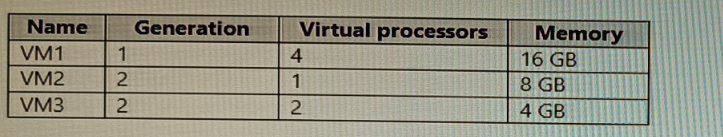
On which virtual machines can you install Windows 11?
Answer : E
You have a Microsoft 365 E5 subscription that contains 100 iOS devices enrolled in Microsoft Intune.
You need to deploy a custom line-of-business (LOB) app to the devices by using Intune.
Which extension should you select for the app package file?
Answer : C
iOS/iPadOS LOB apps: Select Line-of-business app as the app type, select the App package file, and then enter an iOS/iPadOS installation file with the extension .ipa.
You have an Azure AD tenant named contoso.com.
You have a workgroup computer named Computer! that runs Windows 11.
You need to add Computer1 to contoso.com.
What should you use?
Answer : A
You have a Microsoft 365 E5 subscription.
You use Microsoft Intune to manage all devices.
You need to prepare a Win32 app named App1.exe for deployment.
What should you do first?
Answer : D
You have a Microsoft 365 subscription that uses Microsoft Intune Suite.
You use Microsoft Intune to manage devices.
You have the devices shown in the following table.
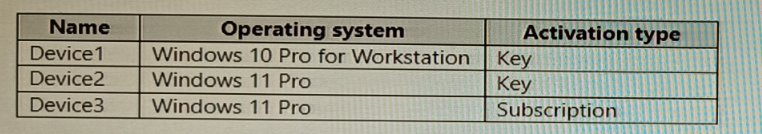
Which devices can be changed to Windows 11 Enterprise by using subscription activation?
Answer : A
You have a Windows 10 device named Device! that is joined to Active Directory and enrolled in Microsoft Intune.
Device1 is managed by using Group Policy and Intune.
You need to ensure that the Intune settings override the Group Policy settings.
What should you configure?
Answer : A
A device configuration profile is a collection of settings that can be applied to devices enrolled in Microsoft Intune. You can use device configuration profiles to manage Windows 10 devices that are joined to Active Directory and enrolled in Intune. To ensure that the Intune settings override the Group Policy settings, you need to enable the policy CSP setting called MDMWinsOverGP in the device configuration profile. This setting will give precedence to the MDM policy over any conflicting Group Policy settings.Reference:[Use policy CSP settings to create custom device configuration profiles]
You need to ensure that computer objects can be created as part of the Windows Autopilot deployment. The solution must meet the technical requirements.
To what should you grant the right to create the computer objects?