Microsoft Collaboration Communications Systems Engineer MS-721 Exam Practice Test
Your company currently allows call park lot all PSIN users. The call pack policies are configured as shown in the exhibit. (Click the Exhibit tab.)
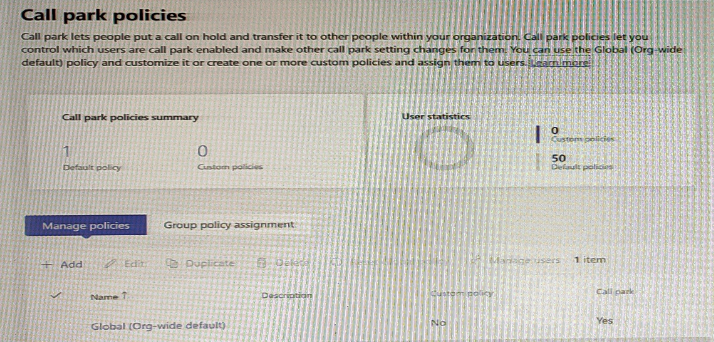
You have a Microsoft 365 group named Help Desk.
You need to ensure that only the Help Desk group can use call park. The solution must minimize the number of policies and administrative effort.
Which three actions should you perform? Each correct answer presents part of the solution.
NOTE: Each correct selection is worth one point.
Your company hires a new employee in Lisbon.
You assign a Microsoft 365 E3 license to the employee.
The employee must schedule meetings that will include customers in Lisbon. The customers will dial in to the meetings by using PSTN.
You need to ensure that the employee can send meeting invitations that include a dial-in conferencing bridge. The bridge must be set to a local number in Lisbon instead of the company's default dial-in conferencing bridge number.
Which two actions should you perform? Each correct answer presents part of the solution.
NOTE: Each correct selection is worth one point.
You are adding new sites to your company.
The reporting team needs location-based reports in Microsoft Power B1 that include the subnet information of the new sites.
You need to add the information to Microsoft Teams.
What should you do?
Answer : A
Your company purchases several Microsoft Surface Hub devices for use with Microsoft Teams Rooms You create a provisioning package (.ppkg) to configure certificates, apps, and proxy settings for each Surface Hub. Vou need to deploy the provisioning package to each Surface Hub.
Solution: Add a provisioning package from the Settings app on the Surface Hub device.
Does this meet the goal?
Answer : A
Note: This question is part of a series of questions that present the same scenario. Each question in the series contains a unique solution that might meet the stated goals. Some question sets might have more than one correct solution, while others might not have a correct solution.
After you answer a question in this section, you will NOT be able to return to it. As a result, these questions will not appear in the review screen.
You need to create a new call queue to route calls to support agents. The support agents must be able to see their call queue history and the shared transcribed voicemail. The solution must minimize administrative effort.
Solution: You redirect calls for the call queue to a shared voicemail box.
Does this meet the goal?
You have a Microsoft Teams deployment.
You need to ensure that users can schedule meetings that have the following:
Presenter bios
Attendee registration
Registration management
Which two types of policies should you configure? Each correct answer presents cart of the solution.
NOTE: Each correct selection is worth one point.
Answer : B, C
B: Turn meeting registration on or off
Follow these steps in the Teams admin center to turn meeting registration on or off:
1. Open the Teams admin center.
2. Select Meetings from the navigation pane.
3. Under Meetings, select Meeting Policies.
4. Either select an existing policy or create a new one.
5. Within your chosen policy, navigate to the Meeting scheduling section.
6. Turn Meeting Registration setting On or Off.
7. Select Save
C: Live events policies are used to control who in your organization can hold live events and the features that are available in the events they create. You can use the default policy or create one or more custom live events policies. After you create a custom policy, assign it to a user or groups of users in your organization.
https://learn.microsoft.com/en-us/microsoftteams/set-up-meeting-registration
https://learn.microsoft.com/en-us/microsoftteams/teams-live-events/set-up-for-teams-live-events
Your company purchases several Microsoft Surface Hub devices for use with Microsoft Teams Rooms You create a provisioning package (.ppkg) to configure certificates, apps, and proxy settings for each Surface Hub. You need to deploy the provisioning package to each Surface Hub.
Solution: When the Surface Hub displays the Welcome screen, insert a USB flash drive that contains the provisioning package.
Does this meet the goal?
Answer : A