Microsoft Troubleshooting Microsoft Teams MS-740 Exam Practice Test
Users report call delay during Microsoft Teams audio conferences.
You run a network trace from a user's device during an audio conference. You review the following trace results:
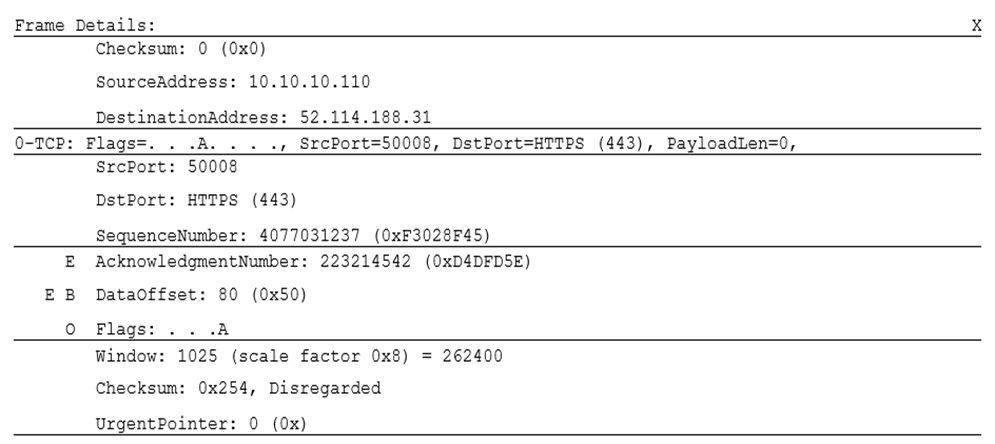
You need to identify the cause of delay.
What is the cause?
An administrator for a tenant in Australia assigns direct routing numbers to cloud auto-attendants (AA).
Whenever a call is received by an AA, there is a delay of more than 10 seconds before the welcome message plays.
You need to review the SBC logs to determine the cause of the delay.
Which log entry identifies the cause of the delay?
Answer : B
You own a team that has three standard channels.
The team has been deleted.
You need to locate the files from all three channels.
Where should you navigate to locate the files?
Answer : A
Note: This question is part of a series of questions that present the same scenario. Each question in the series contains a unique solution that might meet the stated goals. Some question sets might have more than one correct solution, while others might not have a correct solution.
After you answer a question in this section, you will NOT be able to return to it. As a result, these questions will not appear in the review screen.
A user works from a remote location and has a LAN connection and a mobile internet connection. Each connection is provided by a different internet service provider.
The user can make and receive calls by using the LAN connection. The user cannot make or receive calls by using the mobile connection.
You need to determine the cause of the issue.
Solution: Call Analytics, determine whether a voice call from the user was registered and review relevant call statistics.
Does the solution meet the goal?
Answer : B
You are configuring Microsoft Teams for a company.
You configure the Direct Routing setup for the tenant- The 200 OK message is not received for outbound SIP options in the Session Border Controller (SBC) logs.
You need to find the root causes of the issue.
What are the three causes of the issue? Each correct answer presents part of the solution.
NOTE; Each correct selection is worth one point.
Answer : B, C, D
A user sets up a Microsoft Teams meeting on a device that runs macOS.
The user reports that they are disconnected from calls and meetings when they start sharing content.
You need to export the media logs to investigate the issue.
Which three actions should you perform? Each correct answer presents part of the solution.
NOTE: Each correct selection is worth one point.
You need to resolve the issue reported by User4.
Which two actions should you recommend? Each correct answer presents part of the solution.
NOTE: Each correct selection is worth one point.
Answer : A, D