Microsoft Identity and Access Administrator SC-300 Exam Practice Test
You have an Azure Active Directory (Azure AD) tenant named contoso.com.
You implement entitlement management to provide resource access to users at a company named Fabrikam, Inc. Fabrikam uses a domain named fabrikam.com.
Fabrikam users must be removed automatically from the tenant when access is no longer required.
You need to configure the following settings:
Block external user from signing in to this directory: No
Remove external user: Yes
Number of days before removing external user from this directory: 90
What should you configure on the Identity Governance blade?
Answer : B
https://docs.microsoft.com/en-us/azure/active-directory/governance/entitlement-management-external-users
You have a Microsoft 365 E5 subscription that contains a Microsoft SharePoint Online site named Site1.
You need to ensure that users can request access to Site. the solution must meet the following requirements.
* Automatically approve requests from users based on their group membership.
* Automatically remove the access after 30 days
What should you do?
Answer : B
You have a Microsoft 365 tenant.
The Azure Active Directory (Azure AD) tenant syncs to an on-premises Active Directory domain.
Users connect to the internet by using a hardware firewall at your company. The users authenticate to the
firewall by using their Active Directory credentials.
You plan to manage access to external applications by using Azure AD.
You need to use the firewall logs to create a list of unmanaged external applications and the users who access
them.
What should you use to gather the information?
Answer : C
https://docs.microsoft.com/en-us/cloud-app-security/create-snapshot-cloud-discovery-reports#using-traffic-logs-for-cloud-discovery
Your company has two divisions named Contoso East and Contoso West. The Microsoft 365 identity architecture tor both divisions is shown in the following exhibit.
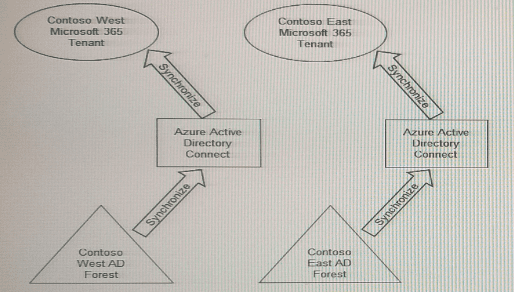
You need to assign users from the Contoso East division access to Microsoft SharePoint Online sites in the Contoso West tenant. The solution must not require additional Microsoft 3G5 licenses.
What should you do?
Answer : A
Note: This question is part of a series of questions that present the same scenario. Each question in the series contains a unique solution that might meet the stated goals. Some question sets might have more than one correct solution, while others might not have a correct solution.
After you answer a question in this section, you will NOT be able to return to it. As a result, these questions will not appear in the review screen.
You have a Microsoft 365 tenant.
You have 100 IT administrators who are organized into 10 departments.
You create the access review shown in the exhibit. (Click theExhibittab.)
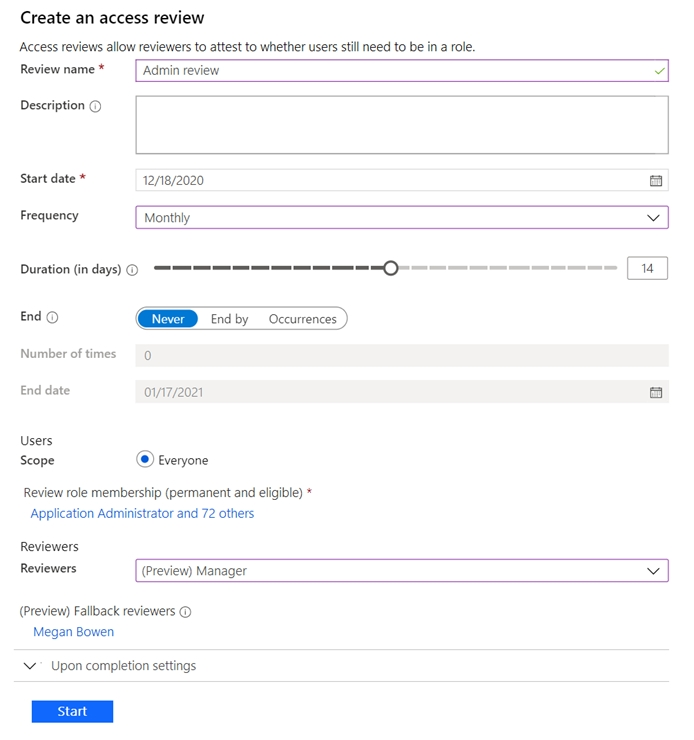
You discover that all access review requests are received by Megan Bowen.
You need to ensure that the manager of each department receives the access reviews of their respective department.
Solution: You modify the properties of the IT administrator user accounts.
Does this meet the goal?
Answer : A
D18912E1457D5D1DDCBD40AB3BF70D5D
https://docs.microsoft.com/en-us/azure/active-directory/governance/create-access-review
You have an Azure Active Directory (Azure AD) tenant that contains a user named SecAdmin1. SecAdmin1 is
assigned the Security administrator role.
SecAdmin1 reports that she cannot reset passwords from the Azure AD Identity Protection portal.
You need to ensure that SecAdmin1 can manage passwords and invalidate sessions on behalf of nonadministrative
users. The solution must use the principle of least privilege.
Which role should you assign to SecAdmin1?
Answer : C
https://docs.microsoft.com/en-us/azure/active-directory/roles/permissions-reference
Note: This question is part of a series of questions that present the same scenario. Each question in the series contains a unique solution that might meet the stated goals. Some question sets might have more than one correct solution, while others might not have a correct solution.
After you answer a question in this section, you will NOT be able to return to it as a result these questions will not appear in the review screen.
You have a Microsoft 365 ES subscription.
You create a user namedUser1.
You need to ensure that User1 can update the status of identity Secure Score improvement actions.
Solution: You assign the Security Operator role User1.
Does this meet the goal?
Answer : B