Microsoft Information Protection Administrator SC-400 Exam Practice Test
Your company has a Microsoft 365 tenant that uses a domain named contoso.com.
You are implementing data loss prevention (DLP).
The company's default browser is Microsoft Edge.
During a recent audit, you discover that some users use Firefox and Google Chrome browsers to upload files labeled as Confidential to a third-party Microsoft SharePoint Online site that has a URL of https://m365x076709.sharepoint.com. Users are blocked from uploading the confidential files to the site from Microsoft Edge.
You need to ensure that the users cannot upload files labeled as Confidential from Firefox and Google Chrome to any cloud services.
Which two actions should you perform? Each correct answer presents part of the solution. (Choose two.)
NOTE: Each correct selection is worth one point.
Note: This question is part of a series of questions that present the same scenario. Each question in the series contains a unique solution that might meet the stated goals. Some question sets might have more than one correct solution, while others might not have a correct solution.
After you answer a question in this section, you will NOT be able to return to it. As a result, these questions will not appear in the review screen.
You are configuring a file policy in Microsoft Cloud App Security.
You need to configure the policy to apply to all files. Alerts must be sent to every file owner who is affected by the policy. The policy must scan for credit card numbers, and alerts must be sent to the Microsoft Teams site of the affected department.
Solution: You use the Data Classification service inspection method and send alerts to Microsoft Power Automate.
Does this meet the goal?
You have a Microsoft 365 E5 subscription that contains a device named Device1.
You need to enable Endpoint data loss prevention (Endpoint DLP) for Device1.
What should you do first in the Microsoft Purview compliance portal?
Answer : A
You have a Microsoft 365 E5 subscription that contains a Microsoft SharePoint Online site named Site1.
You need to deploy a Microsoft Purview insider risk management solution that will generate an alert when users share sensitive information on Site1 with external recipients.
Which two actions should you perform? Each correct answer presents part of the solution.
NOTE: Each correct answer is worth one point.
Answer : C, E
You have a Microsoft 365 ES tenant that uses Microsoft Teams and contains two users named User1 and User2.
You create a data loss prevention (DLP) policy that is applied to the Teams chat and channel messages location for user1 and user2.
Which Teams entities will have DLP protection? Purview compliance portal?
Answer : B, D
You have a Microsoft 365 E5 subscription that contains a retention policy named RP1 as shown in the following table.
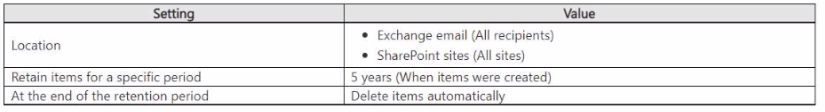
You place a preservation lock on RP1. You need to modify RP1.
Which two actions can you perform? Each correct answer NOTE: Each correct selection is worth one point.
Answer : C, F
SIMULATION
Task 6
You plan to implement Endpoint data loss prevention (Endpoint DLP) policies for computers that run Windows.
Users have an application named App1 that stores data locally in a folder named C:\app1\data.
You need to prevent the folder from being monitored by Endpoint DLP.
Answer : A
To prevent the folderC:\app1\datafrom being monitored byEndpoint Data Loss Prevention (DLP), follow these steps:
Configure File Path Exclusions:
Open theMicrosoft Purview compliance portal.
Navigate toData loss prevention>Overview>Data loss prevention settings>Endpoint settings.
Look for theFile path exclusionssection.
Add an exclusion for the pathC:\app1\data.