NetApp Certified Hybrid Cloud Administrator Professional NS0-304 Exam Practice Test
An administrator is configuring Cloud Volumes ONTAP (CVO). The CVO instance does not have outbound network connectivity to send AutoSupport messages.
What will BlueXP automatically configure as the proxy server for AutoSupport?
Answer : D
In a scenario where a Cloud Volumes ONTAP (CVO) instance lacks outbound network connectivity to send AutoSupport messages, BlueXP (formerly known as NetApp Cloud Manager) will automatically configure the Connector as the proxy server for AutoSupport. The Connector serves as a bridge between the customer's environment and NetApp cloud services, facilitating communication and data transfer, including AutoSupport messages, when direct connectivity is unavailable.
Page blob is a type of storage in Azure, not related to network functions.
Mediator and Collector are not standard terms used within NetApp for describing components involved in managing or proxying AutoSupport messages.
BlueXP's configuration to use the Connector as a proxy ensures that all monitoring and telemetry data crucial for the health and performance diagnostics of the CVO instance are relayed effectively, even in environments with restrictive outbound network policies. More details on this setup can be explored in the BlueXP or Cloud Volumes ONTAP documentation available on NetApp's website.
An administrator is using BlueXP Copy and Sync to move an NFS dataset. The Data Broker shows status "Unknown". The administrator confirms there is NFS connectivity and appropriate access to read all files.
Which network service is required?
Answer : C
In the scenario where an administrator is using BlueXP Copy and Sync to move an NFS dataset and the Data Broker shows the status 'Unknown' despite confirmed NFS connectivity, the required network service is HTTPS. Here's why:
HTTPS for Data Broker Communication: The Data Broker, which orchestrates data movement in BlueXP Copy and Sync, uses HTTPS to communicate securely with both the source and destination systems, as well as with NetApp's cloud services. This secure communication channel is essential for managing the data transfer processes reliably and securely.
Verifying HTTPS Connectivity: Ensure that all network components, such as firewalls and routers, are configured to allow HTTPS traffic (port 443) from the Data Broker to the NFS endpoints and back. This includes checking for any blocked ports or filtered traffic that could impede the Data Broker's operation.
Troubleshooting Network Issues: If the status remains 'Unknown,' further network diagnostics may be necessary to identify any disruptions or misconfigurations in HTTPS connectivity that could affect the Data Broker's functionality.
For more detailed troubleshooting steps and configuration tips, please refer to the NetApp BlueXP documentation, focusing on the network requirements for Data Broker: NetApp Data Broker Documentation.
An administrator tries to deploy an SMB volume in Azure NetApp Files in the same region as their AD DS. The deployment fails with the following error message:
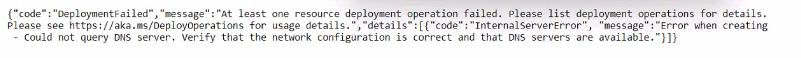
What are two configuration options that must be verified? (Choose two.)
Answer : A, D
Based on the error message indicating an issue with querying the DNS server, two critical network-related configurations must be verified to successfully deploy an SMB volume in Azure NetApp Files:
VNet Configuration: Ensure that the Azure NetApp Files volume and the Active Directory Domain Services (AD DS) are configured within the same Virtual Network (VNet). This is crucial as it ensures that the volume can communicate effectively with the AD DS, which is necessary for SMB authentication and service location.
Network Security Group (NSG) Settings: Verify that the Network Security Groups associated with the subnet or the VNet where the Azure NetApp Files volume is deployed allows DNS traffic. Specifically, inbound and outbound rules should permit traffic over the ports typically used by DNS (usually TCP/UDP 53). This allows the volume to successfully resolve DNS queries which are essential for integrating with AD DS.
An administrator wants to migrate their SMB file server from on-premises to CVO using Cloud Sync. The NTFS ACLs need to be transferred. What should the administrator do?
Answer : C
To ensure a seamless migration of SMB file servers from on-premises environments to Cloud Volumes ONTAP (CVO) while preserving NTFS Access Control Lists (ACLs), the following steps should be followed using Cloud Sync:
Setting Up Cloud Sync: Initiate a new data sync relationship using the Cloud Sync service. This service is designed to simplify data migration across diverse environments, including on-premises to cloud migrations.
Preserving NTFS ACLs: During the setup process in Cloud Sync, select the option 'Copy Access Control Lists to the target'. This ensures that all NTFS ACLs associated with the files and directories are accurately replicated on the CVO system. This option is crucial for maintaining the security and access configurations that were in place on-premises.
Execute and Monitor the Migration: After configuring the settings, start the data migration process. Monitor the process via the Cloud Sync interface to ensure all data, including ACLs, is transferred without issues.
For more detailed instructions and best practices, refer to the NetApp Cloud Sync User Guide, which provides comprehensive steps and guidance on using Cloud Sync effectively: NetApp Cloud Sync User Guide.
An administrator is deploying a FlexCache volume in a Cloud Volumes ONTAP instance. The origin volume is a part of an on-premises Cluster. Which network is used?
Answer : A
When deploying a FlexCache volume in Cloud Volumes ONTAP, and the origin volume is located in an on-premises cluster, the network used is the InterCluster network. This network type is designed specifically for communications between different ONTAP clusters, which is essential for operations such as data replication and FlexCache functionality. The InterCluster network facilitates the seamless interaction between the on-premises cluster (where the origin volume resides) and the Cloud Volumes ONTAP instance in the cloud (where the FlexCache volume is being deployed). Node Management and Cluster Management networks are used for management operations and not for data transfer between clusters. IntraCluster is used within a single cluster for communication between nodes. For further details, you can review the NetApp documentation on FlexCache configurations and the use of InterCluster networks in ONTAP data management, which explains how these networks enable efficient data replication across clusters.
An administrator needs to provision block storage on an AWS FSx for NetApp ONTAP instance for a Linux server. Which protocol should be used?
Answer : A
For provisioning block storage on an AWS FSx for NetApp ONTAP instance for a Linux server, the most suitable protocol is iSCSI. Here's why:
iSCSI Compatibility: iSCSI is widely supported across various operating systems, including Linux, and is ideal for provisioning block storage. It allows the Linux server to access storage volumes over a TCP/IP network, simulating local block storage.
Configuration Steps: To set this up, configure the FSx for NetApp ONTAP instance to provide iSCSI LUNs (Logical Unit Numbers). This involves creating an iSCSI target and associating it with the LUNs that the Linux server will access.
Connect from Linux Server: On the Linux server, set up the iSCSI initiator to connect to the iSCSI target on the FSx instance. This usually involves installing iSCSI utilities and configuring the initiator to establish and maintain the iSCSI session.
An administrator needs to mount an NFS export from an HA instance of Cloud Volumes ONTAP (CVO) in AWS. Data access must remain available during a failure.
Which interface must the administrator use in the mount syntax?
Answer : B
When mounting an NFS export from a High Availability (HA) instance of Cloud Volumes ONTAP (CVO) in AWS where data access must remain available during a failure, the administrator must use a Floating IP in the mount syntax. Here's the process:
Floating IP Configuration: A Floating IP is a virtual IP address assigned to an HA pair that can ''float'' between nodes. In the event of a node failure, the Floating IP can move to another node in the HA pair, ensuring continuous availability and seamless access to data.
Mount Command Syntax: The mount command should specify the Floating IP as the NFS server address, which ensures that client applications continue to have access to the NFS export, even if one of the nodes experiences a failure.
Advantages of Using Floating IP: This setup minimizes downtime and provides robust fault tolerance for applications relying on the NFS export, making it ideal for HA deployments in cloud environments like AWS.
For additional guidance on configuring and using Floating IPs with Cloud Volumes ONTAP in AWS, refer to the NetApp documentation on HA configurations: NetApp HA Configuration Guide.