NetApp Certified Implementation Engineer - SAN Specialist, E-Series NS0-516 Exam Practice Test
A customer needs to add an EF280 with FC into its existing Brocade fabric but the FC ports in the SANtricity System Manager are showing the FC ports as down and the LED on the FC HIC is amber.
Which three tasks does the installer need to complete to solve this problem? (Choose three.)
Answer : A, B, E
Verify Switch Port Status:
Step: Check the status of the FC ports on the Brocade switch.
Reason: The ports need to be enabled for communication.
Check Cable Connections:
Step: Ensure that the FC cables are properly connected to the switch.
Reason: Loose or disconnected cables can cause the ports to appear down.
Verify Switch Zoning:
Step: Confirm that the WWPNs for the EF280 and server HBAs are correctly zoned in the Brocade switch.
Reason: Incorrect zoning can prevent the devices from communicating, causing the ports to appear down.
NetApp SANtricity System Manager documentation
Brocade switch configuration and zoning guides
NetApp hardware installation and best practices guides
Which three factors should you consider before you install an E2860 in a data center? (Choose three.)
Answer : A, B, E
Current Draw: It is important to consider the electrical current draw of the E2860 to ensure that the data center power infrastructure can support it without overloading circuits.
Heat Dissipation: The heat generated by the E2860 needs to be accounted for in the data center's cooling design. Proper heat dissipation mechanisms must be in place to prevent overheating.
Ambient Temperatures: The operating environment's temperature should be within the specified range for the E2860 to function correctly and reliably. Ensuring that the ambient temperatures are controlled is crucial for optimal performance and longevity of the equipment.
NetApp E-Series Installation and Configuration Guide
NetApp Implementation Engineer - SAN Specialist - E-Series manuals
You are adding drives to an existing Dynamic Disk Pool (DDP).
In this scenario, which two drive characteristics should you consider when selecting the drives? (Choose two.)
Answer : A, B
Check Drive Capacity:
Step: Ensure that the new drives are of the same capacity or larger than the existing drives in the DDP.
Reason: Consistent drive capacity ensures optimal performance and utilization.
Verify Security Type:
Step: Confirm that the new drives have a compatible security type (e.g., FDE, FIPS) with the existing drives.
Reason: Incompatible security types can lead to configuration issues or reduced security.
NetApp E-Series Hardware and Software Compatibility Guide
NetApp SANtricity System Manager User Guide
Click the Exhibit button.

Referring to the exhibit, which three statements are true? (Choose three.)
Answer : A, B, D
Exhibit Analysis: The exhibit shows the rear view of an E-Series controller with various ports.
SAS expansion ports: 2 ports (EXP1 and EXP2).
SAS host ports: 6 ports.
FC/iSCSI ports: 2 ports (these ports can be configured as either FC or iSCSI).
Reference: NetApp E-Series hardware manual and port configuration guides.
Click the Exhibit button.
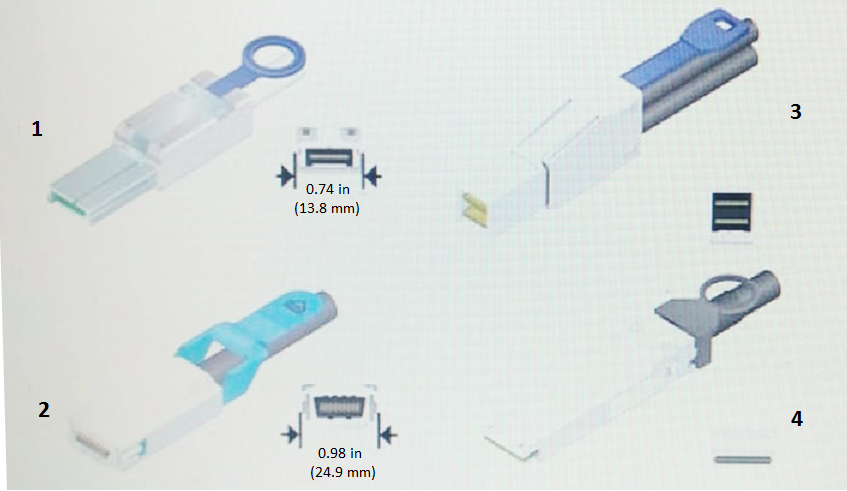
Referring to the exhibit, which cable is an InfiniBand 4X connector?
Answer : B
Identify Connector Types:
Step: Examine the connectors in the exhibit to identify the InfiniBand 4X connector.
Reason: InfiniBand 4X connectors have a distinct appearance and size.
Connector Characteristics:
Observation: Connector 1 in the exhibit is labeled as 0.74 in (13.8 mm), which matches the size and appearance of an InfiniBand 4X connector.
Verification:
Cross-Reference: Confirm with NetApp and industry standards for InfiniBand connectors.
Result: Connector 1 is the InfiniBand 4X connector based on size and design.
NetApp E-Series hardware documentation
Industry standards for InfiniBand connectors
Which iSCSI setting would you change from its default value to increase the throughput of an iSCSI host port on a NetApp E-Series system?
Answer : A
To increase the throughput of an iSCSI host port on a NetApp E-Series system, you should change the maximum transmission unit (MTU) setting from its default value.
Maximum Transmission Unit (MTU): The MTU size determines the largest packet that can be sent over the network without needing to be fragmented. By increasing the MTU size, you can reduce the overhead associated with packet processing and improve throughput. For example, setting the MTU to 9000 bytes (Jumbo Frames) can enhance performance for iSCSI traffic.
NetApp E-Series SANtricity Storage Manager User Guide
NetApp Best Practices for Configuring iSCSI with E-Series
A company implemented Automatic Load Balancing (ALB). When the controller workloads are monitored, it becomes obvious that there is an imbalance and that ALB is not working correctly.
In this scenario, what are two causes of the problem? (Choose two.)
Answer : C, D
Understand ALB Requirements: Automatic Load Balancing (ALB) in NetApp E-Series systems requires compatible host multipath drivers and host types.
Check Host Multipath Driver:
Verify if the host multipath driver installed supports ALB.
Incompatibility with the multipath driver can prevent ALB from functioning correctly, causing imbalance.
Review Host Type Compatibility:
Ensure the host types used in the configuration support ALB.
Certain host types might not be compatible, resulting in ALB malfunction.
Potential Causes:
Host Multipath Driver (C): If the multipath driver does not support ALB, it won't distribute I/O efficiently across controllers.
Host Type (D): Incompatible host types can lead to issues with ALB implementation, causing imbalances.
Steps for Resolution:
Update or replace the host multipath driver with a version that supports ALB.
Reconfigure or update the host types to ensure compatibility with ALB.