NetApp certified support engineer - ONTAP specialist NS0-593 Exam Practice Test
Your customer mentions that they have accidentally destroyed both root aggregates in their two-node cluster.
In this scenario, what are two actions that must be performed? (Choose two.)
Answer : A, C
If both root aggregates are destroyed in a two-node cluster, the cluster will be inoperable and the data will be inaccessible. To recover from this situation, you need to perform the following actions:
Install ONTAP from a USB device on one of the nodes. This will create a new root aggregate and a new cluster on that node.
Rejoin the second node to the re-created cluster. This will also create a new root aggregate on the second node and synchronize it with the first node.
Restore the cluster configuration and data from a backup, if available.Reference=
Storage System Recovery Troubleshooting
Recovering from a root aggregate failure
You want to assign storage access to an NVMe protocol host.
Which three objects must be configured to accomplish this task? (Choose three.)
Answer : A, C, D
To assign storage access to an NVMe protocol host, you need to configure the following objects:
AnNVMe LIF, which is a logical interface that provides network connectivity for the NVMe subsystem2.
TheNVMe namespace, which is a logical volume that is exposed to the host as an NVMe device1.
You recently discovered the error message shown below in your ONTAP logs.
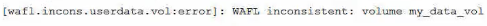
What should be your first action to correct this Issue?
Recently, a CIFS SVM was deployed and is working. The customer wants to use the Dynamic DNS (DDNS) capability available in NetApp ONTAP to easily advertise both data UFs to their clients. Currently. DNS is only responding with one data LIF. DDNS is enabled on the domain controllers.
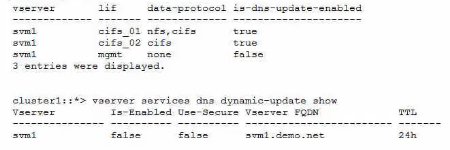
Referring to the exhibit, which two actions should be performed to enable DDNS updates to work? (Choose two.)
Answer : B, D
To enable DDNS updates to work, two actions should be performed:
1: Configure dynamic DNS services3
2: Manage DNS/DDNS services with System Manager4
Refer to the exhibit.
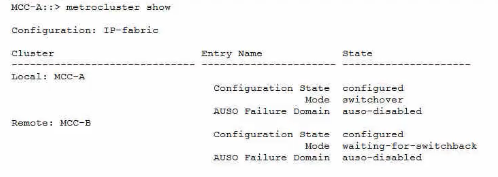
Referring to the exhibit, what do you need to do to return the MetroCluster to a normal state?
Answer : B
The other options are not correct, because:
Understanding MetroCluster data protection and disaster recovery - NetApp
Perform IP MetroCluster switchover and switchback - NetApp
Performing a switchback - NetApp
High-availability configuration - NetApp
Your customer is running a NetApp AFF A800 system with NetApp ONTAP 9.8 software and states that their NS224 shelf is not showing with the correct shelf ID. You analyze the data and the shelf shows an identification of ''1.SHFHUXXXXXXXXXX."
What is the cause of the reported Issue?
Your customer Informs you about SnapMlrror problems after upgrading NetApp ONTAP software to a newer version. After investigating the event logs and the SnapMirror history, you see information about delayed updates of the SnapMirror relationships.
How would your customer prevent such problems in the future?
Answer : A