Nutanix Certified Professional - End User Computing NCP-EUC Exam Practice Test
Where should an administrator configure AWS, Azure, and Google accounts within Frame?
What is one key benefit of using Nutanix Validated Designs (NVD) for Citrix VDI deployments?
Answer : A
Nutanix and Citrix provide a turnkey validated VDI infrastructure solution that allows10x faster deployments, cuts management time by70%and significantly reduces the number of support calls. Nutanix eliminates the complexity of managing discrete storage, servers and separate virtualization and networking stacks.
Refer to the exhibit.
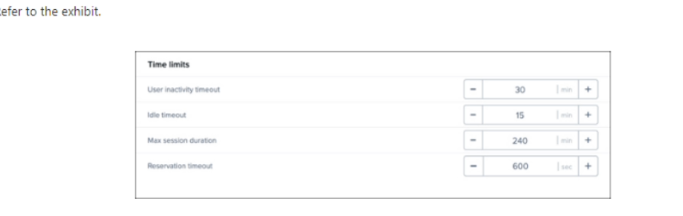
An administrator was made aware that user sessions are being randomly disconnected. and their applications and files being terminated. When the user launches new virtual desktop session, they are authenticated to a fresh desktop. upon investigating. the administrator discovers that most users log in at 9:00 AM and are active through 2:00 PM.
What configuration setting must be modified in order to resolve this issue?
An administrator has been asked to enable mufti-monitor support for a graphic designer that needs to be able to use four monitors.
After on boarding the designer on to the Frame desktop, the end user does not see the ability to use all four monitors while using the Firefox web browser.
What should the administrator do to enable the ability to use all four monitors?
Answer : B
According to Nutanix documentation, to use more than two monitors with Frame, you need to deploy the Frame App. The Frame App provides multi-monitor support, whereas using Frame through web browsers is currently limited to two monitors.
What are the two types Of Launchpads that exist in Frame? (Choose two.)
Answer : A, C
There are two types of Launchpads that exist in Frame:Application LaunchpadandDesktop Launchpad2.
AnApplication Launchpadis a representation of the applications that are available for streaming. Users can launch any application they have access to from this Launchpad. An example of an Application Launchpad is shown below:
ADesktop Launchpadis a representation of the desktops that are available for streaming. Users can launch any desktop they have access to from this Launchpad. An example of a Desktop Launchpad is shown below:
https://www.nutanix.com/blog/work-from-home-anywhere-in-five-easy-steps
An administrator supports a user group that spans across 10 Nutanix clusters for a medium-sized medical communications firm. The 10 Nutanix clusters are managed by a single Prism Central instance.
This group's virtual desktops are all cloned from a common gold image and all applications are published from a Citrix Virtual Apps farm. The administrator needs to keep the gold image in sync across all of the clusters.
What is the best way to achieve this?
Answer : C
Users are being prompted to restart their non-persistent desktops in the middle of the day.
which setting in the gold image would cause this to occur?
Answer : C