Salesforce Marketing Cloud Intelligence Accredited Professional (AP-215) Exam Practice Test
An implementation engineer has been asked to perform a QA for a newly created harmonization field, Color, implemented by a client.
The source file that was ingested can be seen below:
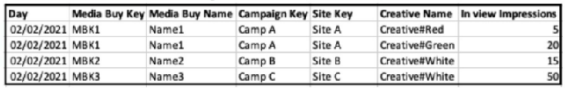
The client performed the below standard mapping:
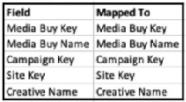
As a final step, the client had created the field 'Color'. As can be seen, it is extracted from the Creative Name (after the '#' sign).
For QA purposes, you have queried a pivot table, with the following fields:
* Media Buy Key
* Media Buy Name
* In View Impressions
The final pivot is presented below:

Answer : D
Given that the 'Color' field is extracted from the 'Creative Name' field and appears to be part of the creative-level data, the most logical method would be to create an EXTRACT formula and map it to a Creative custom attribute. This allows the 'Color' value to be associated directly with each creative entry. In Salesforce Marketing Cloud Intelligence, the EXTRACT formula can be used to parse and segment text strings within a field, and this process is used for harmonizing data by creating new dimensions or attributes based on existing data, which is what's described here. This answer is consistent with Salesforce Marketing Cloud Intelligence features that enable data transformation and harmonization through formulaic mapping, as per the official Salesforce documentation on data harmonization and transformation.
A client would like to integrate the following two sources:
Google Campaign Manager:
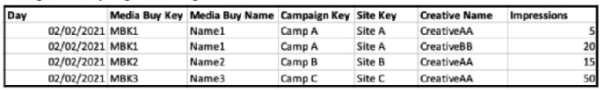
IAS:
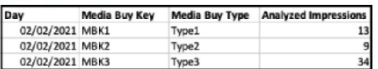
After configuring a Parent-Child relationship between the files, which query should an implementation engineer run in order to QA the setup?
Answer : A
To QA the Parent-Child relationship setup between Google Campaign Manager and IAS data sources, it is essential to query fields that are common to both sources and that are relevant to the relationship. 'Media Buy Type' and 'Media Buy Name' are common identifiers between the two datasets. 'Impressions' from the Google Campaign Manager and 'Analyzed Impressions' from the IAS data are the metrics that should be compared to ensure they match or correlate as expected due to the Parent-Child relationship. The QA process involves checking that the data is correctly aligned and that the metrics from the parent source (Google Campaign Manager) are properly related to the metrics from the child source (IAS). Reference: Salesforce Marketing Cloud Intelligence documentation on data integration, Parent-Child relationships, and QA procedures for data setup.
Which two statements are correct regarding the Parent-Child configuration?
Answer : A, C
Parent-Child configurations in Marketing Cloud Intelligence are used to link different data tables based on shared key values, allowing for the relational organization of data across various streams. While this setup enhances data analysis and reporting by maintaining logical relationships between parent and child tables, it can also introduce performance issues. The complexity increases with the number of relationships and the volume of data, potentially slowing down query processing and data manipulation. Additionally, Parent-Child configurations facilitate the sharing of dimensions and measurements across linked tables, enhancing the data's usability without duplicating it.
Which three statements accurately describe the different data stream types in Marketing Cloud intelligence?
Answer : B, D, E
In Marketing Cloud Intelligence, data stream types are templates that define how data should be structured within the system. Each data stream type:
B . Includes at least one entity, which is a fundamental component of the data stream and represents a collection of related data points.
D . Has its own main entity, which is the primary focus of that particular data stream type and serves as the central point of reference for the associated data.
E . Contains its own unique set of measurements that are specific to the type of data being captured within that stream. These measurements represent quantitative data that can be analyzed within the context of the main entity and other dimensions present in the data stream.
A is incorrect because not every data stream type includes the Media Buy entity---this is specific to certain types of advertising data streams. C is incorrect because not all data stream types share at least one mutual measurement; measurements are typically unique to the data stream's focus and purpose.
A client has integrated the following files:
File A:
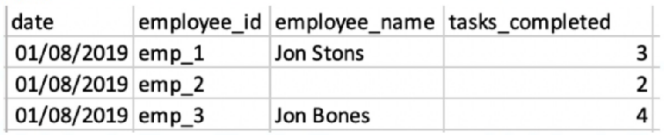
File B:
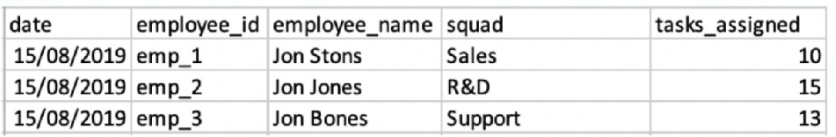
The client would like to link the two files in order to view the two KPIs ('Tasks Completed' and 'Tasks Assigned) alongside 'Employee Name' and/or
'Squad'.
The client set the following properties:
+ File A is set as the Parent data stream
* Both files were uploaded to a generic data stream type.
* Override Media Buy Hierarchies is checked for file A.
* The 'Data Updates Permissions' set for file B is 'Update Attributes and Hierarchy'.
When filtering on the entire date range (1-30/8), and querying employee ID, Name and Squad with the two measurements - what will the result look like?
A)
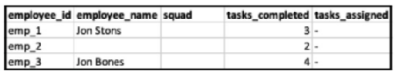
B)
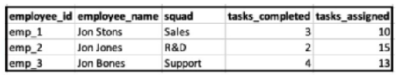
C)
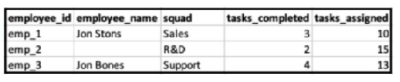
D)
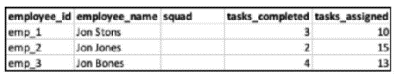
Answer : C
In Marketing Cloud Intelligence, when linking two data streams, the parent data stream (File A) provides the main structure. Since 'Override Media Buy Hierarchies' is checked for File A, the hierarchies from File B will be aligned with File A. Given 'Data Updates Permissions' set for file B as 'Update Attributes and Hierarchy', this means that attributes and hierarchy will be updated in the parent file based on the child file (File B), but the child file's metrics won't be associated with the parent file's date.
Hence, when filtering on the entire date range (1-30/8), the resulting view will align with the structure of the parent data stream, showing the KPIs ('Tasks Completed' from File A and 'Tasks Assigned' from File B) alongside the employee names and squads from the respective files. Since the employee IDs align, the data can be linked properly. However, since the dates do not align (File A data is from 01/08/2019 and File B from 15/08/2019), only attributes from File B will be updated without date association.
The result will look like Option C, where the employee names are corrected based on File B's data, the squads are added from File B, and the tasks_completed and tasks_assigned are displayed from their respective files. The tasks_assigned from File B are shown without date association as File B's date doesn't match with File A's.
A client has integrated data from Facebook Ads, Twitter Ads, and Google Ads in Marketing Cloud Intelligence. For each data source, the data
follows a naming convention as shown below:
Facebook Ads Naming Convention - Campaign Name:
Camp|D_CampName#Market_Objective#TargetAge_TargetGender
Twitter Ads Naming Convention - Media Buy Name:
Market|TargetAge|Objective|OrderID
' Google Ads Naming Convention - Media Buy Name:
Buying Type_Market_Objective
The client wants to harmonize their data on the common fields between these two platforms (i.e. Market and Objective) using the Harmonization 'Center.
In addition to the previous details, the client provides the following data sample:
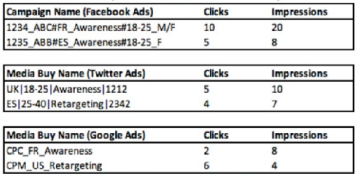
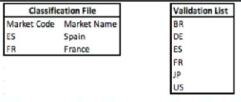
Logic specification:
If a value is not present in the Validation List, return ''Not Valid''
If a value is not present in the Classification File, return ''Unclassified''.
If the Harmonization center is used to harmonize the above data and files, what table will show the final output?
A)
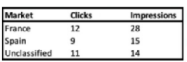
B)
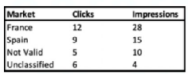
C)
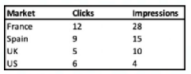
D)
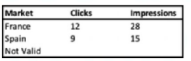
Answer : B
The correct table would be Option B. The harmonization process would identify the 'Market' from the campaign or media buy name based on the delimiter and position rules specified in the naming conventions. The harmonized 'Market' would then be matched against the classification file and validation list. If a value does not match the validation list, it would return 'Not Valid', and if it's not present in the classification file, it would return 'Unclassified'. Option B is the only table showing the 'Not Valid' category which aligns with the logic specification provided.
An implementation engineer is requested to create the harmonization field - Magician
This field should come from multiple Twitter Ads data streams, and should follow the below logic:
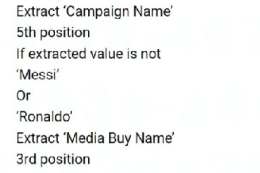
Using the Harmonization Center, the engineer created a single Pattern for Campaign Name. What other action should the engineer take to meet the requirements?
Answer : A
For the field 'Magician', the engineer is required to follow a logic that extracts a value from 'Campaign Name' and checks against a validation list for specific values ('Messi' or 'Ronaldo'). If those values are not found, it should instead extract from 'Media Buy Name'. To accomplish this, the engineer should:
Use the created Pattern for 'Campaign Name'.
Create a second Pattern for 'Media Buy Name' to capture the fallback values.
Apply two Classification Rules to the Harmonized Dimension: one for the value 'Messi' and another for 'Ronaldo'. This is to check the extracted 'Campaign Name' against these specific values.
These steps ensure that the 'Magician' field will be populated with the correct values from the respective data streams following the specified logic.