Salesforce Certified OmniStudio Developer Plat-Dev-210 Exam Questions
Refer to the exhibit below.
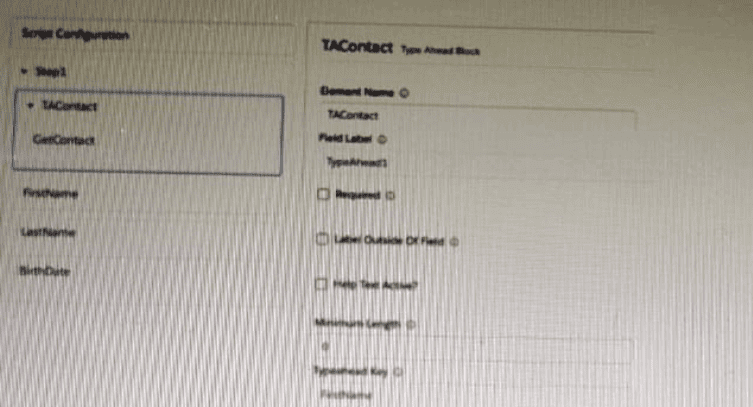
What is the reason that the fields fail to display the fetched data?
Answer : D
The Use Data JSON property must be selected in the properties of the Type Ahead Block in order to display the fetched data in the fields. The Lookup Mode property is used to specify the type of lookup to perform. The FirstName, LastName, and BirthDate fields can be placed inside or outside the Type Ahead Block. The typeHead key is in the correct format.
A developer creates a new FlexCardto display customer data and actions, such as updating billing information and changing the contact for the customer account. The FlexCard contains 10 fields and 5 actions.
During testing, several fields display with the correct data, but one of the fieldsshows only the label.
What could cause this?
Answer : B
According to theFlexCard Designer Overviewpage, another possible cause of a field showing only the label is that ''the field is null on the Salesforce record''.
What OmniStudio tool pre-populates the data m a PDF used by an OmniScript?
Answer : D
According to theDataRaptor Transform Overviewpage, a DataRaptor Transform can be used to ''pre-populate data in PDFs used by OmniScripts''.
On a FlexCard canvas, several fields display with Salesforce data, but one of the fields shows only the label. What could cause this?
Answer : B
According to theFlexCard Designer Overviewpage, one possible cause of a field showing only the label is that ''the field name in the FlexCard state does not match the DataRaptor Extract's Output JSON Path name''.
In an Expression Set, what is required for the output of a Calculation Step to be used in an Aggregation Step?
Answer : B
In Expression Sets, for any intermediate step (like Calculation) to be referenced in subsequent steps, such as Aggregation, the value must be made available via Output.
B . It must be included in the output -- Correct. Each step has an 'Include in Output' checkbox. If not checked, its result is not accessible to following steps like Aggregation or Sub Expression.
Incorrect Options:
A . Constants are global but do not affect step dependency.
C . It does not have to be a Calculation Step; any previous step's output can be used if exposed.
:
Salesforce OmniStudio Expression Sets - Step Configuration
Refer to the exhibit.
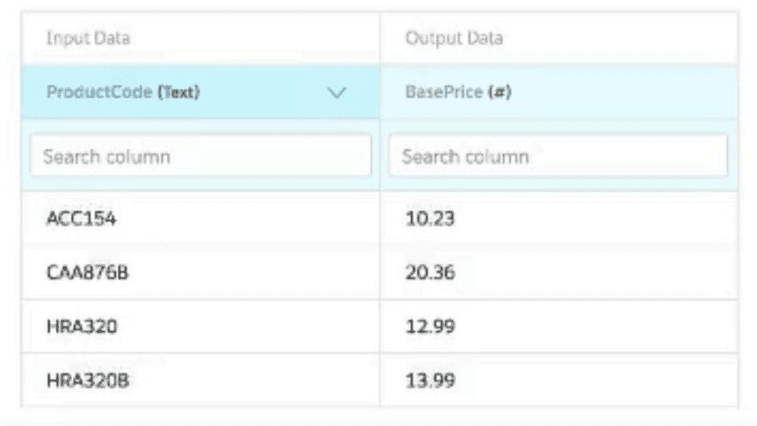
All inputs to the Calculation Matric are set correctly.
The Calculation Matrix has the following input:
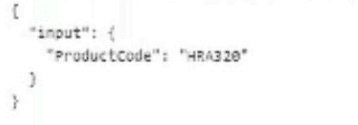
What is the output?
Answer : B
According to theCalculation Matrix Overviewpage, a Calculation Matrix is ''a lookup table that takes an input and returns an output''. In this case, the input is the ProductCode and the output is the Price. The exhibit shows a Calculation Matrix with four rows, each with a different ProductCode and Price. The input given is ProductCode: HRA3320, which matches the second row of the matrix. Therefore, the output is Price: 13.99, which is the value in the same row.
In an OmnoScript, a developer needs to configure a Disclosure element to require user input only if the user already checked a Non-Disclosure Agreement Checkbox.
How should the developer configure the conditional view to meet this requirement?
Answer : D
Setting the element to require if true allows the developer to configure a Disclosure element to require user input only if a condition is met. In this case, the condition is that the user already checked a Non-Disclosure Agreement Checkbox. The other options are either incorrect or irrelevant for this requirement.