SAP Certified Application Associate - SAP SuccessFactors Onboarding 1.0 Q4/2018 C_THR91_1811 Exam Practice Test
What is the best practice for setting the SuccessFactors HCM Picklist cache refresh?
Answer : D
How can you create a wizard? 2 correct answers
Answer : C, D
Exhibit.
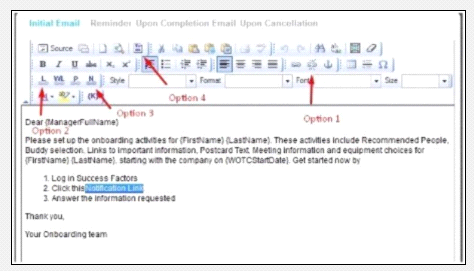
What button would you use to insert a link to the wizard associated with the notification as shown in the attached screenshot?
Answer : A
In the Data Dictionary, which namespace can you use to organize data keys for internal hire data mapping?
Answer : C
What are the standard Integration tags in SAP SuccessFactors Onboarding? 3 correct answers
Answer : B, C, E
How can a recruiting candidate become an employee in SAP SuccessFactors with Employee Central as HRIS? 2 correct answers
Answer : B, D
Where do you reset a user's Onboarding password?
Answer : D