SAP Certified Associate - SAP SuccessFactors People Analytics: Reporting C_THR92_2505 Exam Practice Test
What are the steps to create and assign a date filter to a tile?
Answer : C
Which are valid destinations of a scheduled Report Distributor bundle? Note; There are 3 correct answers to this question.
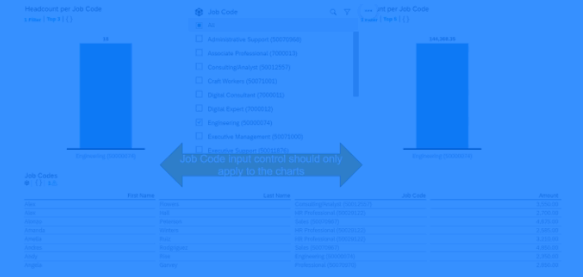
Answer : C, D, E
In the Advanced Reporting tool, you want to create a query that includes the employee's matrix manager. When you configure the table join with the Job Relationships table, the Results tab displays multiple rows per employee that also include relationships to HR managers and second managers. How do you configure the query to return one row per employee that shows the employee's matrix manager, when assigned?
Answer : B
You are creating a query for a historical compensation story report in Query Designer. You have added the Job Information table to the query, configured a scope filter, and previewed the result to verify you are returning the appropriate employees. You add the related table Compensation to the query.
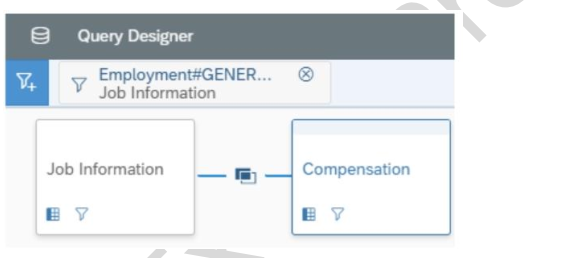
When you preview the query, you only get the current compensation information for the employees. Why do you only receive the current records? Note: There are 2 correct answers to this question.
Answer : B, D
You are working with nested labels on your instance in Report Center.
How do you configure the labels as displayed in the screenshot? Note: There are 2 correct answers to this question.
Answer : B, D
You are building a performance report with the Story report type. In reviewing the Performance Management schema, you notice that the 2019 Performance Review Table is listed in the Available Data section. You begin the query by adding the Basic User Information table from the User schem
a. You notice that the 2019 Performance Review Table is NO longer listed in the Available Data section. Why is the 2019 Performance Review table NOT in the list?
Answer : A
A user reports they are unable to successfully create a new Story report in Report Center. The page is stuck in a blank loading screen. How do you validate the user exists and has the proper configuration in the SAP Analytics Cloud Solution?
Answer : A