Salesforce Certified Tableau Data Analyst Analytics-DA-201 Exam Practice Test
You have the following view.
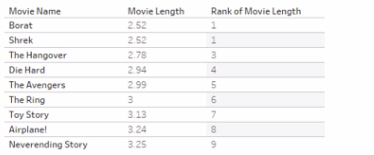
You want to filter the view lo show only records that have a movie name starting with the word. "The". You must achieve the goal without writing any formulas.
Which type of filter should you use?
Answer : A
A Data Analyst wants to create the following table in a view:
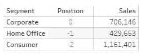
Which function should the analyst use to create the Position column?
Answer : C
A Data Analyst has the following chart that shows the sum of sales made in different cities.
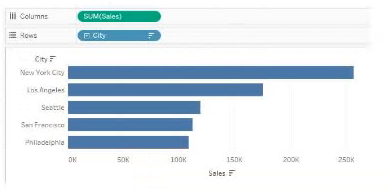
The analyst wants to show the average sale amount for a city when users hover their mouse over any of the bars.
What should the analyst do?
Answer : B
A Data Analyst needs to analyze the financial performance of the sales team. In order to make the dashboards easier to understand, the analyst needs to format the financial values to show the dollar symbol ($) in front of the value.
How should the analyst enable this formatting across the workbook?
Answer : B
You have the following dataset:
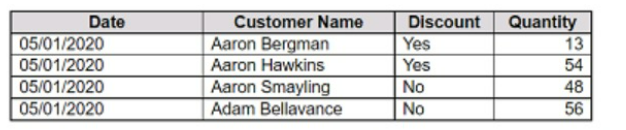
You want to create a parameter to dynamically filter the data to produce the following results.
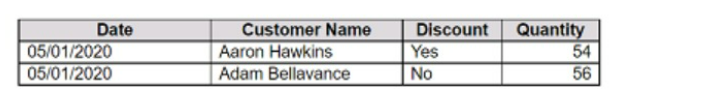
Which two types of parameters can you use to produce the results? Choose two.
Answer : E, F
In the context of filtering data in Tableau, both string and integer parameters can be used to dynamically filter data. A string parameter can be used to filter text-based values, while an integer parameter is suitable for numerical values. In the provided dataset and result URLs, it appears that a unique identifier or key (which could be a string or integer) is being used to filter specific data entries.Reference:The information is based on the following sources:
An Introduction to Parameters in Tableau
You have a large data source that contains more than 10 million rows. Users can filter the rows by a field named Animal.
The following is a sample of the data.
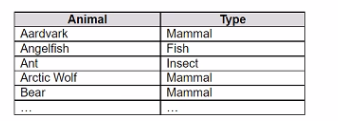
You want to improve the performance of the views by including only animals of a particular type.
To which filter should you add the Type field on the worksheet?
Answer : C
The following table displays the row-level data in a Tableau data source:
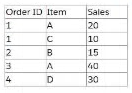
A Data Analyst creates this calculated field:
SUM(IF [Item] = 'A' THEN [Sales] END) / COUNT([Order ID])
What is the result of this aggregate calculation?
Answer : A