UiPath Advanced RPA Developer v1.0 UiPath-ARDv1 Exam Practice Test
Which of the following are required to have efficient execution of automation projects?
Options are :
Answer : A, B, C
In the UiPath Robotic Enterprise Framework template, if a System Error is encountered in the Process Transaction state of the Main workflow, which state is executed next?
Options are :
Answer : B
In this exercise, you will create a UiPath automation that performs the steps below.
To achieve this, you will use the REFrameWork as the starting template and follow the UiPath development best practices.
Answer : B
How does the Anchor Base activity work?
Options are :
Answer : C
Please choosethe incorrectstatement about the usage of the State Machine activity.
Answer : A
Correct statements:
You can only create one initial state, yet it is possible to have more than one Final State. You can only create one link from Start, so it is impossible to connect more than one initial state to it. However, you can connect a State activity to the different Final States depending on the required conditions.
Every State Machine must have a Final State to avoid an infinite loop. If you interconnect States between each other without a Final State, then the process will enter an infinite loop, which would result in incorrect processing.
Every State activity should have at least 1 transition. If you do not create a transition, a red symbol of an error will appear in the corner of the State.
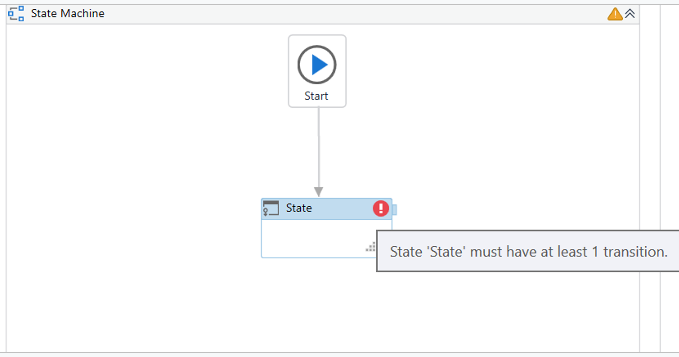
Incorrect statement:
You can directly connect Start and Final State. That is an incorrect statement, as Final State cannot be an initial state. UiPath Studio does not allow to create a link directly from Start to Final State.
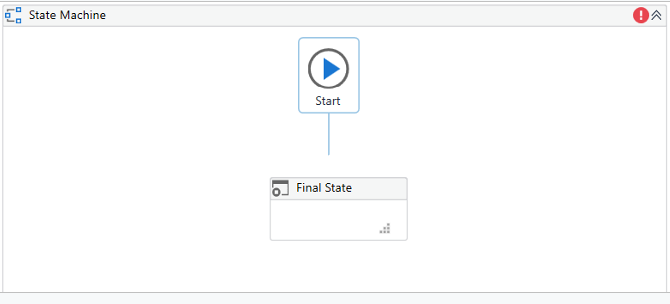
A developer is using UiExplorer to modify selectors. The "Repair" button is present in UiExplorer. What is its functionality and when does this button appear?

Answer : D
Repairenables you to re-indicate the same target UI element and repair the selector. This operation does not completely replace the previous selector. The button is available only when the selector isinvalid.
To indicate a totally different selector and replace the previous one useIndicate Element.
UiPath Documentation
Exam Topic:Describe how Tags and Attributes, Dynamic Selectors, Anchor Base, etc. are used in UI Explorer to create a robust selector in the Default, Active Accessibility, or UI Automation frameworks
A developer wants to use a Basic recorder to capture several clicks on a website. What type of selectors will be generated during recording?
Answer : D
Basic recording type generates a full selector for each activity and no container. The resulted automation is slower than one that uses containers and is suitable for single activities.
UiPath Documentation
Exam Topic:Describe the differences between using full selectors versus using partial selectors