UiPath Test Automation Engineer Professional v1.0 UiPath-TAEPv1 Exam Practice Test
A developer, who has just discovered Test Suite, built a test case that checks if the SumWorkflow correctly performs the sum of 2 integers, using different input values from an Excel file.
What could be considered an improvement in the way the test was developed?
SumWorkflow:
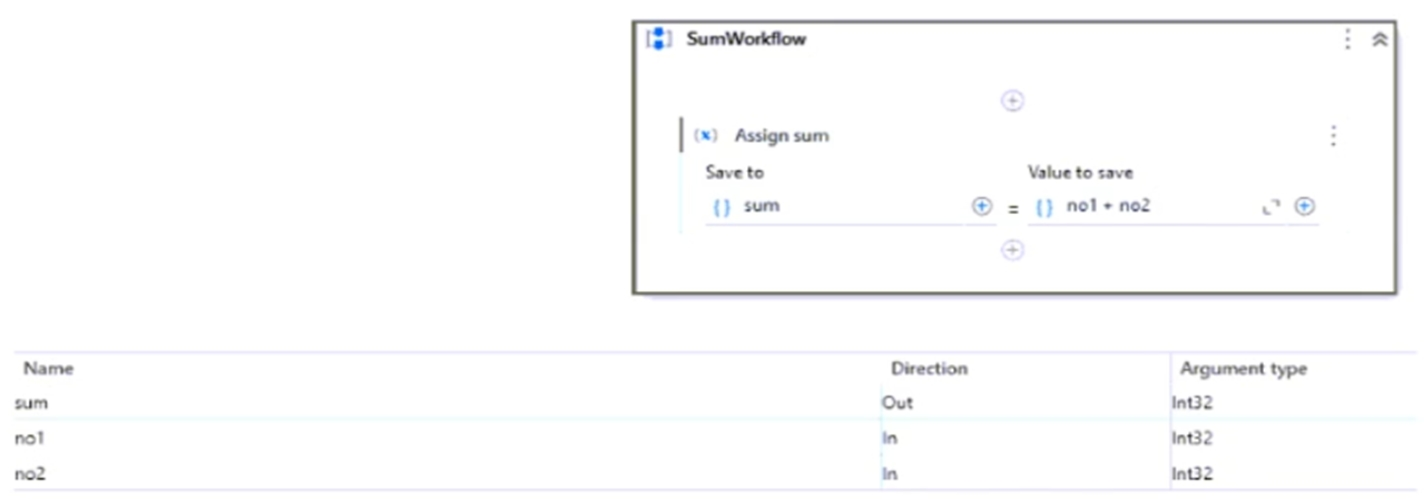
TestCase:
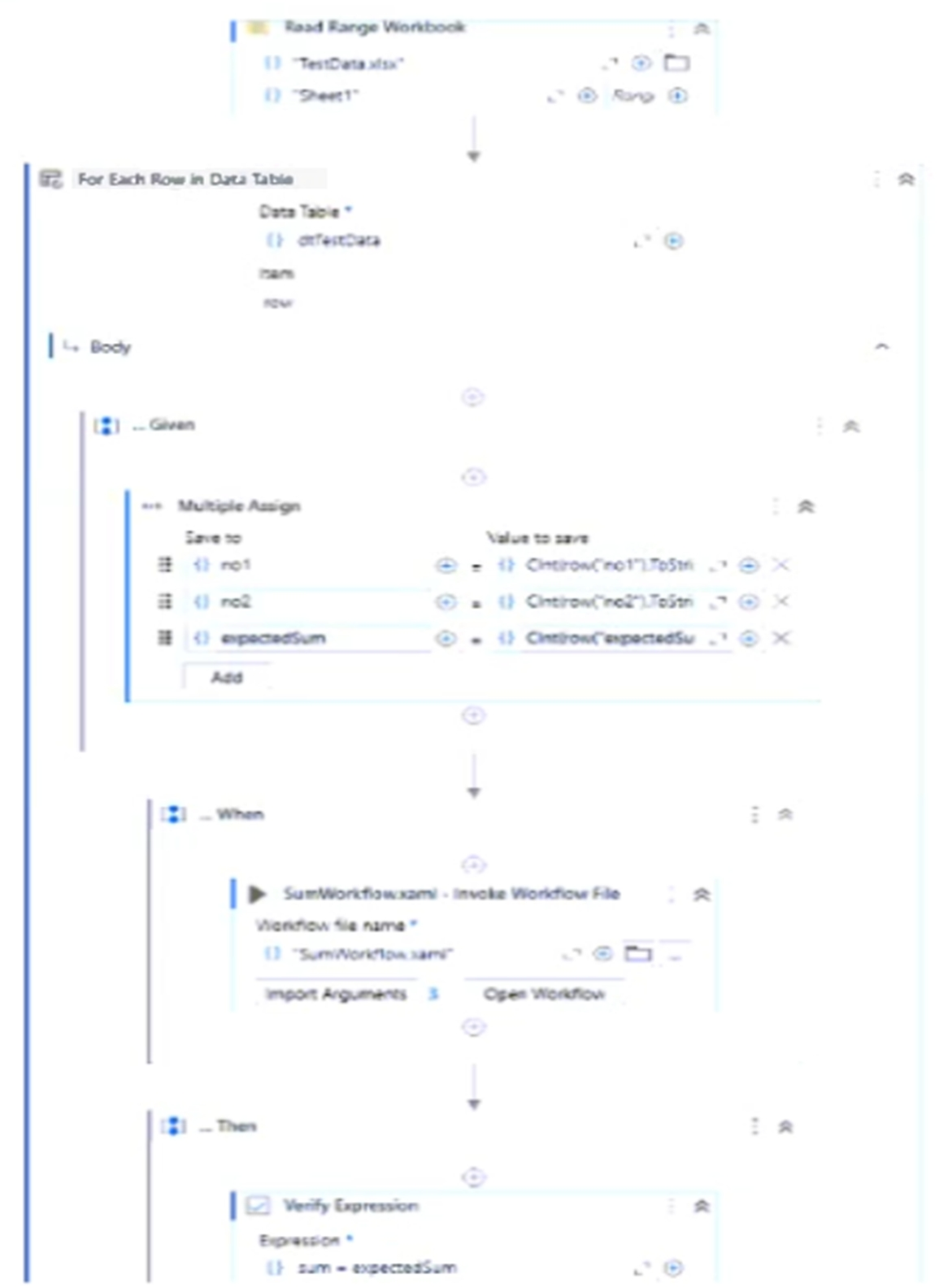
TestData.xlsx:
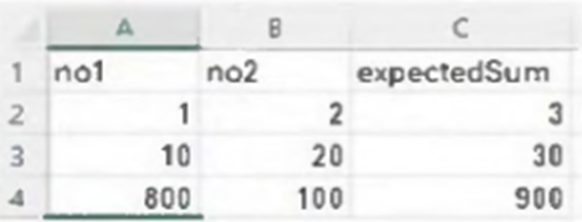
Answer : A
The current test case manually iterates through the Excel file using a For Each Row loop. A better practice is to use the Excel file as a Data Variation Source by configuring it as a data-driven test case. This allows Test Suite to automatically generate separate test runs for each row in the file, improving maintainability, visibility of test results, and alignment with Test Suite best practices.
Which of the custom field actions can be used in order to change the default value of a custom field within an object in UiPath Test Manager?
Answer : B
In UiPath Test Manager, the action 'Change Default Value' is specifically used to modify the default value of a custom field within an object, such as a requirement, test case, or defect. This helps maintain consistent metadata across projects.
What type of data can be added to the Tester Comment field?
Answer : D
The Tester Comment field in UiPath Test Manager supports only text input. It is used to provide notes, observations, or explanations related to a test case execution.
What are the actions needed in UiPath Test Manager in order to give the Project Owner role to a different user?
Answer : D
To give the Project Owner role to a different user in UiPath Test Manager, you need to select the Transfer ownership option for the new user via Manage access in Project Settings. This allows the ownership to be transferred to the new user.
According to best practices how can reusability be increased between individual test projects?
Answer : C
According to best practices, reusability between individual test projects can be increased by using libraries and the Object Repository. These allow shared components and UI descriptors to be centrally maintained and reused across multiple projects, enhancing consistency and efficiency.
What can the Clipboard data field be used for in the manual steps of a test case?
Answer : D
The Clipboard data field in the manual steps of a test case is used for defining a value that can be copied to the clipboard during manual test execution. This helps testers quickly input data into fields without manually typing, improving efficiency and reducing input errors.
What are the key features of UiPath Test Manager and its integration with ALM solutions, facilitated by UiPath Test Manager Connect?
Answer : C
UiPath Test Manager integrates with leading ALM solutions, and the UiPath Test Manager Connect (provided by Planview) enables bidirectional synchronization for requirements, defects, test cases, and results---ensuring seamless and real-time data exchange between UiPath and ALM platforms.