VMware 5V0-62.22 VMware Workspace ONE 21.X UEM Troubleshooting Specialist Exam Practice Test
Which feature is included in VMware Workspace ONE Assist in Attended Mode?
receiving a timeout error when accessing files using the VMware Workspace ONF Content application. The administrator needs to gather log files for troubleshooting these issues with the organization's internal file servers and shared SaaS Workspace ONE- UEM
On which component should the administrator enable verbose logging?
An administrator working with the VMware Workspace ONE UEM product suite is encountering issues when try.ng to enroll .OS devices us.ng basic users. Wh.ch VMware Workspace ONE UEM service or component logs should be gathered by the administrator to determine a root cause?
Answer : D
The VMware Workspace ONE UEM service or component logs that should be gathered by the administrator to determine a root cause are Device Services logs. Device Services is a component of Workspace ONE UEM that handles device enrollment, management, and communication. Device Services also hosts the AWCM service, which is responsible for delivering push notifications to devices. If iOS devices are unable to enroll using basic users, it could indicate that there is a problem with Device Services configuration, connectivity, or synchronization. The administrator should gather and analyze the Device Services logs to identify and troubleshoot the issue.
Upon deploying a fresh Unified Access Gateway via the OVF template, the administrator sees the following:
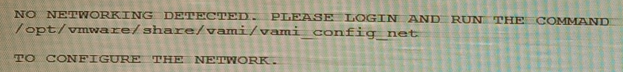
Refer to the exhibit.
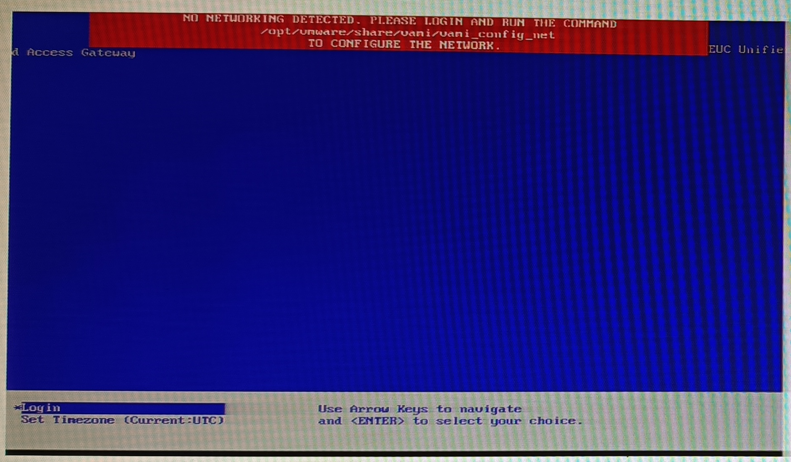
The administrator would like to avoid running the VAMI command and reconfiguring the network Which other option to remediate this error message is possible?
An organization has successfully used VMware Workspace ONE UEM for the fast few weeks to deploy a public application on demand lo managed Android iOS and Windows devices that are located in the customer OG.
The Windows and Android device users can still install this application. The iOS device users, however, report that they can see and install other iOS applications from the VMware Workspace ONE Catalog, but they are unable see or install this iOS application
What is the most likely cause of this issue?
Answer : C
An organization administrator changed the assignment of the application to the customer OG (organization group). The assignment of an application determines which devices can see and install the application from the Workspace ONE Catalog. If an organization administrator changed the assignment of an application from a lower OG (such as customer) to a higher OG (such as global), it may affect the visibility and availability of the application for some devices in lower OGs. The administrator should check and restore the assignment of the application to the customer OG if needed.
After adding additional server traffic rules for runnel to proxy certain URLs, the sites/apps are still being proxied incorrectly. After a few hours, the configuration finally updates to the correct configuration. The administrator decides to review the communication path to ensure that UAGs can receive the most recent configuration updates.
Which communication path should be reviewed?
An administrator is having issues enrolling a new user's device into Workspace ONE UEM.
Which two log files can be reviewed to understand what may be the underlying issue for the enrollment error? (Choose two.)
Answer : A, D
The two log files that can be reviewed to understand what may be the underlying issue for the enrollment error are Enrollshortcut.log and Device Management log. Enrollshortcut.log is a log file that records the enrollment process of devices using the Intelligent Hub app. Device Management log is a log file that records the device management events, such as enrollment, unenrollment, commands, profiles, and policies. These log files can help identify and troubleshoot any errors or issues related to device enrollment.