Workday Pro Talent and Performance Workday-Pro-Talent-and-Performance Exam Practice Test
A manager wants to request feedback about a worker.
They select a locked feedback template to initially populate questions. What can the manager do?
Answer : B
Feedback templates in Workday can be delivered as locked or editable.
A locked feedback template ensures consistency across the organization, meaning the manager cannot add, edit, or delete questions.
Only the default questions included in the template may be used.
Options A, C, and D would apply if the template were editable, but they are not possible in a locked template.
Workday Feedback configuration documentation.
Workday Pro Talent & Performance certification study material: ''Locked templates prevent managers from adding or editing questions. Only the delivered questions are used.''
Your organization has detailed new goals that are tied to your divisions. The manager of each division needs to create a goal, then distribute that goal to their direct reports.
What task do managers use to accomplish this?
Answer : D
Add Goal To Employees is used for bulk assigning existing goals to workers, not for creating new organizational goals.
Maintain Goal Completion Statuses is used to track and update progress, not goal creation.
Create Goal for Worker applies only to individual workers.
Manage Organization Goals is the correct task for a manager to create a goal at the division or supervisory organization level and cascade it to their direct reports.
Workday Talent & Performance: Goal Management.
Workday Pro study guide: ''Managers use Manage Organization Goals to create and cascade organizational goals to their teams.''
Refer to the following scenario to answer the question below.
Your organization is initiating employee reviews. There are several objectives for these reviews, including:
Setting goals and reviewing them quarterly.
Checking in with the new hire at 90 days.
Annually reviewing performance.
Performing multi-rater reviews.
For the annual multi-rater reviews, what template sections do you need to configure?
Answer : D
For multi-rater reviews, the essential template section is Feedback.
This allows multiple reviewers to provide input on the employee, ensuring a comprehensive evaluation.
Other sections (Competencies, Questions, Goals) may be included but are not required specifically for multi-rater functionality.
Without a Feedback section, multi-rater reviews cannot function correctly.
Workday Pro Talent & Performance documentation: ''Multi-rater reviews rely on Feedback sections to collect input from additional reviewers.''
Workday template design best practices for multi-rater reviews.
Refer to the following scenario to answer the question below.
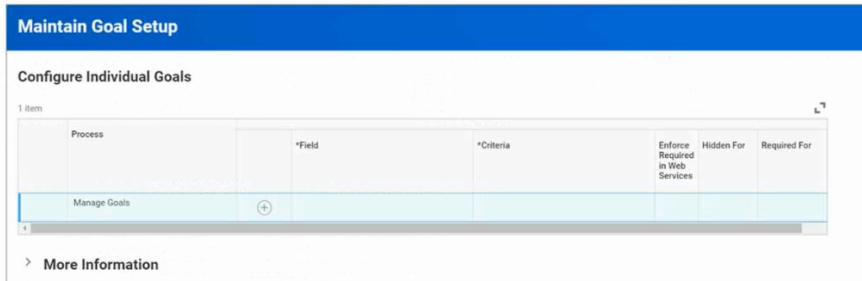
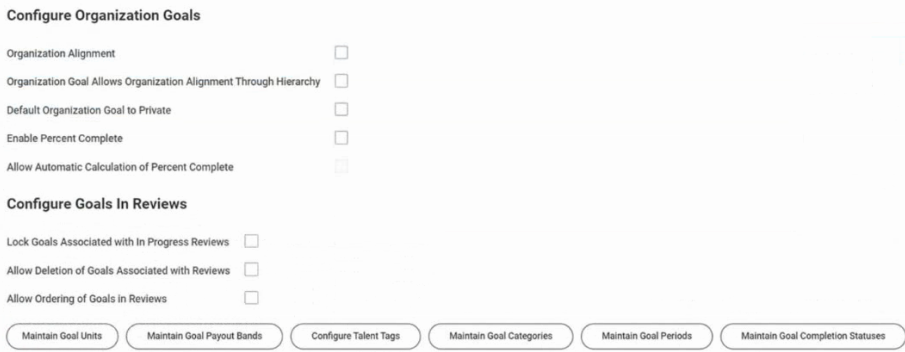
An enterprise creates organizational goals that include the following criteria:
The organizational goals span five years.
Workers can align their individual goals with the organizational goals.
Workers must provide a description for each individual goal.
Each individual goal must fall within one of three groupings.
When workers create their goals, they need to include a goal description.
Where do you make the goal description a required field?
Answer : D
To make specific goal fields mandatory (such as requiring a goal description), you must configure this in the Configure Individual Goals section of the Maintain Goal Setup task.
In this section, administrators define which fields are:
Required (must be completed by the worker),
Optional, or
Hidden (not shown to users).
The Maintain Goal Categories task only sets up categories such as Innovation, Financial, Productivity.
The Maintain Goal Units task configures measurement units (e.g., percentages, dollars).
The Configure Organization Goals section governs how enterprise-level organizational goals behave, but does not control whether an individual field like ''Description'' is required.
Therefore, to enforce that workers must always provide a goal description, you configure this requirement in the Configure Individual Goals section.
Workday Talent & Performance Admin Guide: ''Configure Individual Goals section allows fields such as description, due date, and measurement to be marked as required or optional.''
Workday Pro Talent & Performance study material confirms: ''Goal description requirements are set in Configure Individual Goals, not in organization goal setup or categories.''
Refer to the following scenario to answer the question below.
Your organization is initiating employee reviews. There are several objectives for these reviews, including:
Setting goals and reviewing them quarterly.
Checking in with the new hire at 90 days.
Annually reviewing performance.
Performing multi-rater reviews.
You need to create a new annual review template with several sections, including Feedback, Goals, Questions, and Competencies.
What component is not a prerequisite to create a new annual review template with these sections?
Answer : C
To create a review template with sections such as Feedback, Goals, Questions, and Competencies, you must have these components configured in advance:
Review Questions required if the template uses a questions section.
Feedback Template required if a feedback section is included.
Competencies required if competencies are included.
Review Types are not a prerequisite to create a review template. They categorize reviews (annual, quarterly, etc.) but are not required in template configuration.
Workday Review Template setup guidelines.
Workday Pro training material: ''Questions, feedback templates, and competencies must be configured to build corresponding review sections.''
You want to launch a performance review with calibration. The Talent Administrator would like to verify that all performance reviews are complete before calibration launches.
How do you configure the business process to meet this requirement?
Answer : A
When using calibration with performance reviews, Workday requires reviews to be completed first before calibration begins.
The correct configuration is to insert the ''Await Calibration Completion'' service step into the Complete Manager Evaluation for Performance Review business process.
This ensures that calibration will not launch until all manager evaluations are complete.
Other options:
To Do step only generates a reminder, not an enforced process dependency.
Shared Participation step on Launch Calibration configures collaboration for calibration itself, not sequencing.
Update Performance Review Rating step controls how ratings are updated, not workflow dependencies.
Workday Talent & Performance BP configuration documentation.
Workday Pro study materials: ''Use Await Calibration Completion step in Complete Manager Evaluation BP to enforce review completion before calibration.''
Your organization launches talent reviews for the entire organization on an annual basis. You created a new Talent Lead security group to initiate the talent review event.
What do you need to modify to enable this configuration?
Answer : A
This scenario involves enabling a new security group (Talent Lead) to initiate Talent Review events in Workday. To achieve this, you need to configure both the business process security and domain security that govern Talent Reviews.
Launch Talent Reviews business process security policy
This policy controls who has permission to initiate the Talent Review event.
Without updating this, the new Talent Lead group cannot start the review process.
Talent Review domain security policy
This policy governs access to Talent Review objects, such as templates, review events, grids, and attributes.
Without updating domain security, even if the group can launch the process, they will not be able to view or interact with the talent review itself.
Incorrect alternatives
Option B (Launch Talent Reviews only): This would allow the group to initiate the process, but they would lack access to view or work with the reviews.
Option C (Talent Review business process security policy): There is no generic ''Talent Review business process''; the correct one is ''Launch Talent Reviews.''
Option D (Talent Review business process + domain security): Misstated. The business process in question is ''Launch Talent Reviews,'' not a general Talent Review business process.
Therefore, the correct answer is to update both the Launch Talent Reviews business process security policy and the Talent Review domain security policy so that the Talent Lead group has both initiation rights and access permissions.
Reference
Workday Pro Talent & Performance Certification Guide -- Security in Talent Reviews: Explains that both business process security and domain security must be configured for security groups responsible for launching talent reviews.
ERP Cloud Training -- Talent Review Security: Notes that business process security grants initiation rights, while domain security controls access to objects and review content.
Workday Community Documentation -- Talent Review Setup: Confirms that both the Launch Talent Reviews business process policy and the Talent Review domain security policy must be modified when a new security group is added to initiate reviews.